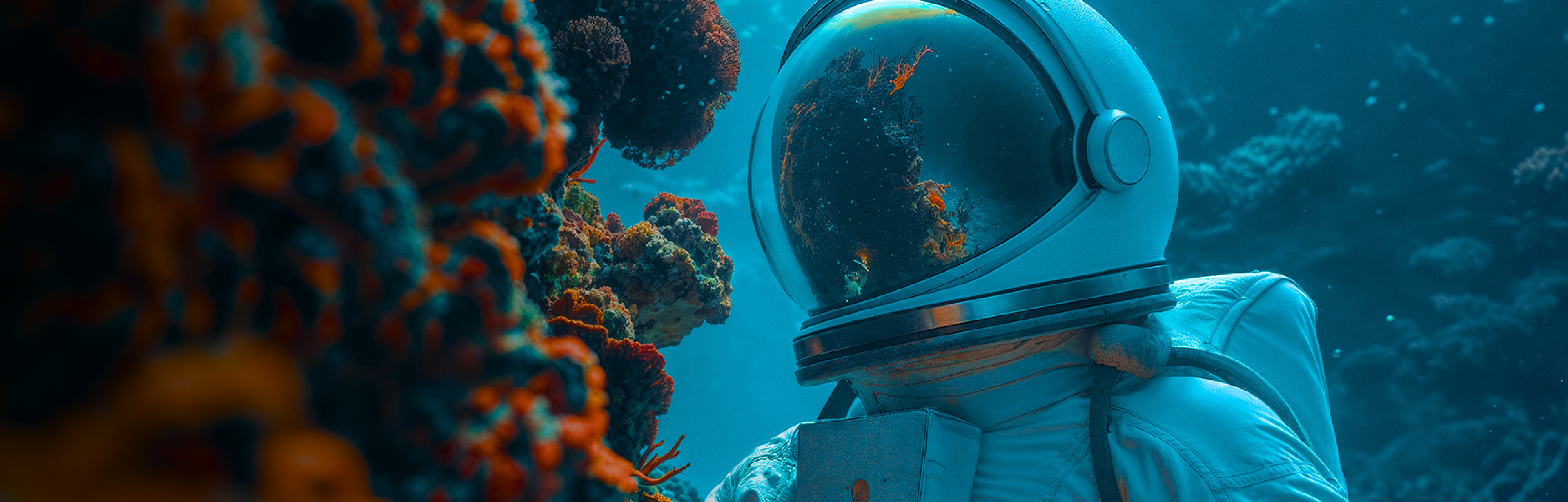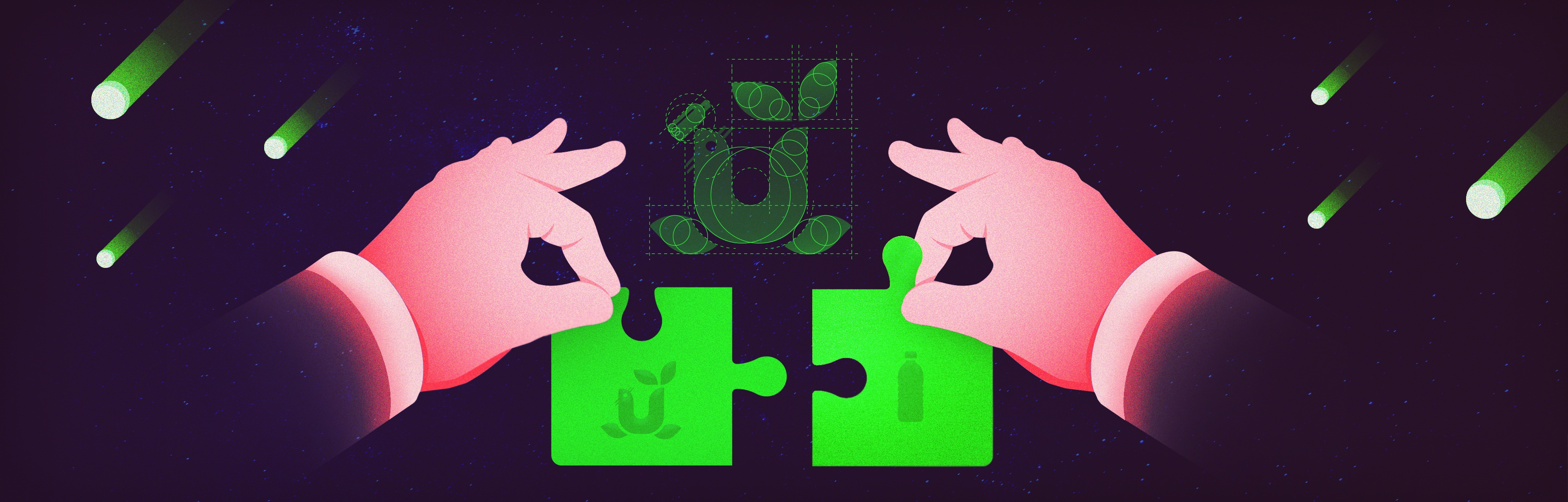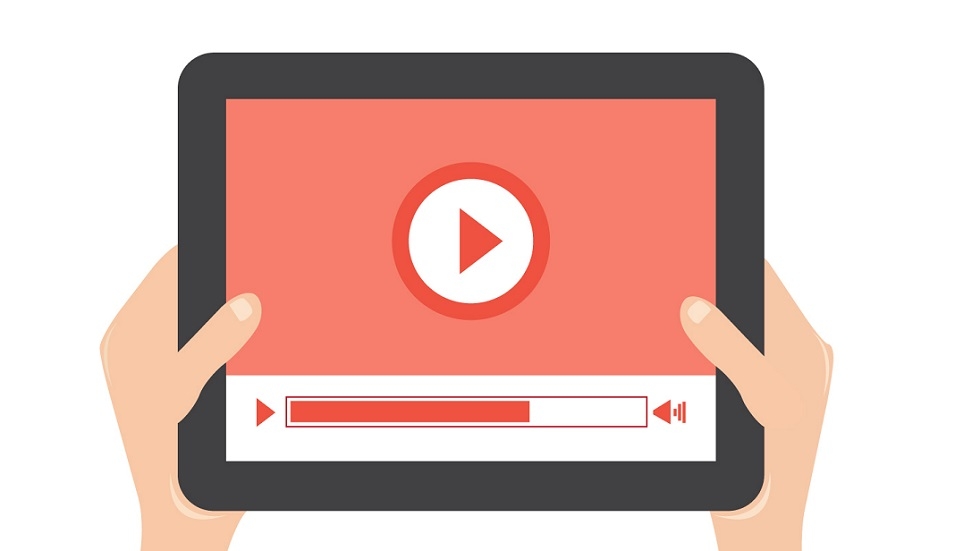“The Big Four,” as everyone knows, are huge. With approximately USD133+ billion in revenue and 936,000+ employees, they’re definitely a force to be reckoned with. With almost never-ending audits, financial statements and advisory responsibilities, we can only imagine the overwhelming number of Excel spreadsheets or dashboards they use on a daily basis.
While Excel might be the sine qua non of operational tasks within big auditing or accounting firms, PowerPoint slides are increasingly in use, too. In fact, more than 120 million people worldwide use PowerPoint to create business and educational presentations. Needless to say, with millions of employees, there are millions of PowerPoint presentations. No wonder the top 10 accounting firms have invested heavily in building awesome PowerPoint templates. If you’re compiling a PowerPoint for your accounting firm, having a glossary of practice management terms can be helpful.
The Accounting Templates will also help you manage your bookkeeping with ease.
At Superside, we’ve collected the top 10 accounting firms’ Powerpoints and included some commentary. Whether you’re a small or mid-sized accounting firm interested in creating a new template or a Big Four consultant who wants to stay ahead of the competition, keep reading to get some tips, or find out more about Superside's presentation design services.
1) Deloitte
We found two versions of Deloitte’s PPT template 2017, with light and dark backgrounds.
What we love about Deloitte’s accounting presentations is that they are short and sweet.
They have only five to eight content slides per deck. If you look closely, their content consists of one main title and just three to four sub-points. Their diagrams and charts are succinct, filled only with data. This leads us to assume that explanation was done verbally, which is fantastic.
What can be improved:
On the dark-background accounting PowerPoint, slide 7 with the stock image and the text can be visually enhanced. Simple changes to the layout can make it look more appealing. For the white-background presentation, we suggest finding a straightforward object or stock image for the cover page. The title “Modernizing compliance: Moving from value protection to value creation” shows a red tape. While the idiom is popular, it might not be relevant for a global audience whose primary language is not English.
2) PwC
What we love about PwC’s accounting PowerPoint template is its cohesive design with the firm's branding colors and styles!
Just look at how similar and aligned the designs are with the firm's website. The shades of white, yellow, orange and maroon easily correlate with their logo, increasing brand memory and relevance—super!
What can be improved: On slide 24, the illustrations used to represent a journey should have custom icons or graphics that are more aligned with the company’s colors. This will make the slide truly charming and impress viewers.
3) EY
What we love about the EY’s black-background accounting presentation:
Its heavy use of icons, making the PowerPoint slides look like an infographic.
As a matter of fact, did you know that 80 to 90 percent of the information our brain processes come through our eyes? Using icons to represent complex data keeps the audience engaged and helps them process information faster, with more clarity.
What can be improved:
We think the design looks pretty awesome, but it would look more polished and modern if some of the black-filled blocks used opacity/transparency for slides 3-8 so they look less rigid. Sometimes big auditing or accounting firms have lots of financial statements to present, but we strongly think that design can help make them more appealing to read.
On the other hand, the white-background deck gives a different vibe: clean, neat, modern.
Notice how on slide 8, EY uses simple yellow lines to tell a story. The yellow lines below “project oversight”, “project capability” and “project efficiency” achieve the concept of progress, which reveals some design-focused thinking. Furthermore, the presenter uses very relevant stock images for his accounting presentation topic about oil and gas. We believe this kind of effort goes a long way.
What can be improved: Remember that a presentation slide is used to aid information sharing, and it’s best to not have too much text on one slide, as on slides 8 or 10.
4) KPMG
What we love about this recent KPMG deck:
How they approach the accounting presentation topic. After the cover page, they start off with their company’s transparency policy, including a quote from KPMG’s global IFRS insurance leader. We think this is a fantastic start for an accounting presentation repertoire. Additionally, they use a storytelling concept by introducing the issue (slide 3) and its impact (slide 4). When you’ve completed the beginning of an accounting presentation well, you've already won half the battle.
What can be improved:
We think the deck is almost perfect. If the presenter wanted to bring it to the next level, he or she could make an agenda slide, and remind the audience what they have completed and what’s next during each segment. Since the accounting PowerPoint is 30 slides long, this would be useful.
5) Grant Thornton
What we love about Grant Thornton’s accounting PowerPoint:
Their effort to highlight important points. It sounds simple, but to our surprise, many people do not bold or change the font size of headers or titles. This impacts the overall look and feel of PowerPoints and helps the audience focus on what matters most.
We think this is why many companies come to Superside for us to help with efficient PowerPoint professional reformatting.
What can be improved:
Change things up a bit. The layout for slides 3-9 was basically the same. It would be nice to have a fresh layout to make the presentation continuously interesting.
6) BDO USA
What we love of BDO USA’s accounting presentation is:
Its simplicity and clean layout. In 2017, the design trend is going towards minimalist designs. Less is more. Just by adding the red accent on top and bottom left with the BDO logo on the bottom right, the design has already injected some brand personality. In fact, the design has to do with harmony and symmetry, which you can read more about here.
What can be improved:
Add some icons or illustrated graphics! For slides like 7-10 or 12-15, an experienced PowerPoint designer can insert some relevant icons to make the content more appealing and easier to process. Remember, repeatedly having too much text can make the accounting PowerPoint a little boring.
7) Crowe Horwath
What we love from Crowe Horwath’s deck is similar to Deloitte’s example:
They display the relevant data clearly. To put it bluntly, it’s really a showcase of an accountant who wanted to “show me the money.” It’s also a good sign because we can presume that all the crucial stories were told verbally, making the presenter the star of the show.
What can be improved:
While it is great that the accounting presentation includes diagrams and data, we think it’s best if the presenter could at least write one or two fact statements that he or she wanted to highlight. With such information, disseminating the deck to others after the pitch would be convenient, as it’s simpler to understand.
8) RSM US
What we love about RSM US’s accounting PowerPoint is that it reminds the audience to engage with the speaker.
An accounting presentation topic can only go so far. It's important to keep a relationship with clients. Notice that the speaker here shared her social media information on slide 2, prompting her audience to keep in touch. This is a quick tip we should never forget!
What can be improved:
Since we’ve covered how it’s important to add icons and graphics on slides filled only with text, we recommend inserting the images on slide 8-9 onto a desktop screen. This would make them look more professional and impeccable.
9) Moss Adams
What we love in Moss Adam’s template are slides 8 - 10.
While Moss Adams is rapidly growing and has merits, there’s a chance the firm needs to win their client’s confidence and buy-in during pitches. When we present, we always share our office location, to reassure clients of our organization’s quality and trustworthiness.
What can be improved, in our opinion, are slides 3 - 7.
With over thousands of PowerPoint projects successfully completed at Superside, we strongly believe that slides should not be text heavy. Instead, such information is better shared as handouts, which can incorporate strong graphic design. Should the speaker want to get a point across, it’s best to highlight the component, so it’s clear what the message of that specific slide is. Based on our past experience designing financial statements on PowerPoint, it’s best to create a blurb or a call-out to emphasize significant points.
10) Baker Tilly
What we love about Baker Tilly’s presentation above is that it remembers content is king, but context is queen.
While it’s fantastic to share global numbers and an organizational mission statement (slide 2), they’ve nailed it when they showcase their regional expertise in their accounting presentation. This point will instill confidence and make them unique when compared to other accounting firms who might have pitched to the same client.
What can be improved:
Since the presenter wanted to convey a great deal of information in this accounting presentation, we suggest adding some stock images for visual enhancement on slides 4-6.
Conclusion
To bring your accounting presentations to the next level, use the actionable tips below, all based on what we’ve learned from the world’s top 10 accounting firms.
Remember to share these points with your colleagues or friends who want to make a persuasive accounting presentation. All the best!
- Use one main title or header, and just four to five sub-points - Deloitte
- Ensure your accounting PowerPoints adhere to your brand colors and guidelines - PwC
- Use infographics to aid information processing and retention - EY
- Utilize storytelling techniques to capture your audience. Present the problem and show the solution - KPMG
- Use dominance and emphasize key takeaways - Grant Thornton
- Keep up with current design trends; use harmony and symmetry - BDO USA
- Show relevant data, not just narrative text - Crowe Horwath
- Encourage your audience to keep in touch via social media - RSM US
- Showcase your company’s presence to increase credibility and confidence - Moss Adams
- Use contextual examples to better connect with your audience - Baker Tilly