How to Use AI in Creative Workflows (Tips & Examples)


Integrating AI into creative workflows is easier said than done. After all, every designer has their preferred ways of working, and often, AI tools can feel like an interruption to that all-important state of creative flow. So, as a creative leader, how can you build AI tools into workflows seamlessly? And how can you help your team get over the initial adoption hurdle? Get advice from top creative leaders in this article.
We’re in the golden age of combining creative workflows with AI. But scroll through LinkedIn or gather around the proverbial water cooler, and you’ll often hear about how “transformative” AI is without getting any hard facts about who’s using it or how.
Let’s fix that.
This is the era when creative teams who’ve figured out how to use AI in design will reap massive benefits from it, while those who don’t will fall behind. So maybe some of the folks you’ve been talking with are still figuring it out—or they just don’t want to share their secrets.
Not to worry, we’ve got plenty of our own secrets to share—and a few more courtesy of some worldclass creative leaders we spoke to at our recent summit, /PROMPT: Drive Creative Performance With Artificial Intelligence. So, keep reading to hear how these experts are tackling AI in their creative workflows, along with some examples from our own experience at Superside.
Why Integrate AI Into Your Creative Workflows?
Integrating AI into creative workflows isn’t about replacing anyone or cutting down on staff; it’s about finding strategic ways to use AI tools like Janitor AI to make your teams more efficient and innovative. By using these tools, team members can spend less time on manual tasks and more time on strategy and exploration, amplifying creativity.
If you’re trying to replace creatives with AI, this article isn’t for you. But if you want to learn how your design team can deliver high-performing creative campaigns with a helping hand from AI, it most certainly is. For starters, let’s touch on how to go about introducing AI while keeping your team’s psychological safety top of mind.
Introduce AI in a way that helps your team feel safe
Creating a space for psychological safety is key and really important.
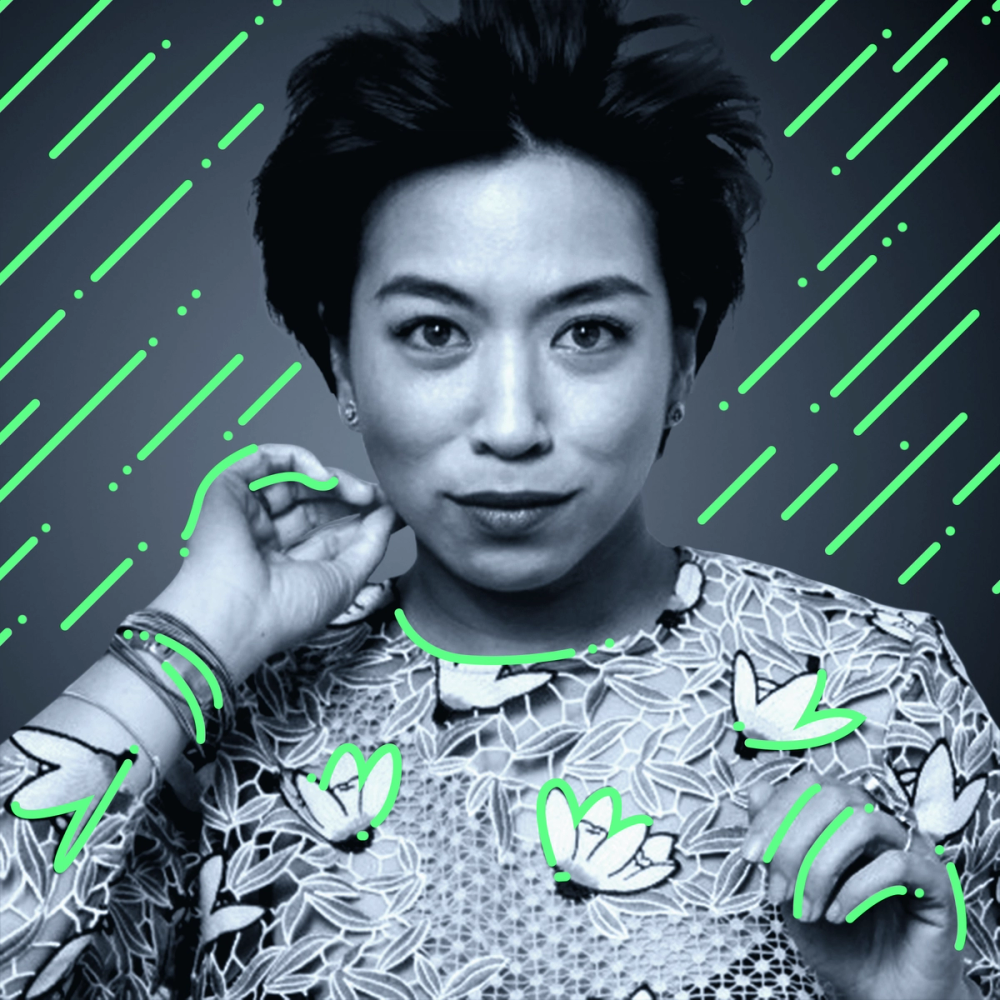
One of the greatest challenges with integrating AI into creative workflows is common with every technology that radically transforms the way we think of productivity; people worry that it’ll make them obsolete. That’s why if you want to bring AI into the picture, you need to be thinking about your creative team’s psychological safety.
It can be as simple as reassuring them you’re introducing a tool meant to help eliminate rote tasks and get some work-life balance back. But if you’re like SiriusXM's Alo, you can also have a little fun with it…
As an introduction to AI, Alo encouraged her team to upload a picture of themselves into Midjourney and play around to see what they’d come up with. This soft introduction of the tool through a fun icebreaker—instead of a 10-page process documentation guide—allowed the creatives on her team to learn at their own pace while personalizing the experience.
Once you’ve made introductions between the ‘bots and your team, you’ll be ready to explore different ways AI might work within your creative workflows. Here are five ideas to get you started.
5 Ways You Can Use AI in Creative Workflows
AI has affected all of our creative workflows.

Before we launch into ideas, keep in mind: Exactly how AI slots into your creative workflows will depend on your unique organization and needs. Creative workflows are just that, creative, and will look a little different for every team.
So, consider this advice a launching-off point for your own AI playbook—just like how a prompt is only the start of something amazing.
1. Get ChatGPT to read that complex brief
Sometimes, deciphering a creative brief can feel like a Herculean task. Other times, a brief might be crystal clear… but it’s the length of a Tolstoy novel. Let AI be your executive assistant here, whether you need help identifying the most important points or want a quick summary you can share with the team.
Integrating AI tools into your workflows means streamlining tasks that don't necessarily need input from a designer or a creative director but they’re usually dealing with them anyway. An AI tool like ChatGPT can turn a long brief into a few actionable points that you can pass on to the rest of the team or send back to whoever wrote it to make sure you got everything right.
2. Use generative AI to avoid strategic blind spots
If you’ve been working with the same team for long enough, your strategy might start falling prey to groupthink—everyone thinking along the same lines to reach a faster consensus. This is the kind of problem that kills innovation and creativity. And it’s no one’s fault! Whether it’s 4:30 PM on a Friday and everyone’s anxious to get the weekend started or the will is there but the creativity just isn’t flowing, it can sometimes be tough to come up with a winning strategy.
This is where AI can help. Think of generative AI—tools like ChatGPT and Bard—like that one dissenting voice in the room. That one person who raises their hand and says, “Ok but what if we did this other thing?” That doesn’t mean you’ll always get award-winning ideas from AI tools, but they can help broaden the idea pool and spark new creative directions.
3. Communicate early ideas with AI-generated images
All creative workflows are full of moodboards, preliminary designs and previsualizations that are made to be consumed quickly and discarded even faster. While they’re essential for the concepting phase of creative workflows, creating them can be a huge time sink for designers. It can also be tough for everyone on the team to access the creative resources they need to get their ideas across.
AI-generated images from tools like Midjourney or Dall-E allow anyone on your team to quickly spin up a preliminary design and communicate their ideas better than a long Slack thread full of “you knows” and “kinda like thats.”
4. Encourage creatives to use AI as an accelerant
When you’re building a fire, you need three things: A spark, an accelerant and fuel. The fuel is your creative team’s hard work. Meanwhile, AI can be the accelerant that turns your original idea (the spark) into a raging fire that’ll awe stakeholders and clients alike.
How? By quickly generating multiple different visual concepts based on that original spark. By opening doors to deeper exploration of those concepts. And by accelerating the creative process once you’ve established a firm direction.
For example, once you’ve refined a Midjourney prompt to achieve a specific look, you can use the elements of that prompt over and over again to generate new concepts in the same style, ideal for tasks like ad campaigns where you need high volumes of creative for testing.
5. Keep things playful
Using AI as something that's really surprising and fun has allowed for individual creatives to adopt it quickly and effectively.

One of the best ways to get your team familiar with AI while alleviating their fears is to encourage an atmosphere of playfulness. Directed play like what Alo did with her team is a great icebreaker, but giving everyone a chance to discover AI tools at their own pace can help adoption and create more opportunities for game-changing ideas.
That’s why Colyer suggests making whatever AI tool you’re planning to add to your stack available to your team a bit earlier than you originally planned. Then let them run with it and see what they come up with, without any constraints. As one of our own Creative Directors, Kae Neskovic, shared, “It’s in these unguarded moments that creativity thrives.”
3 Examples of AI in Creative Workflows
Advice and tips are all well and good, but what about some real-world examples? We’ve got you covered there too. Here are three examples of projects where Superside’s designers used AI to enhance their creative workflows.
Amsive’s distinctive brand imagery
Amsive, a performance marketing agency, needed a new visual direction for a marketing campaign that captured two key concepts: The complexity of cookieless advertising and the power of audience identification-based ad targeting.
The challenge? Building a brand library of images to leverage for this campaign, quickly and efficiently. By using ChatGPT to draft prompts combined with Midjourney to generate images and Vectorizer AI to turn those images into vector format, Superside’s AI-Enhanced Creative Team developed a wide range of imagery for Amsive without sacrificing quality or breaking the bank. For Amsive, AI helped them tap into a distinctive style while moving fast.
See more of the final visuals here.
Independence Pet Group’s (IPG) whimsical illustrations
IPG had an interesting ask: They wanted illustrations they could use in stickers and virtual backgrounds, but they didn’t have a defined illustration style. Without any AI tools, this is the kind of creative project that would have taken a long time—and might’ve been vetoed as a result.
But with AI tools, Superside’s designers were able to whip up a unique, whimsical illustration style in a fraction of the time—and at a fraction of the cost. By using Midjourney to quickly explore different illustration styles, Superside’s designers honed in on IPG’s desired look much faster than if they’d had to create each concept from scratch. And once the final style was approved, they were able to deliver finished illustrations in a flash.
Check out IPG’s new illustrations here.
D2L Brightspace’s brilliant ad campaign
For this educational technology company, the brief was all about rising above the clichés of their industry with a bold new visual direction. Their advertising campaign hinged on taglines starting with the copy “A future this bright…” and needed visuals to bring this concept to life.
Superside’s creative team stepped in and proposed using AI to fulfill this brief. Instead of relying on generic stock imagery, Midjourney allowed them to generate unique concepts in a cohesive style with an accelerated timeline—specifically, they completed this project 70% faster than they would’ve been able to by relying on traditional methods.
Get inspired by the resulting ads here.
Enhance Your Creative Workflows With AI
Integrating AI into creative processes is a learning process and will look different for every organization.
But one thing’s for sure, it should be a consideration for all creative leaders in 2024.
These tools can help spark your team’s creativity, prevent blind spots in your strategies and accelerate design processes from start to finish. Just remember to consider your team’s psychological safety when you introduce AI tools and keep the atmosphere playful; you’ll be amazed at what they come up with.
You may also like these

AI adoption trends: What 190 creative leaders said
Remember a few short years ago when generative AI was the shiny new buzzword?Now the hype is settling and excitement is more tempered as creative teams shift from early experiments to deeper integration—aiming for real mastery and ROI.The problem isn’t convincing anyone that AI is worth implementing. It’s finding the right ways to do so. When we launched our AI Adoption Guide, we included a quiz that let creative leaders assess their AI readiness and adoption journey.To get a pulse of what’s happening on the front lines within working creative teams, we reviewed the responses we received from 190 creative leaders. Here’s what they said.Where creative teams stand
The Creative Struggle for Meaning in the Age of AI Adoption
Imagine being a painter in the 1840s, with people traveling for weeks to be immortalized by your delicate brushwork. As you finish your latest masterpiece, adding final details, a commotion catches your attention.Outside, people marvel at a new invention—a sturdy black box that captures reality in minutes, with more detail than any painting could achieve. You feel a shiver down your spine. If just pressing a button can do what you can, what are you here for?AI adoption has come to disrupt not only every industry, from medicine to finance to marketing, but also our daily lives. Large Language Models (LLMs) began as thought partners, capable of generating text in any language, tone or style, offering fresh ideas, planning support or even challenging your thinking. Then, other types of Gen AI like image generation, voice, music and video enhancement and other tools, emerged. What used to take long hours or days (maybe months) and specific skills, is now achievable by knowing how to prompt effectively and trial and error.Our AI Consulting Team surveyed over 800 creatives from 80 different companies and more than 10 countries. We listened to their thoughts and concerns on this new wave. By now, we have a much clearer understanding of how they think and feel about their work, and the changes AI is introducing into their workflows and their lives. Here are some of the results.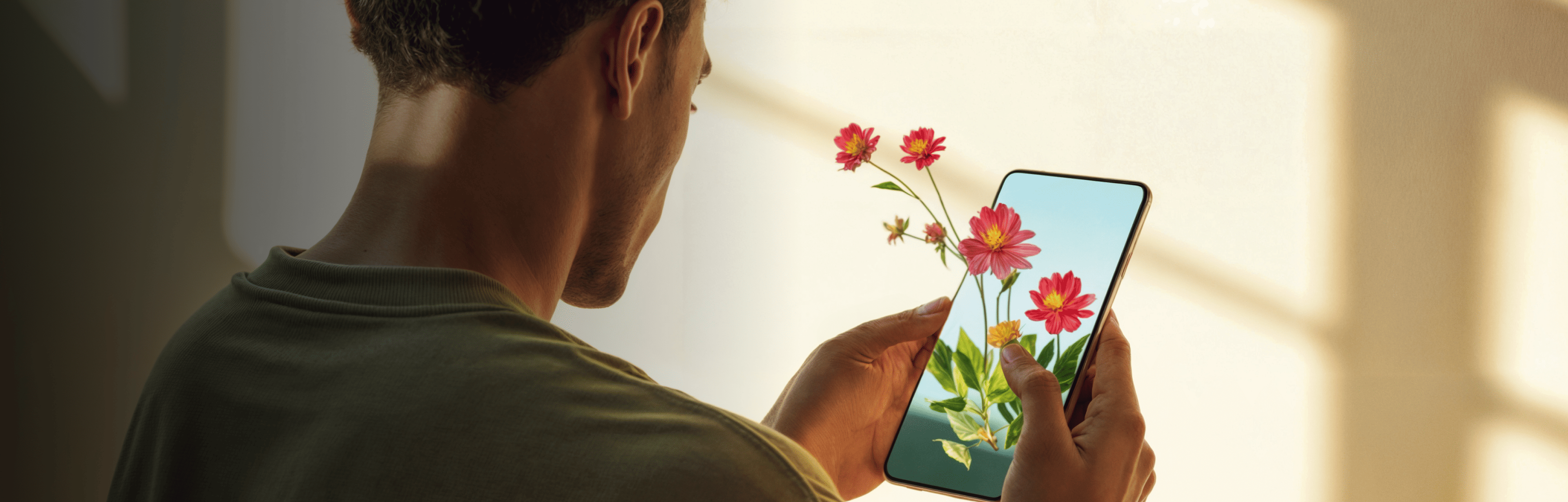
Beyond the Brief: All the Buzz About AI-Powered Ads
Global agricultural technology leader, Syngenta uses science to advance crop production. However, even the most cutting-edge innovations must work in harmony with nature. Attracting pollinators, like bees and butterflies, Operation Pollinator helps boost crop yields.But what does this have to do with using AI for ad creative? When guided by human ingenuity and expertise, AI is a catalyst that lets you quickly explore and refine ideas.Learn how partnering with Superside helped Sygenta speed concepting and nurture the storytelling of these groundbreaking ads.The Brief: Promoting Operation Pollinator To kick off the project, Syngenta shared an existing Operation Pollinator explainer video. There were no static images for this initiative, which meant the creative team was starting from scratch. Vidrio and Montelongo had a blank slate, a lot of freedom and only two days to complete the entire project.











