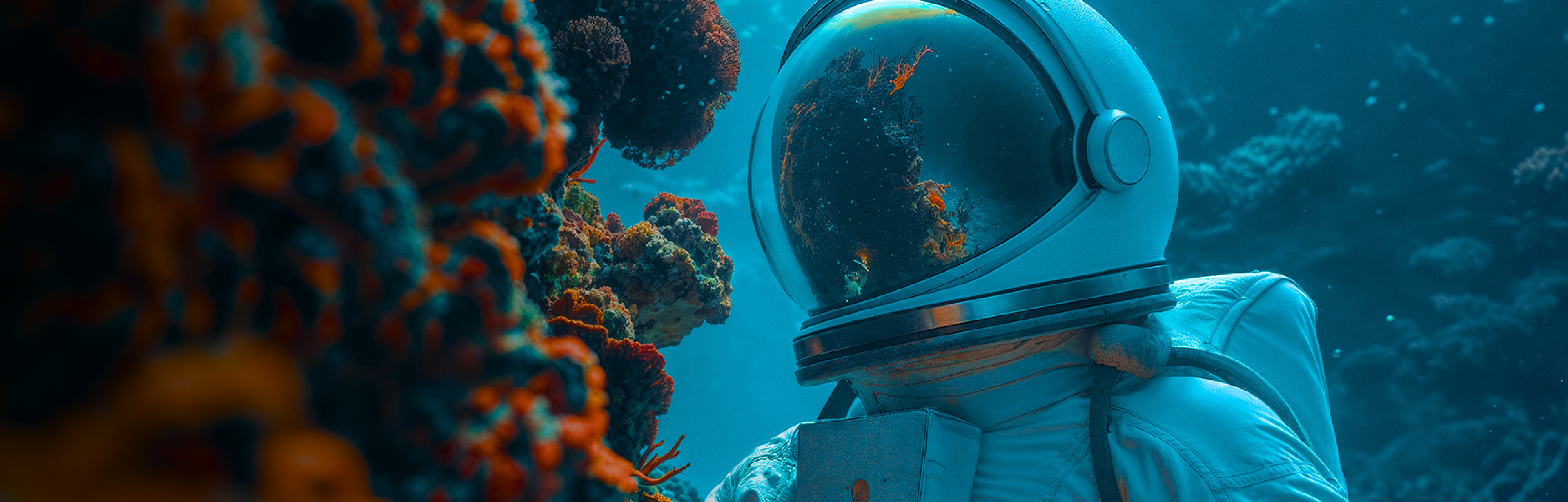On paper, prompting an AI tool to generate a presentation that does your vision justice sounds easy. In reality, it’s not as straightforward as it seems. Fortunately, Superside has a quiver of solutions.
We explore the fundamentals of AI prompting for presentations, guidelines for getting the best from your AI tool and details of how you can go about outsourcing if you’re really strapped for time.
Pitching new ideas is an essential part of business development. However, crafting magnetic presentations that win over new customers or forge flourishing business opportunities requires precious time and resources.
Good news—you can convert your ambitious proposal into a slick presentation in no time.
But first, the facts: Three seconds is all you’ve got to capture your audience’s attention. Pictures are important, as the human brain processes and attaches meaning to visuals in just one-quarter of a second. There’s an 18-minute rule (backed by neuroscience) to winning pitches.
Next to consider are resources. You have a few options here. You can outsource the work to a presentation design agency, tailor a free PowerPoint template, glean inspiration from top global investment banks or use a time-and-cost-efficient artificial intelligence (AI) tool like ChatGPT.
AI technology is attracting much attention in the presentation domain, and deservedly so. You can use AI to generate ideas, develop and repurpose content, practice and edit presentations, and so much more. There’s a caveat, though. In order to truly harness AI’s superpowers and achieve your desired outcome, you need some understanding of how to prompt the software effectively.
Understanding Prompts in Presentation Design
In a nutshell, AI presentation prompting is the process of interacting with an AI tool by supplying it with specific instructions to achieve a desired outcome. These directives should be clear about what you want the AI to generate, use precise language to avoid ambiguity and provide context or examples as guides.
Getting the balance right between clarity and providing as many details as possible requires a little practice. Once you’ve sharpened your AI presentation prompting skills, however, you’ll get to reap the rewards. From prudent design, lightning-fast customization and automatically generated subtitles (should you want them), to relevant quotes, insightful statistics and data-infused graphics, there’s so much AI can do.
4 Types of Prompts for Presentations
Prompts come in all shapes and sizes. Use these four prompts to create presentations, generate ideas and start shaping your slides:
1. Content prompts
These focus on generating the textual content of a presentation. Content prompts help in structuring information, developing narratives and ensuring the clarity and cohesion of your message.
Example: “Develop detailed bullet points discussing the impact of renewable energy sources on the environment.”
2. Design prompts
Creating visually appealing slides is important, as they can help you bring your ideas across effectively. Use these prompts to guide the AI to add appropriate visual elements, color schemes and layout styles that enhance the visual appeal of your presentation.
Example: “Create a cover slide for a presentation about a new design service featuring a vibrant and energetic color scheme using bold red, orange and yellow shades. Use playful fonts and engaging visual elements to convey a lively and creative atmosphere. Include customizable fields for a title and subtitle.”
3. Interactive prompts
To include interactive elements like polls and interactive quizzes into your slides, use these prompts to help produce a more dynamic, engaging experience for your audience.
Example: “Develop a slide with an embedded poll to gather audience opinions on [insert topic] during the presentation.
4. Data visualization prompts
These prompts focus on translating data into easy-to-understand visual representations like simple graphs and charts.
Example: “Generate a bar graph comparing quarterly sales figures for the past year.”
You may need to use a combination of AI prompt types to develop slides that meet your unique needs. To produce an image like the slide below, for example, consider using a mix of design and content prompt information.
Example: “Create a cover slide for a presentation about a new product called Boba Tee aimed at golfers. The slide should feature golf imagery and incorporate a fresh green color palette. Include the title “Boba Tee” and a subtitle that reads ‘The green just got fresher!’”
How To Create Winning Presentations Using AI
It doesn’t take much convincing to see that prompt-based AI assistance is an attractive, time-efficient way to produce champion presentations. Follow these four easy steps to develop visually appealing sides and ensure a podium finish.
If the prospect of crafting an AI-enhanced presentation by yourself feels like a stretch right now, consider outsourcing your PowerPoint design. Otherwise, let’s get down to the business of directing your AI tool for immediate hands-on success.
15 Best AI Presentation Prompt Examples in 2025
Whether you need a comprehensive pitch deck or a single impactful slide, use these prompts to inspire, streamline and craft your ultimate presentation.
1. Prompts to generate presentation ideas
It’s useful to conceptualize multiple ideas or angles when planning a presentation. To decide on the best approach for your topic, try prompts like:
| Prompt templates |
|---|
| Develop five potential topics for a presentation on [insert subject or theme]. |
| Create a list of presentation topics that cover the top priorities for [insert industry or role] professionals. |
| Help me brainstorm new ideas for a presentation to engage [insert target market]. |
Refine ChatGPT’s suggestions further by specifying additional points like whether the presentation is for an internal company audience or external stakeholders. Also, specify if the PowerPoint presentation should cover industry standards or innovative trends.
2. Prompts to create entire presentations
If time is tight and you need to create a complete presentation from start to finish, these prompts are helpful:
| Prompt templates |
|---|
| Develop a complete presentation that explores the history, current state and future potential of [insert relevant technology or practice] in [insert industry], emphasizing key benefits and challenges. |
| Create a comprehensive presentation on the latest trends and innovations in [insert industry], including key advancements, applications and future outlook. |
| Develop a detailed presentation on the impact of [insert business challenge or advancement] on [insert industry or role], highlighting significant [insertr milestones/obstacles] and anticipated developments. |
3. Prompts to create individual slides
With the majority of your presentation planned, certain slides might be trickier than the rest to get right. When refining the concept of one particular slide, you can try the following prompts:
| Prompt templates |
|---|
| Develop a slide summarizing key trends and advancements in [insert specific industry or aspect of your industry], including relevant market statistics and graphics. |
| Use the data points provided to create a slide that concisely illustrates the impact of [insert challenge or advancement] on [insert industry or job role]. |
| Create a slide that details a successful implementation of [insert strategy or technology] in [insert industry], including key outcomes and lessons learned. |
4. Prompts for a customer proposal presentation
Accurately and concisely conveying the value your company or product offers isn’t as easy as it sounds. Consider these presentation prompts:
| Prompt templates |
|---|
| Create a compelling introduction slide that outlines the key objectives and benefits of the proposal for [insert customer’s needs or goals], emphasizing how our solution aligns with their business strategy. |
| Develop a detailed slide that presents our proposed solution, breaking down the components, timeline and expected outcomes, with a focus on addressing [insert customer pain points]. |
| Design a slide that showcases a cost-benefit analysis of the proposed solution for [insert customer industry], including potential ROI, cost savings and qualitative benefits. |
Ideally, you should also provide your chosen AI tool with details about your company�’s product or solution, as well as data points to support cost savings and other benefits. Fill in the details yourself if you prefer. Simply ask the tool to give you a generic template and adapt it to your needs.
5. Prompts to repurpose presentation content
Remodeling content you’ve used before is the most time-efficient approach to creating a new presentation.
Transform existing content with prompts such as these:
| Prompt templates |
|---|
| Revise this presentation on [insert original topic] to create a new version for [insert target market], incorporating updated data and tailoring the message to address this audience’s interests and needs. |
| Adapt the content from this presentation on [insert subject] by focusing on [insert aspect of the topic or specific key points] to make it more relevant for [insert business need]. |
| Summarize the slides from this presentation on [insert original topic] into a concise, focused version suitable for use in [insert specific context]. |
Slide content can also be repurposed for use in another format such as a blog post. Here’s a prompt example:
| Adapt the content from this presentation on [insert subject] into a series of engaging [blog or social media posts], including key takeaways and visual elements. |
|---|
6. Prompts for starting a presentation
The first few slides in a presentation are paramount. Reel in your audience from the get-go with an engaging introduction.
Consider these prompts:
| Prompt templates |
|---|
| Create an engaging opening slide for a presentation on [insert topic], including a captivating hook, an overview of the agenda and a brief introduction to the key points to be covered. |
| Develop a compelling introduction for a presentation on [insert topic, service or product], incorporating a relevant anecdote or statistic, and a concise explanation of this subject’s relevance to [insert target customers]. |
| Design a strong opening slide for a presentation on [insert industry or trend], featuring a thought-provoking question or quote, and a roadmap of what the audience can expect. |
7. Prompts for a business pitch deck presentation
There’s no question: Pitch decks need to be punchy. Usually, there’s a lot of money riding on them so they need to be informative, too. We suggest these prompts:
| Prompt templates |
|---|
| Develop a comprehensive business pitch deck for [insert specific startup or business idea], introducing the problem our [insert product or service] solves, the proposed solution, a market analysis, the business model and financial projections. |
| Generate a compelling pitch deck for [insert business concept or product], with slides covering the value proposition, target market, competitive landscape, revenue model and key milestones. |
| Create an investor pitch deck for [insert company or startup name], incorporating an executive summary, team introduction, product overview, go-to-market strategy and funding requirements. |
If you don’t have this kind of information handy, use a more general prompt to create a template that’ll highlight the gaps you need to fill. For example:
| Create a comprehensive pitch deck template that outlines all essential sections for a successful business pitch. The template should include placeholders and guidance for an executive summary, problem statement, solution overview, market analysis, business model, competitive analysis, marketing strategy, financial projections, team introduction and funding request. |
|---|
Each section should have tips and suggestions for what information to include to make the pitch compelling and thorough.
8. Prompts for a marketing strategy proposal
Use your existing market research information to inform a slide deck that garners your intended outcome.
Try prompts like:
| Prompt templates |
|---|
| Develop a detailed marketing strategy proposal for [insert product or service], including information about the target market, key competitors, key marketing objectives and an overview of digital and traditional marketing channels. |
| Generate a marketing strategy proposal for [insert company or brand], covering market research findings, branding and positioning strategies, campaign ideas and key performance indicators (KPIs). |
| Create a marketing strategy proposal for launching [insert new product or service], including an overview of the market opportunity, target personas, promotional tactics, content marketing plans and a proposed timeline. |
9. Prompts to generate graphics
Here, your prompts should focus on specific data sets and outputs, either from your company or trusted industry sources.
These kind of prompts can look like this:
| Prompt templates |
|---|
| Create a set of custom graphics based on the provided sales data for [insert business or product], including trend lines, bar charts and pie charts to visualize sales performance, market share and growth over time. |
| Generate a detailed [graph or infographic] that illustrates the results of the provided [survey or market research data], highlighting key findings, customer demographics and satisfaction ratings using visually engaging graphic elements and icons. |
If you aren’t sure exactly what you need or just want some general images about your topic, use broader prompts to generate a selection of graphics to choose from. These could be:
| Prompt templates |
|---|
| Generate a set of high-quality graphics to visually represent the market trends in [insert industry], including charts, graphs and infographics that highlight key data points and insights. |
| Design a series of graphics to support a presentation on [insert topic], including custom illustrations, data visualizations and thematic images that enhance the overall message and keep the audience engaged. |
10. Prompts for a sales presentation
Aim to highlight the real-world value attached to your product or service using prompts like:
| Prompt templates |
|---|
| Develop a comprehensive sales presentation for [insert product or service], including sections on product features and benefits, customer testimonials, case studies, pricing options and a clear CTA. |
| Create a persuasive sales presentation about [insert product or service] aimed at [insert target customers], featuring an overview of market trends, our product’s unique selling points and how our solution is tailored to address customer pain points. |
| Produce a narrative-focused sales presentation for [insert customer segment or industry] that illustrates the journey customers undergo from problem identification to solution implementation, using [insert product or service] as a real-world example and incorporating customer success stories. |
11. Prompts for a webinar series presentation
For success here, you need to be in tune with your audience and what they hope to gain from watching your webinar series. Create content that speaks their language with prompts like:
| Prompt templates |
|---|
| Develop a comprehensive presentation for a webinar series on [insert topic or trend], including an introduction, key themes, learning objectives, detailed session breakdowns, interactive Q&A segments and a summary of the outcomes participants can expect from watching the series. |
| Create an engaging presentation for the first session of a webinar series on [insert topic or trend] aimed at [insert audience], featuring an overview of the series, a detailed agenda for the session and interactive polls or questions to engage participants. |
If you prefer a more versatile template that can be adapted to all sessions in your series, try the following:
| Develop a presentation template for a webinar series on [insert topic or trend], including customizable sections for an introduction, learning outcomes, main content, case studies, interactive elements like polls or questions and a CTA, ensuring it can be adapted for any session in the series. |
|---|
12. Prompts for an investor update presentation
Updating company stakeholders requires a presentation outcome that’s concise, accurate and transparent. Presenting data in an easily understandable format is also key.
Experiment with these prompts:
| Prompt templates |
|---|
| Develop a comprehensive investor update presentation for [insert company or product] that includes key metrics and financial performance, recent milestones and achievements, market trends and future growth strategies, with a focus on providing clear, actionable insights for investors. |
| Create a detailed investor update presentation that covers the company’s current financial status, progress on strategic goals, significant challenges and how they’re being addressed, and a concise forecast that illustrates key trends. |
| Generate a concise and transparent investor update presentation featuring a summary of recent accomplishments, key performance indicators, upcoming initiatives and a Q&A section to address investor questions and concerns. |
13. Prompts for a case study presentation
To effectively showcase how your product or service works and where it’s been successful, the following case study prompts are useful:
| Prompt templates |
|---|
| Develop a detailed case study presentation about [insert product, project or service], including a problem statement that addresses a typical customer pain point, challenges typically faced when implementing a solution, how our solution differs and real-life results achieved. Include customizable sections for data, visuals and key takeaways. |
| Write a narrative-focused case study presentation aimed at [insert audience or industry], highlighting the impact of the problem or challenge on [insert audience or industry] and the value in solving it. Add customizable sections for customer testimonials, feedback and graphics. |
| Generate a comprehensive case study presentation for [insert industry or project type], including a step-by-step analysis, from problem identification to solution implementation and results. Include customizable sections for lessons learned, best practices and recommendations tailored to [insert target audience or sector]. |
14. Prompts for how to end a presentation
You undoubtedly want to leave a lasting impression on your audience. To make your closing slide memorable, we suggest these prompts:
| Prompt templates |
|---|
| Design a compelling conclusion slide for a presentation on [insert topic or trend], including a CTA and a closing statement that reinforces [insert main message or takeaway]. Add a thought-provoking question or fact to encourage audience engagement. |
| Develop a concluding slide for a presentation on [insert topic or trend], incorporating a brief recap of the main points, an invitation for questions and a memorable closing remark or quote that resonates with [insert target audience or industry]. |
| Generate a final slide for a presentation on [insert industry or project], featuring a concise summary of the key insights, next steps or actions the audience can take and contact information for follow-up questions or further discussion. |
15. Prompts to improve your presentation skills
ChatGPT and other AI tools can refine your presentation delivery, too. Contributing factors like pitch, tone and pace speak volumes.
Here are a few prompts you can use to help boost your delivery skills:
| Prompt templates |
|---|
| Generate a detailed guide on best practices for improving my presentation skills, including tips on engaging the audience, effective storytelling techniques and strategies for managing my public speaking anxiety. |
| Develop a set of ten exercises to practice and improve my presentation skills, including activities for rehearsing speech delivery, refining visual aids and engaging the audience. |
| I want to effectively communicate during meetings. Create a detailed guide aimed at helping me improve my presentation-making skills, including slide design, content organization and effective use of multimedia elements. |
Get Spectacular Slides Superside Style
Using generative AI to conceive, craft and polish your presentations can accelerate your communication outcomes from zero to hero in seconds. But using AI successfully depends on the quality of your prompts. AI tools yield better results when provided with good prompts, and now you have plenty to use to create presentations.
If time is your biggest concern, though, consider enlisting Superside’s extensive presentation design services, which also incorporate the power of AI combined with human expertise. Our subscription model includes both design services and AI consulting—all for one convenient monthly subscription fee.
Ready to start your next presentation? To see our process in action, book a demo today.