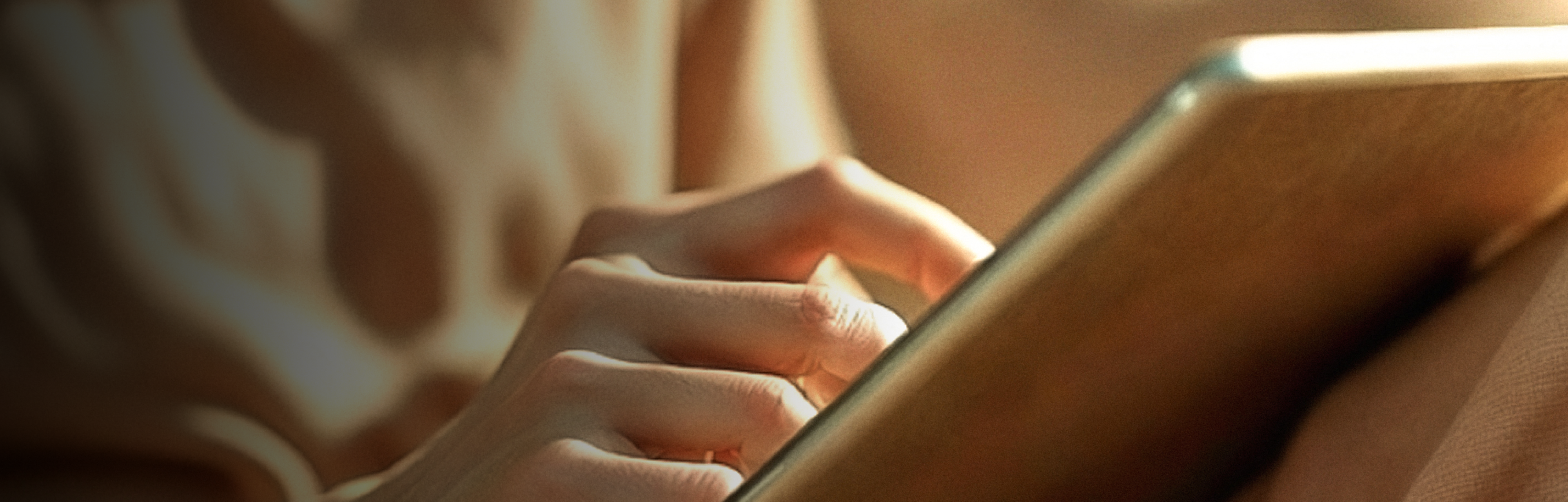Marketing and creative leaders are faced with a mountain of busywork; blacking them from the more fulfilling and impactful work they should be doing. Quantum Flow AI's Nick Taylor shares his take on the negative effects of busywork, and poses a framework that all marketing and creative leaders can follow to "clone" themselves for maximum efficacy and efficiency.
If you could build an emotionless, indistractable, indestructible clone of yourself, you would. You’d make it do all of the joyless task-taking that blocks you from doing the work you’d rather be doing: the strategic, thoughtful, creative stuff that makes a difference.
During The Infinite Canvas, our AI marketing and design summit, we learned how marketing and creative leaders can effectively "clone" themselves using AI to manage—or outright escape—this administrative heft. On the advice of Nick Taylor, Head Solutions Architect at Quantum Flow AI, we learned the steps marketers and creatives can take to build their own (operational) clone, and focus on what matters to them.
The Burden of Administrative Tasks
We all know the feeling: bogged down by repetitive administrative tasks that drain your energy and stifle creativity. Taylor emphasizes that AI can be a powerful ally, automating mundane tasks and freeing up valuable time for more strategic and innovative work. "Busy work kills creativity," Taylor said. "It not only sucks, but it’s also a drain on our overall life force and kills creativity."
Creativity is hindered by two key reasons: excessive time spent on administrative tasks instead of creative work and frequent interruptions.

AI as a Creative Ally
Taylor's philosophy is simple yet profound: AI isn't here to replace us; it's here to digitally transform our capabilities by handling the grunt work. Think of AI as your modern-day patron, much like the historical patrons who supported geniuses like Leonardo da Vinci and Mozart. "Creatives used to have patrons," Taylor explained, "but the rest of us got bills to pay!" With AI taking care of the busywork, you can focus on what you do best.
"Deep work is essential for creativity. It takes about 23 minutes for individuals to regain focus after being interrupted," Taylor added, highlighting the importance of minimizing distractions.
Understanding AI and LLMs
At the heart of this approach are Large Language Models (LLMs) like ChatGPT. These models can handle a variety of tasks, from proofreading and summarizing to creating detailed content. Taylor highlights the versatility of ChatGPT and its ability to remember previous interactions, improving efficiency and customization over time. "ChatGPT has its obvious use cases, like proofreading, summarizing, creating press releases, nuanced emails, and social posts," Taylor noted.
Content creators spend approximately 48% of their time on tasks like reviewing content, organizing files, scheduling, and reporting.

For the scoop on where AI is heading, poke through the Generative AI Statistics Shaping Marketing & Creative.
Practical Examples of AI Implementation for Marketers & Creatives
Taylor provided several practical examples during his session, showcasing how AI can be integrated into everyday workflows to alleviate administrative burdens. Let's break down some of these key examples.
1. Automate Emails
Email management can be a huge time sink. AI can streamline this process by drafting, proofreading, and sending emails on your behalf. Here are some ways you can use AI to manage your emails:
- Draft nuanced email responses: Maintain a professional tone without sounding passive-aggressive. "Take this message and rephrase it in a nicer way so I do not sound passive-aggressive," Taylor suggested.
- Summarize long email threads: Highlight key points for quick reference.
- Automate follow-up emails: Based on specific triggers or timelines.
"Frequent interruptions from notifications make it really difficult to get anything done in this culture of always being on," Taylor mentioned, stressing the impact of constant connectivity on productivity.
2. Organize Rote Tasks
AI can help organize your to-do lists and project management tasks. By integrating AI with tools like Asana, ClickUp, or Notion, you can automate the creation and management of task lists. For example:
- Convert a list of to-dos into an organized spreadsheet: Include project names, task priorities, due dates, and notes. "Take all of these notes I have on [subject] and create the content of an entire PowerPoint presentation. Please delineate between H1, H2, & H3 headers and body copy," Taylor explained.
- Automatically update project management tools: New tasks and deadlines based on your inputs.
Content creators and office workers alike say tasks like these prevent them from pursuing more fulfilling work.

3. Manage Social Media
Social media can be a significant drain on time and resources. AI can help manage and schedule social media posts, ensuring a consistent online presence. Some ways to utilize AI for social media management include:
- Create a content calendar: Balanced mix of promotional and informational posts. "Formulate a month’s worth of tweets. Two thirds should be valuable information about our industry with the other third being promotional," Taylor recommended.
- Automate the scheduling of posts: Avoid major holidays and optimize posting times.
- Generate engaging content ideas: Based on trending topics and audience preferences.
AI ad copy generators are another way to get strong social copy out faster.
4. Write Proposals
Writing proposals can be a tedious task, especially when you need to tailor them to specific clients. AI can assist by:
- Drafting proposals based on your company’s templates: Tailor them to the client’s unique needs. "Write a proposal for my [potential client] who is struggling with [pain points]. These are the services that I offer [list services]," Taylor instructed.
- Maintaining a consistent tone and style: Across all documents.
- Suggesting improvements and additions: Enhance the proposal’s impact.
How you prompt is everything. There’s a huge difference between writing a generic press release and crafting an elegantly written one that effectively emphasizes unique features and benefits.

These tactics can be particularly useful to creatives, who are only just starting to see the ROI of AI in creative workflows.
5. Build an SOP (Standard Operating Procedure)
A crucial step in automating your workflow is developing a detailed Standard Operating Procedure (SOP). Taylor recommends using tools like Loom and Rewind to capture and analyze your processes.
These tools can record your workflows and generate transcripts, which can then be analyzed by AI to create comprehensive SOP documents. "To replicate your workflow, you must analyze your day-to-day tasks and create a foundational document," Taylor said.
"RescueTime provides an analysis of where time is spent across documents, clients, apps, etc., which is newly AI-enabled," Taylor mentioned, pointing out useful auditing tools for creating SOPs.
These kinds of instructional stepping stones can also be useful in promoting AI adoption on creative and marketing teams.
6. Use Advanced Automation Techniques
For those looking to take automation to the next level, Taylor suggests using tools like Zapier to integrate various applications and create complex workflows without coding. Some tools can connect over 6,000 apps, allowing for seamless automation across different platforms. Below are some advanced automation techniques.
Common tooling for automating marketing workflows
Workflow integration and automation tools enable you to create workflows that automate tasks across multiple apps. For example:
- When a new entry is added to Google Sheets: Automatically send an email to the relevant recipient.
- When a new contact is added to HubSpot: Send a notification to a specific Slack group.
These workflows can be simple one-step automations or complex multi-step processes that save significant time and effort. "[These tools are] the closest thing we have to prosumer autonomy and prosumer agents," Taylor said.
[Certain video editing tools] will automatically transcribe videos of your processes, which can be sent to ChatGPT for analysis and SOP creation.

7. Create a Custom GPT
Custom GPTs allow you to tailor AI tools to your specific needs. By building a custom GPT, you can ensure that the AI understands and replicates your writing style and tone. This is particularly useful for:
- Drafting content that aligns with your brand’s voice: Custom instructions help streamline workflows. "You can program the GPT to interact the way that you want it to interact," Taylor explained.
- Creating personalized responses for customer inquiries: Tailored to specific scenarios.
- Automating the creation of marketing materials: Consistent and on-brand content.
"You can create a custom GPT for each client or project, importing separate style guides and iterating for dynamic correction and improvement," Taylor suggested.
Brush up on creating ChatGPT prompts first, though—you may not get the results you’re looking for otherwise.
8. Implement an AI CEO
Taylor also introduces the concept of an AI CEO, a system that manages business plans and daily operations. By integrating tools like Notion and Zapier, you can create a central hub where AI manages your tasks, tracks progress, and provides insights.
This setup can help you stay focused on high-priority tasks and make informed decisions based on real-time data. "Once it is connected to your notion document, you can ask it questions, generate to-dos, and brainstorm," Taylor explained.
Send your Rewind status reports for analysis, discuss ideas, and hold yourself accountable to the goals you've set.

Let Your Clone Do the Busywork
Taylor’s insights offer a roadmap for leveraging AI to reduce administrative burdens and enhance creativity. By implementing these practical examples, creative and marketing leaders can "clone" their operational selves, allowing them to focus more on their core creative tasks. Whether it's automating emails, organizing tasks, managing social media, or drafting proposals, AI has the potential to transform your workflow and boost productivity.
"Take an 'unf**k' week to sort out your protocols, set up your automations, and experiment with no deadline pressure," Taylor advised, suggesting a practical and relaxed approach to AI implementation.
Implementing AI into your workflow might seem daunting at first, but the benefits outweigh the learning curve. Start with small steps, like automating your email responses or organizing your task lists, and gradually incorporate more advanced techniques as you become comfortable with the technology. By doing so, you'll not only save time but also unlock new levels of creativity and innovation in your work. "Busy work is a drain on our overall life force," Taylor concluded, "but with AI, we can reclaim our time and focus on what truly matters."
If you and your team are eager to buy back time for what matters most to your brand, give us a shout!