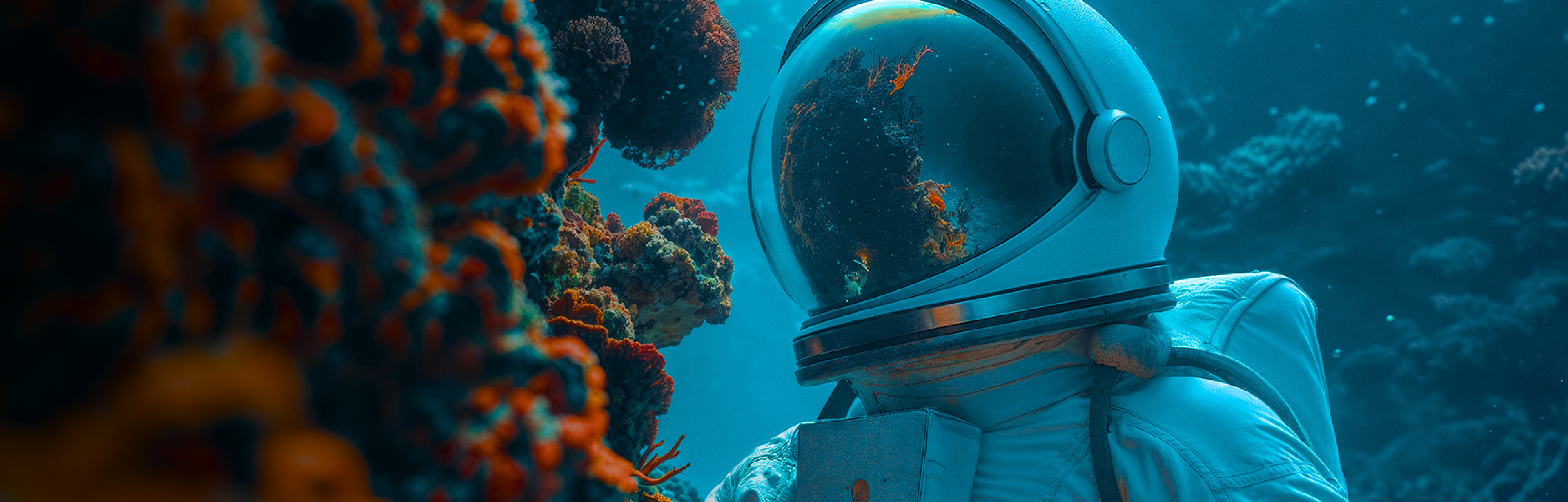Generative AI will change the way you work... forever. But, how do you take it for a test drive? This article recaps key insights along with several creative workflow processes shared by Aletheia Délivré, Manager of Design and Product Operations at Zapier, and Francis Mekhail, Creative Director at Mozilla, during our Infinite Canvas Summit exploring the impact of AI.
It’s time to start adopting AI.
You’ve been hearing from leaders, teams and stakeholders throughout your organization. They’ve seen the hype decrease but never truly die down, and they’ve witnessed some of the amazing things brands have done with these tools.
But you’re not sure where to start.
You want to ensure you’re getting the right tools, implementing them in the right way, and doing this for the right reasons.
Don’t worry. We’ve got your back.
During our Infinite Canvas Summit, we spoke with Aletheia Délivré, Manager of Design and Product Operations at Zapier, and Francis Mekhail, Creative Director at Mozilla, about how creatives can start experimenting with generative AI. Here are the big takeaways and creative workflow processes they shared.
Why Experimenting With AI is Essential
Keep your friends close and your enemies closer. AI isn’t the enemy per se. It’s an unknown and super disruptive form of innovation at a massive, massive scale. What makes AI an unknown, and therefore scary for some folks, makes it exciting to me.

If you’re a creative, it feels like AI is everywhere. From ad campaigns by big brands to AI-powered design tools, it’s impossible not to be exposed to this transformative tech. But does that necessarily mean you should be going out of your way to integrate AI into your creative workflow processes?
Short answer? Yes.
Long answer? Some experts think AI will be as much of an innovation as the printing press was back in the 15th century. Before Gutenberg put the thing together, books were written and copied manually, making them insanely expensive. The adoption of the printing press led to modern literature as we know it.
If AI has even a shred of the impact of the printing press, wouldn’t you want to get in early? Experimenting means you can add AI tools to your process over time, starting with small projects. Then you can weigh their impact, find out if they’re right for your teams, and move on to your next test. Costs and risks are minimal, and the impact can be massive.
During her Infinite Canvas Session, Délivré shared how her team recently experimented with AI tools to learn how to integrate them into creative work. After this experiment, Zapier's creative team found that generative AI affected its work in three ways: how they worked, what they were building and who was working on what.
How they work
While AI tools can make the creative parts of your workflow quicker (like quickly generating concepts) they change other aspects of it, too. Project tracking becomes easier, documentation can be generated much faster, and customer expectations can change dramatically.
The teams at Zapier can do more with less using AI, meaning human input is reserved for tasks where it’s needed. This is leading to a complete re-evaluation of where that input really needs to go.
What they’re building
When it comes to the actual work being done, AI became particularly useful in three types of work:
- Creative outputs: Workflows that lead to creative results, in which creatives are actually supported by AI tools at some point in the process.
- Productivity and process: Even creatives have to engage in less creative work, from building documentation to managing meetings. At Zapier, AI is used to streamline many of these dull, essential tasks.
- Team culture: These are fun little extras that make Zapier a better place to work, from a bot that writes birthday songs to tools that generate watercooler questions.
Who works on what
Before adopting AI, a designer’s ownership of a particular asset might begin and end by producing an early version that will pass through three rounds of approval before being reworked by a different designer.
AI changes creative work dramatically. Because a designer can produce these early versions much faster with the right tool, they have significantly more impact on the final decision. They can explore dozens of visual styles in the time it would usually have taken to make a few versions, letting them filter out more noise and picking the absolute best concept.
AI turns everyone into a decision-maker, freeing them to them put more of their time toward the tasks that matter the most.
How to Experiment With AI in Your Creative Workflow Processes
On our end, on the creative side, AI adoption is iterative. We’re constantly testing and learning the boundaries. At this point, it’s mostly a process and efficiency tool, especially internally when we work with mood boards and mockups.

Mekhail discussed how creatives can use AI tools at every stage of their workflows and processes. First, here are some quick tips about building these experiments into the way you work:
- Remember that they’re experiments: While the AI hype might not nearly be at the level that it was a few years ago, it can still distort the way we work. Be wary not to jump into using a new tool with both feet, only to spend a bunch of your tooling budget with no results to show for it. When you add a new AI tool to your process, have a clear goal in mind, metrics you can use to gauge their effectiveness, and a plan for how you’ll adopt it if the experiment succeeds.
- Don’t hand off everything at once: As Mekhail puts it, “At times, AI feels kind of like an overly excitable intern that uses a ton of adjectives and exclamation points.” Remember that no matter how efficient an AI tool is, you’ll still want a person to review any of its output. Hand off your process bit by bit, pay close attention to the impact, and only broaden the scope of your experiments when you get killer results.
- Try multiple tools: While ChatGPT is easily the most popular tool for generating copy and doing preliminary research, it’s not the only tool out there. Sometimes, it won’t even be the best tool for the job. If you want a tool that’ll make a long-lasting impact on your workflows, make sure to play the field a bit first.
Now here’s how you can use AI for every part of your creative workflows.
Research
How many research tasks go into your average creative workflow processes? Sometimes you want to get a sense of the visual styles that go into a particular type of ad campaign, other times, you might want just a bit of help breaking down the essential elements of a bit of copy.
Either way, AI tools can help you with this crucial stage. Load preliminary ideas, reference images, and more into your tool of choice, and start asking questions, exploring themes, and mashing ideas together until you get your concept.
Examples of tools for this task
Concept development
This is one of the uses where you’ll see the most massive gain in time saved and output generated. With the right tool, you’re only limited by the number of prompts you put in.
Trying to come up with a brand identity for a business that builds software? Start with a prompt like “Generate a logo for a software company in the integration space.” Once your tool generates a few options, refine your prompt with any changes you want to see or new avenues you want to explore. Then your prompt becomes “Generate an abstract logo for a software company in the integration space in warm colors.”
With each generation taking just a few minutes to create, you can experiment to your heart’s content.
Examples of tools for this task
Writing
Perhaps one of the most popular uses for AI right now, generating copy with AI is a snap. It does require some revision—and some research to spot hallucinations—but tools like ChatGPT can write tons of copy extremely quickly.
The more detail you give in your prompt, the better your results will be. You don’t necessarily need to know exactly what you want, but having a strong concept in mind will help you get to a first draft a lot faster.
Examples of tools for this task
Storyboarding
Storyboards are both time-intensive to create and inherently disposable. That can make creating them feel like a slog. But there are AI tools out there that are built specifically for storyboards. Sure, you can patch together a storyboard with assets generated by DALL-E and ChatGPT copy if need be, but dedicated storyboarding tools allow you to keep the same style throughout, fine-tune camera angles, produce animatics, and more.
Examples of tools for this task
Sound
Sound mixing is incredibly important while requiring a ton of work. With dedicated AI tools, you can get placeholder sound from a simple text prompt, modifying the result with streamlined tools that make mixing accessible to just about anyone.
Examples of tools for this task
Voice-over
While you’ll usually still want human voice actors for the final VO, AI tools can quickly generate voice-overs so you can make better decisions about the kind of VO you’ll use without ballooning your budget. For example, you could test out different kinds of voices to pick the right artistic direction, or even just use text-to-speech to work out any kinks in your script.
Examples of tools for this task:
Video
Even video isn’t beyond the reach of AI anymore. While early examples of AI-generated video were…frankly a bit horrifying, these tools have made serious leaps since then. For example, Under Armour recently launched a video ad that made extensive use of AI and it’s thrown the internet for a loop.
With the right tools, you can create previs faster, auto-fill certain shots to fix mistakes, and potentially create an entire ad, all with AI.
Examples of tools for this task
Don't Experiment in Isolation: Make Superside Your AI Partner
Introducing AI into your creative workflows can be a game-changer. You’ll get a ton of your time back, be able to meet those ever-encroaching deadlines and let your creative team be even more creative. But doing this right takes significant experimentation, testing, tweaking, and more. If you’re not sure where to start, this experimentation can quickly eliminate any time gains you would have made otherwise.
But what if you didn’t have to do it alone?
With Superside’s AI-Enhanced Creative Services, you can expand your existing AI capabilities, access skills you don’t have yet, or even just get expert advice on adopting AI more strategically. Consider us your shortcut to the AI-powered creative team of your dreams.