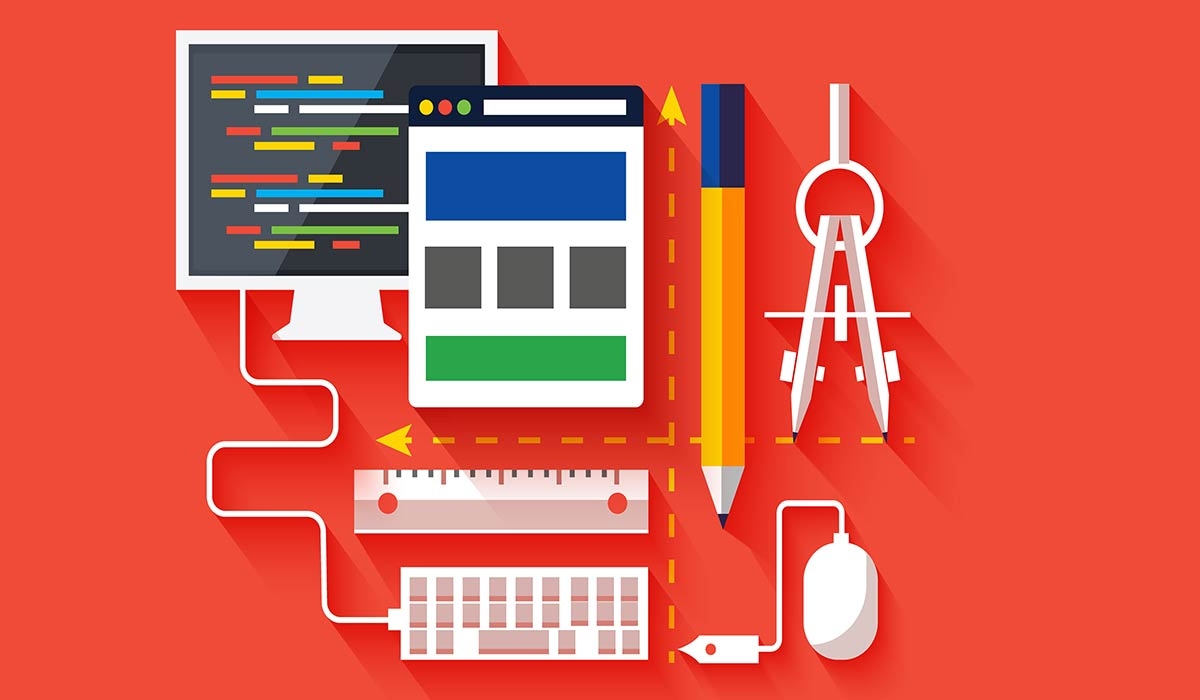Design can often be thought of as a frill; a nice to have. In reality, neither has to be true. Not only is affordable design possible, it can also make your organization more money.
If you’ve been asked to cut or reduce costs, then you’re not alone. Across the board, companies are looking for ways to save money and only spend where necessary. But, that doesn’t mean you should abandon initiatives and strategies that have the potential to make money for your business. Design happens to be one of those things that propels companies forward, and as such, should not be de-prioritized or tossed out the window at this most critical time.
In this post we cover how to:
- Organize your design team to improve volume and velocity
- Improve work intake and requests
- Classify and rate your design projects
- Optimize your design feedback loops
Whether you’re working with internal designers, or are relying on external resources, keep reading to learn about the four ways to help make graphic design cost effective and more lean for your business.
4 Ways to Make Graphic Design Cost Effective and Lean for Your Organization
1. Organize Your Design Team to Improve Volume and Velocity
Hint: how your team is organized has a lot to do with making your team more lean and cost effective. The more efficient your design team, the more money you’ll save.
How is your team organized? There are 3 main types of design team structures:
a) Centralized design teams
In this structure, design has their own team/unit within the company, and may get requests for certain designs from across the organization. Though this type of team may seem effective, it can come with a handful of issues.
Many centralized design teams actually resemble a classic agency within an organization—and agencies aren’t set up to be cost effective.
There also tends to be a lot of specialists on centralized teams, with members focusing just on email design, or just on social media design. Unless there is a steady flow of design work to these specialists, then there will be periods of time where they are severely overworked, and times when they just don’t have enough work to do.
b) Cross functional (embedded) design teams
In this team structure there are design members on specific teams, such as product and marketing. This structure is second best when it comes to keeping design affordable and lean.
With cross functional design teams, there’s often only a few designers per department, (or sometimes even just one). In the perfect scenario, this type of team makes sense—you hire some talented folks to fulfill all design requests on your team. But, as soon as the work load or types of requests start changing, it becomes unstable.
Need to get animation, UI, illustration and responsive email design work done? Unless you find that all-star unicorn designer/design team who can do it all, there’s bound to be gaps in their skills. This means that either your designers have to learn new skills on the job, or you need to outsource to an external resource (meaning extra money).
c) Flexible design teams:
Flexible design teams come from outside of the company, such as agencies, freelancers, design marketplaces and Superside. This is the best structure to help keep your design costs down, while still being able to fluidly scale design projects and the range of work up and down.
Need 100 variations of banner ads done in under a week? This would be nearly impossible with an internal design team that would need to shift any and all other tasks to tackle this massive project. With a flexible external team like Superside, not only is this possible, but the project management is led by our team to save you the headache of dealing with multiple external designers.
And for design projects that require multiple skills and specialists, this type of design team also tends to make more sense. Going back to the idea of this “unicorn designer,” it’s much easier to simply use an external team to help fill in those gaps then trying to hire the multidisciplinary designer (that may cost an arm and a leg).
Whether your design team is in-house or external, there is no right or wrong structure—it should be a fluid solution that fits your organizational needs. Heck, many companies have more than one of these design team structures in place in their organization. But, if your ultimate goal is to keep costs low, then using a flexible design team option may be the best bet for you.
The main types of external design resources:
Whether your current team is bogged down with tasks, or you’re now in a position where there is little to no design support for your team, using external design resources brings on a lot of benefits.
1. Design agencies ($$$)
Example: global agencies like Pentagram or Huge, specialized agencies like the stop motion gurus PixelPush, or smaller local agencies
- Often very high quality work
- Dedicated team that take the time and care to know your brand
- Often pricey and turnarounds can be slow
- Lots of time and money spent on strategy meetings
- Can have hidden costs
2. Design marketplaces and freelancers ($ - ?)
Example: Upwork, 99Designs and Fiverr
- Usually fast turnaround, which can be attributed to smaller projects
- Cheap alternative for one off projects
- Can be difficult to gauge the skill or quality of work
- Projects are often picked up by unvetted freelancers who bid on your brief
- Little to no accountability or management support
3. On-demand design services ($$)
Example: Superside, SketchDeck and Plato Design
(read Superside vs. Sketchdeck)
- Unlike design marketplaces, these services take the time to understand your brand
- Only pay for what you need and nothing more
- Project management and accountability is on them, not you
- More cost effective than agencies, and better management than marketplaces
- Designers are vetted for skill and quality of work
When it comes to Superside, here’s what we have to offer:
- Always-on network of super creative talent representing the top 0.2% of designers from around the globe
- Full suite of design services at scale with speed, quality, and accountability
- Customized teams depending on your project needs
- Delivery times as little as 12 or 24 hours
- You can enable your entire org to use Superside directly instead of you managing it all yourself—no one likes to be the middle-man
- Big companies like Experian, Setar and Cisco use Superside across their organizations
2. Improve Design Work Intake and Requests
Not many organizations do this part well. And unfortunately, it’s the first step to getting design work done at scale.
Sending design requests over Slack, email, or even verbally while passing by someone’s desk is not scalable. It can negatively affect your team’s productivity, and when done without full visibility, it can lead to an unorganized team. We get it, it’s hard to say no when your CEO asks you to edit a presentation deck last minute, but there still needs to be a solid design process in place in order to make design requests happen smoothly.
Let’s get into some of those processes.
The Importance of Design Briefs and/or Project Scoping
When it comes to marketing related design, many teams will work off of creative briefs. Design briefs are aimed at helping the designer understand the scope of the project at hand. They should include as much relevant information as possible in order to reduce too much back and forth and define the scope, relevant timelines, the audience/end user, and so on.
Here’s what to include in your creative brief:
- Target audience
- Outline/description of the final product (i.e. landing page, email campaign, etc)
- Project timeline with expectations and milestones
- The intended outcome/what you want to achieve (i.e. signups, eBook download, etc)
- Examples of similar designs that you like and don’t like
And when working with external designers, also include the following:
- Company details
- Brand guidelines
- Design budget
Whether the design briefs are created by the designers themselves, by the person requesting designs, or by someone that oversees the design pipeline (we recommend the latter), briefs are necessary for making sure all parties are on the same page. Trying to interpret a design request that lacks detail and structure is tricky, and it ultimately takes your designers away from what they were hired to do. More on that below.
That being said, not ALL design projects require very detailed and complex briefs. If you need a designer to tweak a font on a social media post, that likely doesn’t warrant a brief. Use your discretion, and work off of design briefs when necessary.
Project Management Tools and Tips
On the other side, product teams will often use a different management system, tools and way of tracking tasks. Where marketing will often get creative requests from other departments, product teams tend to operate mainly within their confines.
And with larger and more time consuming projects, a creative brief just won't cut it for most product design. That’s why project management tools are key for keeping your tasks and tracking all in one place.
Here’s some of our favorite project management tools for design teams:
- Jira - tool for dedicated development teams that helps plan, track, and release software
- Github - similar to Jira, open source or business development platform
- Asana - easily plan and manage projects from start to finish
- Trello - similar to Asana, use boards, cards and more to organize and prioritize projects
- Atlassian - creators of Jira, Trello, and more, they offer a suite of agile tools for agile teams (we recommend exploring their options)
It’s so important to set up processes in order for your team to thrive. Whether that’s creating tickets in Jira, or managing the moving pieces of a design project on Asana, some sort of structure and order is necessary for product design to happen smoothly.
TIP: Test and find out what your best structure is, then stick to it. Remove these bottlenecks and let your designers do what they do best—design.
Let Your Designers Do What They Do Best—Design
So many companies hire internal designers, expect a steady stream of design output, yet are met with a slow production flow. Why? In-house designers end up spending a lot of time actually NOT designing.
Here’s an example from our free DesignOps e-Book:
When Brennan Hartich, a DesignOps Leader working at Intuit, a financial software company, started to wonder about his own design team’s productivity, he ran a short survey to better understand their output.
“I asked them a simple question,” he told the audience at the 2018 DesignOps Summit. “How much time do you spend designing every day?”
“The answer was three hours. Which is scary. We hire these people full-time to be designers or content writers and they’re only spending three hours per day [roughly 37 percent of their week] doing actual content work that was going toward our product.”
The rest of their time was being spent in cross-functional meetings, doing project planning, responding to emails, managing budgets and staff and on and on.
When possible, avoid loading your designers with managerial type tasks. Reduce meetings, reduce emails, and keep the projects clear and concise.
3. Classify and Rate Your Design Projects
Having an efficient and productive team is all about deciding where to focus your time.
- What are your team’s main priorities and goals?
- Who decides what is prioritized, and why?
- Are success metrics outlined on a per-project basis?
- Do you measure success after a design project is completed?
Those are some questions to consider when thinking about how your projects are classified. It’s up to the team leaders to set these priorities, communicate goals and make sure everyone is on the same page.
To classify your design projects, we suggest looking at both impact and difficulty.
This will help to inform the scope of each project and prioritization of tasks.
How to Rate the Impact of Design Projects
Impact should be based on the success metrics your team is accountable for, and the likelihood of each project to have an impact on those metrics. For example, your team may be responsible for driving more leads. You can then consider if a design project has a low, medium or high chance of positively impacting lead generation.
We recommend the popular “ICE” method, which we use at Superside.
ICE = Impact, confidence, and ease
This method is often used by product teams, helping them order their design projects and tasks.
You can also use a scale to rate potential impact, confidence and ease. Ratings can be organized by low, medium, and high, or a sliding scale like 1-3/1-5. It’s really up to your team and what works best in your scenario.
Ask yourself what is required (and who is required) to get this job done. Ideally your team will be working on high impact tasks that are low on the difficulty scale. Of course, this won’t be the case for all projects.
When tackling large, design-heavy projects, we recommend breaking them down into smaller components to make the tasks more manageable.
If you were redesigning your home page, you may create timelines and requirements for each component. For example:
- Wireframe
- Copy
- Animations
- Illustrations and artwork
- Etc
By using a method to prioritize design projects, you’ll be able to identify the order of the tasks that should be focussed on first, making design more lean for your organization.
4. Optimize Your Design Feedback Loops
Feedback is a critical component of the design process. With both the right type and timing of feedback, designs will not only be completed at a much faster rate, they’ll also be more aligned with the original vision. Thus, optimizing your design feedback can end up saving you a lot of money.
Not only that, but getting feedback from the right people at the right time is key. Regardless of where you are in the organization, you probably have some stakeholders beyond your team that need to be included in the feedback loop.
Sometimes, stakeholders give contradictory feedback, which is actually common. Your team may prefer one design variation, when your CEO likes the other. That’s okay, just make sure you organize the feedback from the very start of a project, outlining:
- When is the right time to get feedback?
- Who do you want feedback from?
- Whose feedback holds more weight?
Determining Who Gives Feedback
Getting too much design feedback—and often from the wrong team members—is a common issue. We recommend creating a list of who the design project requires feedback from, whose feedback holds more weight, and when their feedback will be required. We go more into that below with the 10/50/99 approach.
Getting public feedback is also an issue teams will encounter, as this influences feedback from others. When possible, get feedback rounds in isolation from one another and keep everything in one place.
Tools like Figma and InVision allow you to keep all feedback and design progress in one place, making it easier to go back and review comments when editing. Superside also offers this feature, along with easy collaboration so you can get your entire team using the platform.
The 10/50/99 Feedback Approach
We suggest the 10/50/99 approach, which is broken down into three phases:
- 10% done — This is your creative brief, which should outline what’s needed along with any design inspiration and references. Likely you only need certain members of your department to provide feedback at this stage.
- 50% done — The core components are coming together forming a skeleton of the final design. This is a good time to run the design by your additional stakeholders.
- 99% done — Basically done and only making minor design and copy tweaks to wrap everything up. At this stage, really only the main decision makers need to give their feedback.
TIP: Because design is creative and thought-provoking, feedback is almost always subjective. It’s important to reiterate the project’s purpose to your reviewers, and remind them who the intended audience is.
Here are some quick tips for when giving design feedback:
- Always frame your feedback with context. For example, tie your feedback back to project objectives and goals.
- Don’t offer the solution, describe the problem. This is particularly important when non-designers are giving the feedback!
- Be direct and specific. Sugarcoating things for the sake of saving feelings will not yield the changes you want.
- Throw in a compliment or praise when appropriate. In fact, starting and ending with a compliment is a good practice.
Having a very straightforward and replicable feedback loop is going to keep your design projects on track. This is especially great if you’re working with external designers, because you’re able to minimize a lot of the back and forth, while scaling creative production.
Making Design Affordable for Your Business Doesn’t Have to be Rocket Science
Hopefully by this point you’re convinced that great design doesn’t have to cost an arm and a leg. In fact, there’s many avenues to help make design both impactful and cost effective for your business. Utilize design operations techniques in order to streamline creative work and ultimately save money by doing so.
Whether your company is cutting costs to offset losses from COVID-19, or is just looking for more ways to make the business more lean, help by advocating for affordable design.
We talked about it a bit above, but, wherever possible, align design with business goals. Ads, emails, landing pages, app interfaces, presentations and more rely on great design in order to perform (and help make your business money). When you’re thinking about which initiatives are more likely to generate leads, sales, and so forth, focus your design time in these areas as well.
If you want to learn more about how Superside works, book a call with our team to explore how we’re making design affordable for businesses.