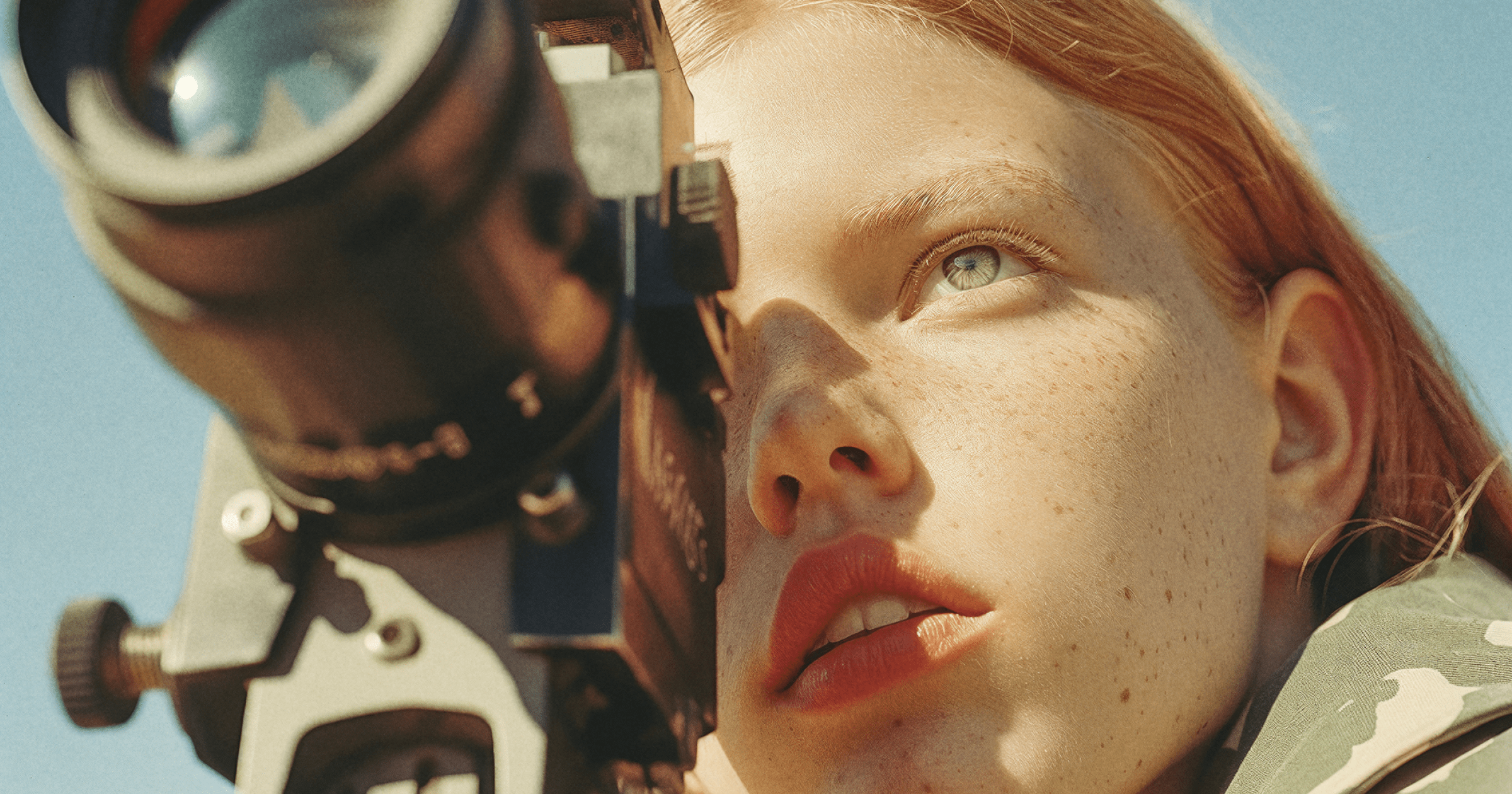How to Master Midjourney Prompts (Best Prompts in 2025)


As a creative, knowing how to craft Midjourney prompts is your ticket to faster, more consistent and unique designs. Get familiar with image generation best practices and parameters, and apply these concepts alongside me with example prompts and suggestions to improve them. You’ll be a Midjourney master in no time!
When you use AI to generate images for the first time, it’s a pretty magical experience.
But when you really dig in and realize how many benefits AI image generation tools like Midjourney offer, it’s game-changing. From faster sourcing to greater consistency and uniqueness, it’s no surprise Midjourney has gained so much traction in the past year.
But, just like adopting any new tool, it takes time to learn how to use AI for design.
So, in this article, I’ll walk through how creatives can craft the best Midjourney prompts in 2025 and lean on AI to scale design processes without compromising on quality.
Mastering MidJourney Prompts for 2025: Creativity Meets Precision
As we move into 2025, mastering prompts for MidJourney isn’t just a skill; it’s a cornerstone of unlocking the full potential of AI-powered design. MidJourney has become a key player in creative workflows, enabling designers to generate stunning, on-brand visuals with unmatched efficiency.
However, the quality of these visuals depends heavily on the prompts used. A well-crafted prompt acts as the blueprint for AI, translating your vision into reality with precision.
Superside excels in this space by blending technical expertise with artistic vision. Our team of designers has mastered the art of prompt creation, leveraging MidJourney to produce consistent, visually striking results that align with our customers’ branding.
For example, our designers use detailed AI prompt parameters to specify mood, lighting, style and composition, ensuring every output is both creative and functional. Whether it’s generating 3D art for a campaign or hyper-realistic visuals for a product launch, Superside delivers designs that go beyond expectations, thanks to expertly crafted prompts.
By combining human ingenuity with AI capabilities, Superside ensures your designs are not only efficient but also resonate with your audience, making MidJourney a transformative tool in your creative arsenal. With us, mastering prompts becomes more than a technique—it’s the gateway to innovation.
Prompting 101: How To Use Midjourney and Discord
Midjourney is built on Discord’s servers. That means you’ll need a Discord account to access and be able to interact with the Midjourney bot.
When opening up Discord, I’d recommend taking the direct message route when interacting with Midjourney bot. That way, you won’t cloud any public or group channels you may join.
To interact with the Midjourney bot, you need to first pick a command. Every command starts with a forward slash (“/”).
While there are many Midjourney commands you can pick from, the most common one is “/imagine.” This command prompts Midjourney to generate all sorts of images for you. But we’ll get into that more a little later on.
Some other commands include:
- /describe—This command writes four example prompts based on an image you upload. This command is great for those looking for inspiration on how to rephrase a prompt, as well as beginners looking to learn how to phrase prompts.
- /shorten—This command takes a longer prompt input and provides you with suggestions on how to make it more concise.
- /tune—This command gives you the ability to generate a Style Turner—or in design terms a style guide—based on your prompt. When using the /tune command, you can reference your style guide.
Comfortable with these basics and ready for more advanced commands? Check out AI expert Rory Flynn’s Ultimate Midjourney Power User Cheat Sheet. Then, keep reading to dig into Midjourney best practices, parameters and those examples I promised.
An Overview of Creating Images Using Midjourney Prompts
Infusing your creative vision into an AI tool, whether you use it to generate logos, presentations, or simply for art creation, doesn’t have to be an exhaustive task.
The generative AI tools market is expected to show a compound annual growth rate (CAGR) increase of 46.47%, resulting in a global market volume of US$356.10bn by 2030. This highlights how learning to use Midjourney to generate amazing images with unique charm goes beyond a mere hobby in the creative journey.
And that’s the magical thing about Midjourney—when you input text into the prompt box, it can generate captivating visuals that align with your final image vision, but only if you do it right.
With the latest AI trends and developments in advanced prompts using Midjourney, it has become easier for creatives to master their text prompts until they achieve the desired outcome, whether it be beautiful images that resemble an oil painting, floating islands, or landscapes of natural beauty with vibrant colors.
Boosting AI Design Efficiency with Superside and MidJourney
At Superside, we are more than just an AI design agency. Our human creatives use AI tools with effective prompts to scale, differentiate, and reduce costs for our customers, and we have done so over 500 times in the past.
That’s where the text prompt becomes critically important, as it is the description that the stable diffusion model uses to generate the stunning visuals we envision.
For Ava Labs, our creatives used Midjourney to save over $1,000 and reduce design time by over 37%, generating more than 3,300 on-brand images for our customer.
From detailed character design to distinct artistic styles and everyday objects, we certainly know a thing or two about mastering Midjourney image prompts for consistency, on-brand images, and more (check out how we used Superside to achieve a long-sought goal in the AI world with epic detail and character consistency).
But AI isn't the end-all-be-all, and that’s why the process of creating prompts that match the intricate details of the illustration or art style you have in mind is so important to us.
Midjourney Prompting Best Practices
There are a lot of similarities in how you’d write prompts for ChatGPT and Midjourney. Let’s walk through some best practices to consider when writing prompts for Midjourney.
Using ChatGPT for writing Midjourney prompts
Using ChatGPT for Midjourney prompts can significantly enhance the quality and creativity of the images generated. It’s a process that mixes the power of two AI tools to generate the image prompt you have in mind, allowing you to tweak the text description based on your needs, which is certainly of relative importance.
This is how the process would look like
1. Understanding Your Vision: Before you start, have a clear vision of what you want to create. Describe your idea in detail, considering elements like style, mood, colors, and specific features.
This is how the idea for the reference images would look like:
User: "I want to create a serene beach scene at sunset."
ChatGPT: "A tranquil beach at sunset, with golden hues reflecting on calm waves, silhouetted palm trees, and a clear sky transitioning from orange to deep blue."
2. Crafting Detailed Descriptions: Use ChatGPT to help you articulate detailed and vivid descriptions. For instance, based on the previous prompt, this is how refining detailed descriptions can look like:
User: "I want the waves to be more prominent and the sky to have a few scattered clouds."
ChatGPT: "A serene beach at sunset, with golden hues reflecting on prominent, gentle waves, silhouetted palm trees, and a clear sky with a few scattered, wispy clouds."
3. Incorporating Different Styles: Specify the art styles you want. Whether it’s a retrowave portrait, watercolor sketch, or digital art deco, ChatGPT can help you phrase your prompt to include these details, ensuring the generated image aligns with your aesthetic preferences.
4. Iterative Refinement: Use ChatGPT for iterative refinement of your prompts. Start with a basic prompt, generate an image, and then refine your description based on the results. ChatGPT can help you tweak and enhance your prompts to achieve the detailed illustration you are looking for.
5. Experimenting with Variations: ChatGPT can suggest variations of your prompt to explore different artistic possibilities. This helps in discovering unique and unexpected results that you might not have considered initially. Complementing the previous example, this is how the process would look like:
User: "How about adding a sailboat in the distance?"
ChatGPT: "A tranquil beach at sunset, with golden hues reflecting on gentle waves, silhouetted palm trees, a sailboat in the distance, and a clear sky with scattered clouds transitioning from orange to deep blue."
And finally, this is how this image would look like:
Keep it simple
When writing your prompt, keep it simple. Single words (or even an emoji!) will produce an image, thanks to the default value of the tool. But, simple doesn’t always mean less.
If you’re looking for a more generic image, or don’t have a specific style you’re committed to, short prompts will rely on Midjourney’s default style. That means if you’re after a more unique look, a more descriptive prompt will produce a better result.
Clear and direct prompting equals clear and direct output. Like ambiguous prompting equals ambiguous output.

However, super-long prompts aren’t always better either. Concentrate on the main concepts you want to create and exclude the rest.
Let’s look at three prompt examples and the images they generate:
Simple prompt: A dog.
Descriptive prompt: A dog chasing a frisbee while running in a field. Realistic. Wide angle shot.
Unnecessarily lengthy prompt: A Labradoodle dog chasing a frisbee while running in a field that’s surrounded by happy people. Make it look realistic. Generate the image as if it was taken with a wide-angle lens. Use the brand color #5D3FD3 all over.
Use synonyms
Sometimes, the words we use aren’t being understood in the way we want them to be. Just like when reading a creative brief, we might need to seek clarification around certain terminology. That clarification comes in the form of synonyms.
So, if you’re finding the AI output isn’t quite hitting your intended request, try different words.
Prompt: A student studying in a library.
Hypothetically, let’s say the generated image didn’t match what we wanted. Let’s try using synonyms like:
- A student studying in a building with books.
- A student studying in an open room surrounded by books.
- A young adult studying in a library.
- A group of students studying in a library.
- A beautiful young woman studying in a library.
You get the idea.
When you feel like the generated images aren’t quite hitting the mark of your request, try mixing up your vocabulary.
Forget about grammar
Unlike humans, the Midjourney Bot doesn’t understand grammar or sentence structure. So, don’t worry about being grammatically perfect when writing prompts.
You can still use commas, brackets and hyphens to help organize your thoughts, but just know the Midjourney Bot might not reliably interpret them.
Avoid negative language
Think about blue elephants and don’t think about pink flamingos.
What animal are you picturing?
If the answer is pink flamingos, you may have more in common with AI than you might think!
AI works in a similar fashion to a child when you tell them not to push the red button. All they think about is pushing the red button, and in most cases, that’s the “output” that comes out.
So, when writing your prompts, avoid negative language at all costs. Let’s look at a couple examples of turning negative language into positive when writing prompts:
🚫[/imagine] an image of a cat. Avoid the color white.
✅[/imagine] an image of a brown cat
🚫[/imagine] a drawing of a busy street. Don’t make it look like a cartoon.
✅[/imagine] a drawing of a busy street. In the style of a sketch artist.
Nail the details
Think about creative briefs you’ve written or received in the past. Chances are you can remember a time when an important detail made the difference between hitting the mark or shooting an airball.
These types of details are equally important in your Midjourney prompts. Here are some examples:
- Subject: Who’s (or what’s) the main subject? Is it a person, an animal, character, location or particular object?
- Action: What do you want your subject to be doing?
- Environment: What’s the environment of the graphic? Is it in a particular location or something more abstract?
- Medium: What creative medium should the piece reflect? Think about formats like digital, photo, painting, illustration, etc.
- Lighting: Lighting plays such an important and powerful role in art. It can completely shift the mood of a design. When prompting AI, think through descriptive words like “soft, ambient, overcast, studio lights and neon.”
- Color: Do you want the generated image to be black and white, vibrant, muted or sepia? If you have a vision, it’s important to describe it in your prompt.
- Mood: What mood are you trying to portray with your content? Use descriptive words like happy, calm, energetic, sad, etc.
- Composition: When generating the graphic, what composition are you aiming for? Use descriptive words like portrait, headshot, close-up, wide-angle, birds-eye view, etc.
Understanding Midjourney Parameters
For the sake of practicality, let’s walk through two key Midjourney parameters you’ll likely run into and need when creating AI-generated images: Aspect ratio and stylize.
Aspect ratio
Aspect ratio is the width-to-height ratio of an image. It’s typically expressed as two numbers separated by a colon, such as 7:4 or 4:3. This parameter changes the aspect ratio of your generated images, which comes in handy when you’re using the same graphic across Facebook, LinkedIn, a blog post and an Instagram ad.
You can specify one ratio in your original prompt and then continue to modify the ratio of your desired graphic post-generation. This useful parameter helps you scale your graphic design processes with AI.
To specify your desired aspect ratio in a prompt, simply add this at the end of your prompt “-- ar [add ratio here]”
Stylize
It’s important to understand the Midjourney Bot has been trained to produce images that favor artistic color, composition and forms. That’s where the stylize parameter comes in handy. This parameter influences how strongly Midjourney’s training is applied.
- Low stylization values produce images that closely match the prompt but are less artistic.
- High stylization values produce images that are very artistic but less connected to the prompt.
Getting the style right is crucial because, when used correctly, Midjourney can bring your wildest visions to life. From illustrations for retro games to a neon-lit cityscape and cinematic lighting in geometric shapes, everything you envision can be brought to life if the artistic style is nailed in the prompt.
6 Midjourney Prompt Examples and Designs
Wondering what all these best practices and commands look like in action? Let’s walk through some examples of the cool ways you can leverage AI in the design creation process with tips to refine each Midjourney prompt further.
I’ve broken out the following Midjourney prompts and designs by style.
If your team is into Star Wars like me, I think you’ll enjoy the theme…
Using Midjourney AI to generate 2D style art
1. Darth Vader on a toilet
Prompt: Darth Vader in the toilet eating noodles --s 750
Output:
Suggestions for prompt modifications:
- Add in additional relevant details. You can specify the medium for the artwork, play around with lighting prompts, and modify the composition.
- Use synonyms. In some of the generated images, it’s not very clear that Darth Vader is sitting on a toilet. You can test out changing “toilet” to “bathroom” or “washroom.” You could even change the concept altogether and say “sitting in a bathtub.”
2. Cyberpunk character panda bear
Prompt: A panda bear with cyberpunk, hyper-realistic, technological accessories, blue and fuchsia lighting around in an alley of the future. The panda looks very cool and has sunglasses, the panda is strong but not fat, holograms coming out of one of his mechanical arms
Output:
Suggestions for prompt modifications:
- Remove negative language. In the current prompt, we say “the panda is strong but not fat.” To switch to positive language, we could say “the panda is strong and average sized.”
- While we asked for “holograms coming out of one of his mechanical arms” that doesn’t seem to be the case in the generated image. So, try rephrasing this. It could be as simple as starting a new sentence and saying “The panda has a hologram coming out of one of his mechanical arms.” Like with any AI prompts, sometimes it’s just a matter of trial and error.
Using Midjourney AI to generate 3D-style art
3. A speedy car in the middle of a city
Prompt: futuristic cityscape with a car, accelerating on a road in the middle of a city full of neon signs, the camera lens is focusing the car
Output:
Suggestions for prompt modifications:
- Specify the type of lens used to take the picture of the car. Alternatively, describe the image composition (wide-angle, birds-eye view, etc.).
- Add in more descriptive words around the look and feel of the car. Is there a particular color you want the car to be? What elements would make it more “futuristic?”
4. An artistic breakfast
Prompt: a breakfast inside a glass cube with elements floating on a 3d pop aesthetic with a pink background
Output:
Suggestions for prompt modifications:
- Specify the types of breakfast food you want to include.
- Play around with lighting descriptions. Test out lighting descriptions like “ambient, neon and soft.”
Using Midjourney AI to generate hyper-realistic images
5. A hungry stormtrooper
Prompt: A stormtrooper’s selfie, the stormtrooper is cooking with yellow ingredients, is in the middle of a kitchen.
Output:
Prompt improvement suggestions:
- Some of the images that were generated don’t look like the stormtrooper is taking a selfie. So, we can try rephrasing that part of the prompt to “A stormtrooper taking a selfie.”
- Play around with the mood. Do you want the mood to be more playful? Vengeful? Try out a few and see if one resonates more over the others!
6. A charming Jesus
Prompt: handsome charming Jesus taking a selfie with his apostles, wide angle shot, happy and smiling, hands and fingers with positive sign for the camera, Jesus has long hair and beard, Jesus has blue eyes, jubilant, vivacious, they’re in a cave with a big rock as a door opened, sunrise lighting --ar 32:18 --v 5 --q 2 --s 750
Output:
Prompt improvement suggestions:
- Using the phrasing “positive signs” did not resonate with AI. So, try using synonyms in this case such as “peace sign” or “holding up two fingers to show peace.”
- Consider playing around with different lighting prompts.
Start Generating Better Images With Midjourney AI
AI will never replace designers, or marketers for that matter. That’s a hill I’m willing to die on. But, that doesn’t mean AI won’t transform the creative industry and become embedded into existing creative workflows to help speed up tasks, fuel innovation and expand capacity.
That’s why it’s so important to start building your Midjourney muscles as a designer—so you can learn how to best embed AI into your existing design processes and start reaping the benefits for your brand.
Hiba Amin is a Contributing Writer at Superside. As a marketing leader who lives and breathes content, she's had the privilege of heading up content teams and has also been in the trenches as a marketing team of one. She's worked at a wide range of tech companies across PLG, SaaS and most recently, AI. Say hi to her on LinkedIn (and ask her about her dog, Milo!).
You may also like these

The Creative Struggle for Meaning in the Age of AI Adoption
Imagine being a painter in the 1840s, with people traveling for weeks to be immortalized by your delicate brushwork. As you finish your latest masterpiece, adding final details, a commotion catches your attention.Outside, people marvel at a new invention—a sturdy black box that captures reality in minutes, with more detail than any painting could achieve. You feel a shiver down your spine. If just pressing a button can do what you can, what are you here for?AI adoption has come to disrupt not only every industry, from medicine to finance to marketing, but also our daily lives. Large Language Models (LLMs) began as thought partners, capable of generating text in any language, tone or style, offering fresh ideas, planning support or even challenging your thinking. Then, other types of Gen AI like image generation, voice, music and video enhancement and other tools, emerged. What used to take long hours or days (maybe months) and specific skills, is now achievable by knowing how to prompt effectively and trial and error.Our AI Consulting Team surveyed over 800 creatives from 80 different companies and more than 10 countries. We listened to their thoughts and concerns on this new wave. By now, we have a much clearer understanding of how they think and feel about their work, and the changes AI is introducing into their workflows and their lives. Here are some of the results.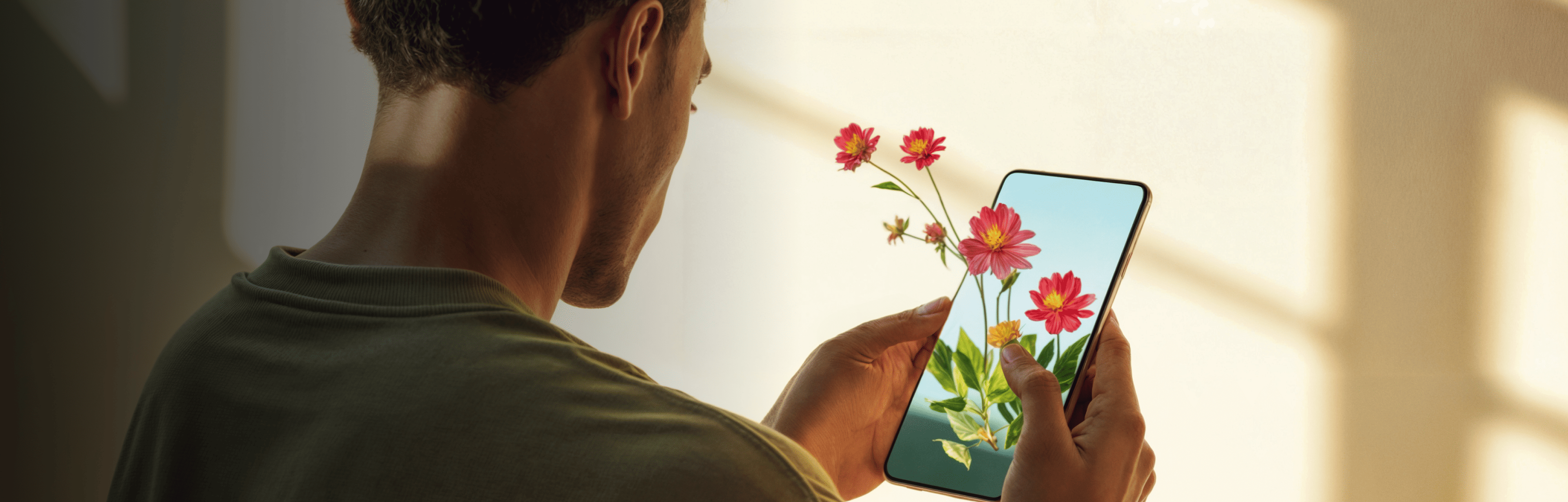
Beyond the Brief: All the Buzz About AI-Powered Ads
Global agricultural technology leader, Syngenta uses science to advance crop production. However, even the most cutting-edge innovations must work in harmony with nature. Attracting pollinators, like bees and butterflies, Operation Pollinator helps boost crop yields.But what does this have to do with using AI for ad creative? When guided by human ingenuity and expertise, AI is a catalyst that lets you quickly explore and refine ideas.Learn how partnering with Superside helped Sygenta speed concepting and nurture the storytelling of these groundbreaking ads.The Brief: Promoting Operation Pollinator To kick off the project, Syngenta shared an existing Operation Pollinator explainer video. There were no static images for this initiative, which meant the creative team was starting from scratch. Vidrio and Montelongo had a blank slate, a lot of freedom and only two days to complete the entire project.
Responsible AI: What Enterprise Brands Need To Know
Responsible AI isn’t just about what is legally allowed, it also speaks to the core of your brand identity, leading you to ask: What’s important to you as a brand? What are the things that make your brand truly unique?To empower you to take fundamental actions to ensure an effective approach to AI adoption that aligns with your brand’s core values, I'll take you through a high-level overview of why responsible AI is important, explain how to make crucial decisions and share examples from brands that have tackled these same questions.For many of our enterprise customers, the impact of using generative AI to produce marketing and advertising creative extends far beyond productivity gains—it helps your brand to stand out in a crowded marketplace, lets you iterate faster than your competitors and achieve your business targets.Whether you're an established leader or steadfast category disrupter, the way you roll out any initiative defines you. AI integration is no different, which is where the concept of practicing responsible AI comes in.Practicing Responsible AI: Purposeful Actions for Enterprise Brands