15 Time Saving PowerPoint Outsourcing Tasks

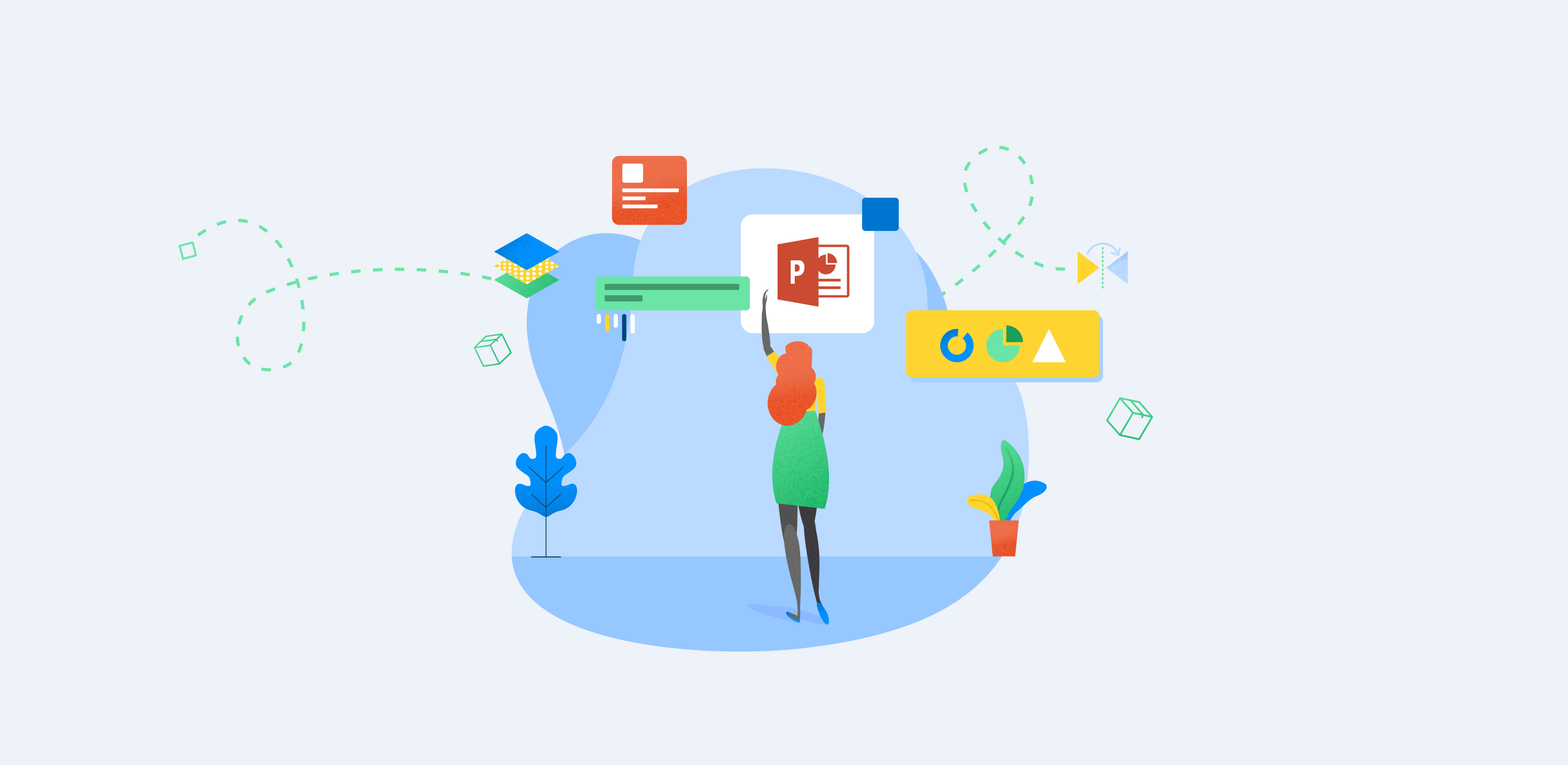
Employees spend almost 20 hours a month – nearly three full working days – creating PowerPoint presentations. Imagine using that time to focus on essential organizational tasks rather than on learning how to resize a logo. Other figures suggest that over USD 250 million is wasted daily thanks to poor PowerPoint presentations. We’re here to help change all that.
Large organizations have teams dedicated to creating high-level presentations, but smaller firms don’t have that luxury. They don’t have time to fuss through creating a perfect presentation, so they make do – and risk having most people tune out of their PowerPoint within 10 minutes.
Get beyond good enough – get to perfect. Based on thousands of PowerPoint presentations we’ve designed, we’ve collected tips about the top 15 most popular outsourced tasks. Keep reading to learn how outsourcing can help your presentations soar.
1. Adding Custom Design, Background, Layout and Fonts
Fend off information overload-- the number one reason people consider PowerPoints boring, according to presentation expert Dave Paradi.
- Outsourcing slides ensures your content is clear.
- Designers can recreate diagrams or charts, provide new layout ideas or insert graphics or icons. Simply share your current presentation with us.
This presentation’s sleek style combines skilled design techniques and sharp graphics, including full-color photos. Imagine your presentation having this kind of impact.
To make your presentation shine with custom touches, opt-in to Superside high-end design services: 1-2 slides/hour, $35/hour. Choose 12-hour delivery for $69/hour or 24-hour delivery for $49/hour.
2. Designing a Custom Template
Sure, PowerPoint offers stock templates – but PowerPoint is used an estimated 350 times per second. Make your presentation stand out with a custom template. Share it organization-wide, so everyone is on the same page (literally).
- Superside designers customize template components to your specifications, including style, logos, color palette, and fonts.
- If you’re just getting started on establishing your brand, we’ll help you define a style. You might want to combine PowerPoint design services with market research and brand identity development.
- Typically, we share 8-10 unique layouts with you. We’ll even suggest on how to present charts and tables, so your entire deck has the same look and feel.
Check out the custom template below. The content comes to life with clean design, bright colors, appealing icons, background photographs, and artfully placed typography. It immediately draws in viewers.
Superside expert designers can create a custom template with master slides exactly as you need them in 8-12 hours at $35/hour. Choose 12-hour delivery for $69/hour or 24-hour delivery for $49/hour.
3. Professionally Formatting a Presentation
You’ve got a good presentation that lands some sales. But outsourcing it to a professional can elevate it – critical when 74% of employees see two or more PowerPoint presentations each week.
Outsource your presentation formatting to nail high-stakes presentations.
- Expert designers from presentation outsourcing services polish every element of a presentation. Your audience can focus on your message, not on a strange font.
- Professional formatting includes some or all of the following:
- Arranging, aligning and consistently positioning all slide elements.
- Making font and shape size, color, style, backgrounds, and layouts consistent.
- Aligning with a template or style guide.
- Editing or creating new charts, tables and figures, designs, backgrounds and layouts.
- Adding icons, stock images, or illustrations.
In the design below, you can see typography consistently sized and placed, clear graphics and strong stock images, among other pro touches. It’s a super presentation that’s easy to digest and understand.
Superside designers start within 30 minutes and put an expert spin on your presentation, whether a quick brush up (4-6 slides/hour, $35/hour), professional reformatting (3-4 slides/hour, $35/hour) or high-end design (1-2 slides/hour, $35/hour). Choose 12-hour delivery for $69/hour or 24-hour delivery for $49/hour.
4. Aligning Presentation with a Brand Guideline or Style Guide
Quickly: what color is the McDonald’s arch? You know the answer. See how brand and style guidelines lead to recognition?
- Organizations strongly associated with a particular style and/or font can “own” that look. The recognition that follows provides a huge competitive advantage.
- Branding is the only way to ensure consistency. Our design professionals integrate your brand’s color palette, typography, logo, and other graphic elements into your deck.
- We’ll create brand guidelines and style guides if you need them, including a PPT template, new logo, letterhead, business card, and a style guide.
See the Vevo example below. The deck follows the brand rules set out on the company’s website, mirroring the strong black-and-white palette and Avenir Next font.
Superside pros can align your presentation with your brand’s style at the rate of 3-4 slides/hour, $35/hour. Choose 12-hour delivery for $69/hour or 24-hour delivery for $49/hour.
5. Adding Custom Data Visualization to the Presentation
If you’re presenting data, keep viewers’ attention by presenting it as a story rather than in a spreadsheet. More than 33.6 percent of people tune out of PowerPoints because visuals are too complex. Use data visualization designed by a pro.
- Help your audience absorb information intuitively. Well-designed data graphics are simple and powerful.
- Data visualization represents data in a visual context, including animations and interactive graphics.
- Simply provide your data, and we’ll take it from there.
See for yourself how data visualization works on the slide below. Your brain immediately understands the implications of a 30% sales drop-off.
Data visualization is part of Superside high-end design services, with 1-2 slides/hour, $35/hour. Choose 12-hour delivery for $69/hour or 24-hour delivery for $49/hour.
6. Proofreading Content on the Presentation
Their, there or they’re. Need we say more? Don’t be the person who’s remembered for grammar blunders instead of a distinctive message. Let pros proofread for you.
- We scan content for errors and deliver a cleaned-up version.
- We correct grammar, punctuation and spelling errors, and rewrite as we see fit. Being concise counts – sentences that are too long lose 51.6% of viewers.
- If you’re short on time, we’ll write the entire presentation.
Superside teams proofread for $29/hour. Choose 12-hour delivery for $69/hour or 24-hour delivery for $49/hour.
7. Adding Custom Illustrations to the Presentation
Ready, set, go: distill your complex ideas into concise visual statements! Why? Because your audience’s brains process visuals 60,000 times faster than text. And nearly half of your viewers respond better to visuals than to text.
- Hire Superside pros to transform your information into inviting graphics or illustrations.
- We work from sketches or other graphics you have. You can also share illustrations to use as inspiration.
- Send us notes about what you imagine. Our teams are trained to transform thoughts into eye-catching effective visuals.
See how beautifully a custom graphic delivers information in this before-and-after example? The deep rose and chocolate tones practically make your mouth water, and graphics add allure to the statistics.
Before
After
Let Superside designers add life to your presentation with custom graphics and illustrations, at $35/hour. Choose 12-hour delivery for $69/hour or 24-hour delivery for $49/hour.
8. Creating an Entire Presentation from Scratch
A stellar presentation can define your career. Outsource PowerPoint presentations to be sure they perform as well as you do.
- Superside designers know PowerPoint and deliver stunning presentations that go beyond bullet points. Think about it: 10 slides with five bullet points each assumes people can absorb a list of 50 points – most of us can’t do that, even on the best day.
- You’re in good hands. Our team has conceptualized and designed thousands of PowerPoint presentations for multiple clients and in every style.
- You provide notes, sketches, images, documents and descriptions of what you’re thinking. We add visual enhancements, background images, and other graphics.
See one example of the countless decks we’ve designed, below. It sets just the right tone for the clinic, with appealing icons and photos and colorful graphs.
Superside expert designers create 1-2 slides/hour at $35/hour. Choose 12-hour delivery for $69/hour or 24-hour delivery for $49/hour.
9. Converting Photos or Notes to Slides
Have you sketched out an idea for your presentation on a scrap of paper or on a screen? Just snap a photo of your drawing or notes and our team will take it from there. Our design pros don’t need anything fancy to bring your thoughts to life visually.
Superside design pros convert photos to slides for $35/hour. Choose 12-hour delivery for $69/hour or 24-hour delivery for $49/hour.
10. Quickly Brushing Up PowerPoint for Consistency
You’ve mapped out a new presentation with brilliant content, but you’re not a designer. Get the clarity and consistency that get you the win. Opt for our brush-up service.
- Brushing up means we do a simple cleanup of your PowerPoint content, align the graphic elements and make all the fonts and colors consistent. You’re good to go.
Superside design pros brush up 4-6 slides/hour for $35/hour. Choose 12-hour delivery for $69/hour or 24-hour delivery for $49/hour.

11. Creating PowerPoint Infographics
Consumers crave visual content. That explains the incredible popularity of infographics, which convert information into visual forms. More than 90% of information delivered to our brains is visual. Capitalize on your audience’s visual orientation with professional infographics that help translate survey results, demos or timelines.
- Superside designers expertly reimagine information visually. You provide it in any form, and we can transform it.
- If you need to collect or clean up data to present, we have teams ready to help.
- We’ll keep it simple and direct, yet effective, whether a how-to, timeline, flowchart or any other kind of infographic.
This Big Data cloud custom graphic instantly conveys the complexity of thought that feeds into big data. Imagine the long, boring bulleted list from which this graphic originated and how glad audiences are not to have to read it!
Superside designers create brilliant infographics for $35/hour and start work within 30 minutes. Choose 12-hour delivery for $69/hour or 24-hour delivery for $49/hour.
12. Embedding Videos in Presentations
Do you want a potent edge that helps your audience remember you? Use video in your presentation. It’s the ultimate in showing, not telling, and it has taken over the internet—presentations are next.
- Video conveys complex points more clearly.
- Use videos to provide a look at a new product.
Our professionals help you leverage video in the best possible ways and can embed video into your presentation to give you that wow! factor.
Superside designers insert video into your presentation for $35/hour. Choose 12-hour delivery for $69/hour or 24-hour delivery for $49/hour.
13. Adding Animations to Presentations
Using even simple forms of motion, or animation enlivens your presentation in ways no chart can. Remember, people learn visually, and motion is a bonus. An animation is terrific for product launches and elevated pitches.
- Let our designers add interest to your presentation with animation.
- Animation includes moving pictures, objects in motion, dynamic text and page transitions, among other effects.
- Simply provide the content and mention that you want to include motion.
Superside designers animate presentations for $35/hour. Choose 12-hour delivery for $69/hour or 24-hour delivery for $49/hour.
14. Converting Presentation Formats
We’ve all seen it: the presentation where images are distorted beyond readability, inciting mild panic in the presenter and tune-out in the audience. Use our experts to convert your presentation so you can spend your time finessing your delivery, not fretting about image ratios. We can change the resolution, ensure compatibility or format your presentation for Mac, PC, Google Slides, Keynote or any other platform.
- Superside designers can modify slide formats, so your presentation is on point and in focus.
- We can convert your presentation to run on different platforms, so you can present with confidence in any setting.
Our teams deliver format conversion and format compatibility for $35/hour. Choose 12-hour delivery for $69/hour or 24-hour delivery for $49/hour.
15. Linking PowerPoint with Excel, Updating Data Automatically
Here’s one final example of how upgrading your presentation with the help of pros can help you shine. Link your presentation with Excel, so your data is automatically updated. No more typing in new figures and making errors.
- Your presentation will always be current, and your data will be fresh.
- Simply share your Excel spreadsheet, and our pros will link it. We can also align the spreadsheet with your brand’s style for extra polish.
We hope you’ve gained some insight into the benefits of PowerPoint outsourcing. We’re standing by 24/7 if you have questions or if you’re ready to improve your presentations. Remember that our design teams can get to work within 30 minutes. Let’s get started.
Sources:
https://www.made-in-office.com/wp-content/uploads/2015/10/The-Big-PowerPoint-Study.pdf
https://www.thinkoutsidetheslide.com/are-we-wasting-250-million-per-day-due-to-bad-powerpoint/
https://blog.polleverywhere.com/powerpoint-infographic/
https://infogram.com/powerpoint-usage-and-marketshare-1gd0gmj9jyqo21q
https://www.thinkoutsidetheslide.com/free-resources/latest-annoying-powerpoint-survey-results/
Built to be an extension of in-house teams, we deliver fast, scalable, world-class design and creative solutions to over 450 globally renowned companies such as Amazon, Meta, Salesforce and Google. Connect with us on LinkedIn.
You may also like these

15 Corporate Presentation Design Ideas & Services for 2025
Compelling presentations are deal-makers: They captivate audiences and drive decisive outcomes.In fact, the visual storytelling research is pretty convincing. 85% of people remember what they observed in a presentation three hours later, compared to 70% who recall what they heard. After three days, 60% remember the images, but only 10% remember the spoken content.Your presentations must be first-rate. They should simplify complex ideas, showcase information in an easy-to-grasp way, and tell persuasive stories.As an industry leader in corporate presentation design, Superside combines innovative tools, creative expertise and strategic thinking to craft professional visual stories for customers worldwide.You'll find the info on this page invaluable if you’re looking for the best enterprise presentation design service. Superside’s team shares a few killer corporate presentation design ideas to help you lift your game.
Top 13 AI Presentation Makers of 2025: Curated List
Wasting time trying to get outdated presentation tools to do what you want them to do? You’re not alone. Thirty-one percent of professionals say presentations take up too much time, with 60% taking at least a couple of hours to compile a 10-slide presentation and 12% taking almost an entire week.If you’re still spending countless hours producing slide after slide, it’s time to tap into the power of AI. Today’s AI presentation tools offer various features—from automated design suggestions and real-time collaboration with team members to intelligent data visualization and speech-to-text functionalities. For many professionals, they’ve become a lifeline.At Superside, we produce designs with AI-enhanced capabilities daily, using presentation design best practices and smart human thinking to develop impactful decks for our customers. To help you get started with AI, we’ve curated a list of the best AI presentation tools in 2025.How Does an AI Presentation Maker Work?
50+ Best Free PowerPoint Templates & Sites for Your Presentations
We know you’re busy, and we know you probably use PowerPoint every day, but designing a presentation can be daunting.Not only do you have to worry about the content, but also how it will look when projected onto a screen.We’ve firsthand experience in this matter—at Superside, we’ve crafted thousands of PowerPoint presentations for our customers over the years.Over 30 million PowerPoint presentations are created every day, and even so, finding the perfect template for your project is certainly not an easy task.But you shouldn’t let that stop you from creating an amazing presentation—we've got you covered, and to help save you time and effort, we’ve collected 50+ free PowerPoint templates that will earn huge presentation style points for you.






