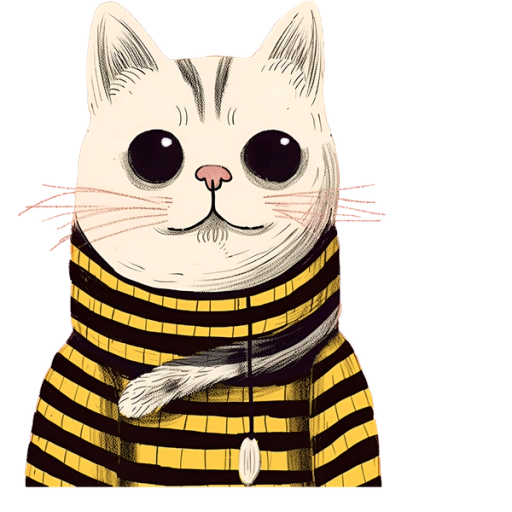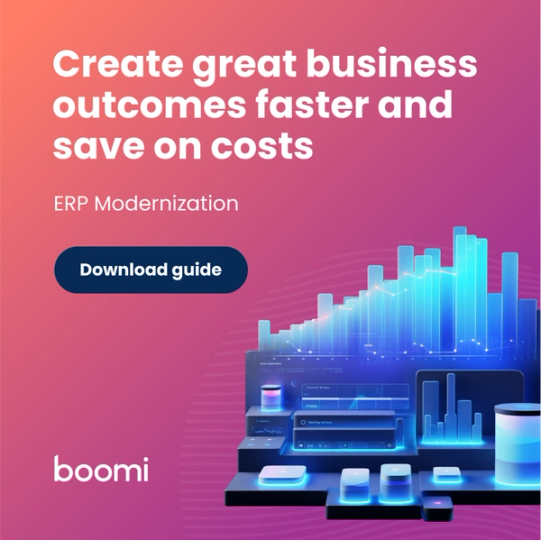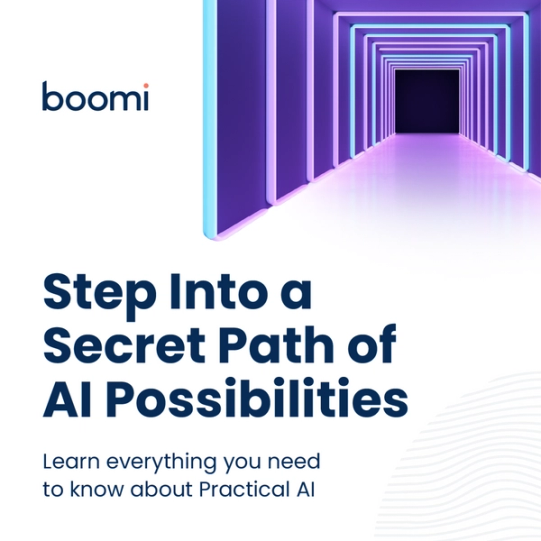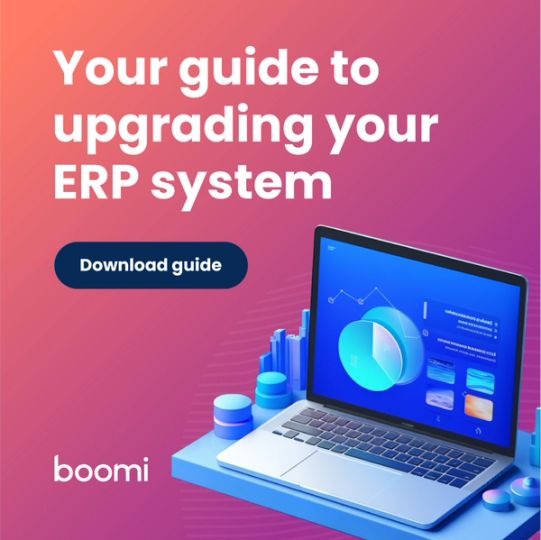Using AI isn’t about working less, it’s about working more. Huh? Yeah, as in doing more important work, more creative problem-solving, and most importantly, the work only a human brain can do. Here’s how to unlock true AI productivity by discovering the ROI of AI in creative workflows for your business.
The biggest benefit of using AI in creative workflows isn’t what you think it is.
It has saved time and money, like how with our first 200 projects we’ve saved Superside customers over $300,000 and completed projects an average of 60% faster.
Or how a recent survey of 2,100 global business leaders and decision-makers found that companies using AI report an average ROI of $3.50 for every $1 spent on AI—a 250% return on their investment.
The real point of using AI in your creative work isn’t to work less. It’s so you can work more on the things that really matter.
Yes, you heard me right: Use AI so you can work even more… on the right things. That’s what produces ROI. Automating routine or simple tasks gives you more time to devote that big ol’ human brain of yours to complex problem-solving and truly creative ideas.
In fact, 79% of marketing pros say empowering human creativity is the main benefit of using AI in creative workflows.
We couldn't agree more. So, let’s dive into the true ROI of AI in creative workflows, including five examples to inspire you.
The Benefits of Embracing AI in Creative Workflows
Yes, it’s tempting to outsource your work to AI and take a long lunch by the beach but you know that’s not going to achieve your long-term goals, don’t you?
We’re not saying work 100 hours a week either. Intelligently using AI in your creative work means you can work a normal, reasonable schedule while still getting these benefits.
Be a human doing human tasks
Things the human mind excels at and is designed to do:
- Creative problem solving
- Identifying meaning and subtext
- Interpreting input from all the body’s senses to assign emotional meaning (besides, like, keeping you alive every day, no bigs)
Things AI excels at and is designed to do:
- Taking in large amounts of data and making emotionless decisions based on that data
- Following instructions literally
- Creating reiterations of training it has received without developing truly new concepts
See how those aren’t even remotely the same things? It’s why you don’t need to worry about AI stealing your job, and why using AI in your work is so beneficial. Save time not to charge less or work less, but to give yourself back more time to do the human things that really impact your customers’ projects.
Do more with less
Less busy work, more end results. Besides “making things faster,” AI helps you:
- Get to market sooner.
- Get over perfectionism and iterate your way to a winning concept.
- Try many ideas at once.
- Try new ideas or concepts you hadn’t thought of.
- Experiment with creative ideas without worrying about wasting budget or time.
But as Manuel Berbin, AI Creative Lead at Superside, puts it, doing more for the sake of more shouldn’t be the role of AI in creative work:
The bigger challenge as creatives will be to push against hype-driven exploration and the fear of easy replacement by leveraging AI tools not just to become 'cheaper and faster' but to actually enhance creative problem-solving—developing relevant narratives and engaging communication—delivering on our true value as communicators and storytellers.

One major shift in creative jobs that Phillip Maggs, Director of Generative AI Excellence at Superside, predicts is that technical skills won’t be the most important thing about your job anymore. Not that it’s unimportant, but it won’t be the most important: art direction will.
The most important role is art direction. A great art director is someone with a vision in their mind of what they want something to feel like, to have visual cohesiveness and have a strong sense of inherent logic within creative concepts.

AI tools let you explore almost unlimited concept ideas to get your artistic vision out of your head and into production.
5 Examples of ROI of AI in Creative Workflows
Okay, but how can you boost ROI by using AI in your creative process? A lot depends on your role, the types of creative work you do and the tasks you personally like (so you can automate the ones you dislike).
Read the examples below to steal a few strategies for including AI in your own work, starting today.
1. How IPG got branded illustrations 90% faster
This entire campaign—illustration, design and copywriting was done by one person in 11.5 hours—leveraging the power of Midjourney. One person?! Yup.
Of course, there were multiple Superside creatives working on this overall project, but the actual Midjourney prompting, refinement, design and copywriting concepts were done by one human being, thanks to their superspeed sidekick: AI.
Normally a project of this scale (750+ images!) would take at least several days or non-stop or weeks to complete, not to mention at minimum an illustrator, graphic designer and copywriter, or several of each. Using AI cut design time alone by 90%.
That doesn’t mean AI should replace human creatives. It means you as an individual creative combined with AI can do a lot more for your customers than you can alone. Embrace AI as a tool for what it can do to amplify your team’s production, not a reason to shrink your human team.
Results: A time savings of 90% in design hours and $15k-$20k in customer costs, while designing 750 images in less than 12 hours.
2. How Pixar achieved an impossible animation effect with AI
Source: Pixar
Pixar’s 2023 film Elemental features a character made of fire named Ember. Director Peter Sohn wanted the character to have swirling, fluid flames around her.
However, the studio’s early attempts at animating fire looked “like a ghost or even a demon,” according to Paul Kanyuk, a Technical Supervisor at Pixar. The effect was technically difficult to produce, especially because all viewers know what fire looks like. Meaning it would need to be believable, while also being upbeat.
Creating the final look of Ember with regular special effects would have been massively time-consuming and expensive, with each frame of the movie requiring hands-on effects work. Even for a mega studio like Pixar, that was out of the question.
Luckily, Kanyuk had heard of an emerging AI called neural-style transfer (NST) that essentially turned photo pixels into 3D shapes, able to sort of “mask” characters in video.
After collaborating with Disney Research Labs, Pixar created the exact fire animation for Ember they wanted using the NST AI technology. Although, it still took using the computer GPUs of everyone at Pixar overnight for the processing power needed to render all 1,600 shots. Yowza!
Results: AI technology made the director's vision come to life, which wouldn’t have been possible with traditional animation effects—giving Pixar a cutting-edge technological advantage for future projects with NST.
3. How Boomi got 3X more ad images
Yes, using AI gets work done faster. But what good is all that time savings if you’re not using it to get ahead? Instead of slashing marketing budgets entirely, smart use of AI in creative workflows means spending roughly the same you planned to anyway, but getting way, way, way more for your money.
That’s three “ways” because while working on new ad designs for software company Boomi, Superside tripled the typical creative output and provided over 75 unique ad designs, all for a budget that would buy one-third of that without AI.
The key is to have a strong strategic and aesthetic direction first, before putting tools like Adobe Firefly and Midjourney to work. Then generate variations and new concepts based on that strategy. Once the Superside team had that nailed down, we rapidly scaled up production using Firefly, Midjourney and editing in Photoshop to create 75 unique, custom and awesome ad designs.
Results: Produced triple the amount of work possible compared to creating them fully by hand, and Boomi was exceptionally happy with the results, rating us 5/5.
4. How PacSun boosted conversions 7X with Pinterest’s conversions API
Source: Pinterest
The visual nature of Pinterest lends itself well to showcasing products, especially fashion brands like PacSun. While organic Pins and ads were already driving sales for the brand, PacSun wanted to scale up results and understand more about what made their audience buy.
Pinterest’s API for Conversions optimizes product and ad catalogs with tagging capabilities and increased data connections to super-accurately track conversions and customer behavior across both Pinterest and the client’s website. With this new data applied to the ad algorithm, PacSun’s ad campaigns became even more efficient, targeted, and effective—automatically.
Results: PacSun earned a 3.5X boost in web sessions, a 3.5X decrease in cost per session and a 7X higher conversion rate.
5. How Unigloves created realistic stock photography with AI in 57% less time
When hand protection manufacturer Unigloves acquired Derma Shield, a product designed to prevent contact dermatitis, they wanted to get rolling with marketing it right away. Only problem? No budget for custom photography.
Wanting to showcase Derma Shield’s usefulness in a wide range of professional settings seemed impossible… without AI. Superside harnessed the power of AI-enhanced creative to create realistic AI-generated photos showing how Derma Shield could be used in the following important market segments:
- Tattoo artists protecting their hands
- Firefighters preparing for the day ahead
- Mechanics cleaning their hands after work
- Scientists using Derma Shield as part of their PPE protocol
- Makeup artists preparing for a client appointment
It’s one thing to ask an AI tool like Midjourney to create a photo of a person washing their hands or using lotion and quite another to actually get a usable photo back with realistic hands. AI tools are known for giving people too little or too many fingers, or stretching them out to beyond extraterrestrial territory.
This campaign required precise and expert prompting, and finely detailed editing of those outputs, to make it successful. Hiring a professional team of AI experts, like Superside, makes all the difference when it comes to getting realistic results like these.
Results: Thanks to Superside’s AI-enhanced creative team, Unigloves received 250 unique images to start promoting Derma Shield for a fraction of the cost of a custom photoshoot, or even purchasing and editing stock photos—estimated as a 57% time savings compared to traditional methods.
Enhance ROI With AI in Your Creative Workflows
AI doesn’t replace key parts of your creative process, it enhances them. By using AI in your creative workflows, you’re not working yourself or your team out of a job, you’re unlocking new efficiencies and iterative processes to work smarter, not harder.
That said, there are still a lot of questions about AI. How do you get the best results? If it’s so smart, why doesn’t it know how many fingers are on a hand yet? What about AI creative and copyright law?
You don’t have to go it alone. If you want to benefit from AI but aren’t sure how to implement it yourself, or don’t want to pay for all these extra tools without being sure of their ROI, our AI-enhanced creative team is here for you.
We’ll take on that burden, we’ll do the AI workflow implementation, and all you need to worry about is what’s in the creative brief and the creative you're signing off on. You don’t need to worry about the technical side that sits at the foundational layer.

To start harnessing the power of AI today with experts like Maggs and his multi-talented team, get in touch.