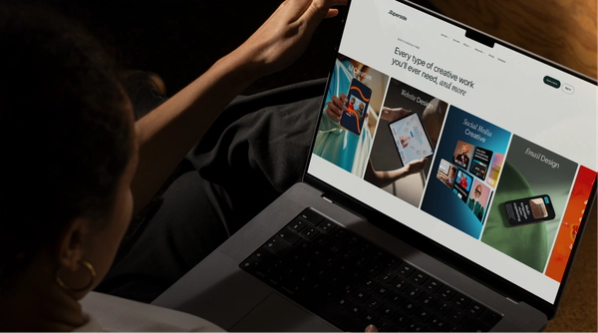25 Free Timeline Templates in PPT, Word, Excel, Google for 2025


In today's guide by Superside, your trusted creative partner, we'll help you find the best free timeline templates available in PowerPoint, Word, Excel, Adobe Photoshop and Google Docs for 2025.
Whether you are looking to deliver powerful presentations in PowerPoint or explore alternatives in Excel or Word, we've got you covered. Let's dive into the 25 best creative and free timeline templates, each with download links, right away.
One of the most popular PowerPoint templates is the PowerPoint timeline template. If used effectively, it can deliver powerful presentations that include all the attributes listed above.
The best PowerPoint presentations are intuitive, easy to follow and powerful. At Superside, we’re specialists in designing effective presentations, by starting from scratch or using your vision and building from there–you can use Superside to outsource presentations easily and give them new life, with a turnaround as quick as 12 hours.
However, if you are looking for the best timeline templates that you can use in Google Slides, Microsoft PowerPoint, Excel or PhotoShop, we’ve got you covered. Let’s discover some awesome timeline templates that will boost your productivity, enhance your presentations and help you visualize your project planning with ease.
What is a Timeline Template?
Timeline templates are pre-designed formats for... creating timelines. They provide a structured layout that you can fill with your own content.
These templates come in various styles and formats. Some are horizontal, others are vertical. Some are simple, others are complex.
Timeline templates are like blueprints. They give you a starting point to create your own timeline.
You can find timeline templates in various software applications. These include PowerPoint Presentation (PPT), a Word document, Google Docs (or Google Sheets–check out our Google Docs templates to learn more), Excel and Photoshop (PSD).
Each template is designed for a specific purpose. For example, a project timeline template helps you track project progress. A wedding timeline template helps you plan your big day.
For example, this visual timeline in PowerPoint segment depicts part of a company’s history and its major milestones (and important events) between 1987 and 2017.
The Importance of Using Timeline Templates in Project Management
In our experience, timelines are crucial in project management, event planning and historical events because they provide a structured framework for planning, executing and monitoring project activities.
By visually outlining key milestones, deadlines, and deliverables, timelines help ensure that all team members understand the project's schedule and their respective roles. This clarity promotes effective time management, resource allocation and coordination among team members, reducing the risk of delays and miscommunication, making timelines a must if you want to tell a story that’s compelling, straightforward and visually appealing.
For example, if you want an audience to see your presentations to completion for SWOT analysis, you simply choose a template with visual appeal that acts as the visual representation you need.
Timelines facilitate progress tracking and allow project managers to quickly identify and address any deviations from the plan, ensuring that the project stays on track and meets its objectives within the set timeframe.
3 Factors to Consider When Selecting a Timeline Template
Whether you are looking for images or photos to add to your PowerPoint presentations or searching for fully customizable templates for your timelines, there are three factors that you definitely need to consider.
Streamline Your Creative Needs: Customized Designs and Timelines with Superside
Customizable and free timeline templates are great, but do you know what's better? Personalized timeline designs made by a team of experts who know how to leverage AI and combine it with their extensive experience at Superside.
Whether you are working on a marketing campaign, product launch, or internal project, our team of skilled designers can deliver high-quality, on-brand visuals that align with your goals.
We are more than a pitch deck or presentation design agency—our single creative subscription has everything you need to enhance your creative output and save time and resources, so you can focus on what truly matters: driving your business forward. Want to learn more?
15 Best Free PowerPoint Timeline Templates
Now, let’s take a look at 15 free timeline templates that you can use in PowerPoint. Each of them includes a download link that allows you to work on the pre-customized design or a blank timeline template if you prefer.
1. Project timeline template
This multi-color, minimalist project timeline template is great for pitching a project to a client, in an in-house management meeting, or for presenting a new project to the team and organizing it efficiently. The minimalist format will let you focus on relevant information, but at the same time present it to the audience in a visual-friendly manner. This timeline format is great for splitting the project stages into quarterly time sequences.
Download a single-slide presentation here:
Download 4:3 | Download 16:9
Get all slides here:
Download all slides 4:3 | Download all slides 16:9
2. Business plan timeline template
This formal corporate template is great for presenting the company’s yearly business plan or an event timeline. This business timeline template uses quarters as time units, but this can be easily changed, depending on the purpose of the presentation.
Download a single-slide presentation here:
Download 4:3 | Download 16:9
Get all slides here:
Download all slides 4:3 | Download all slides 16:9
3. Wave timeline template
This wave timeline template has an original design, bold colors and manages to differentiate itself from the common horizontal or vertical templates we usually see. We believe this would be an excellent choice for a creative marketing timeline.
Download a single-slide presentation here:
Download 4:3 | Download 16:9
Get all slides here:
Download all slides 4:3 | Download all slides 16:9
4. Hexagon timeline template
This modern and minimalist timeline manages to make the most out of a slide’s space, due to its creative layout. It can be used for several purposes, whether as a business timeline template, a project management timeline template or even an event timeline template.
Download a single-slide presentation here:
Download 4:3 | Download 16:9
Get all slides here:
Download all slides 4:3 | Download all slides 16:9
5. Creative timeline template
Our designers have created this edgy and vibrant orange template with the client’s objective in mind. This creative approach is great for a project timeline template, such as presenting tasks or setting milestones, but also for succinct business plan timeline presentations.
Download a single-slide presentation here:
Download 4:3 | Download 16:9
Get all slides here:
Download all slides 4:3 | Download all slides 16:9
6. Event timeline template
This clear and intuitive event timeline template can efficiently be used for a wide array of events, such as conferences, meetings, workshops, etc. If it needs to be used for a multiple-day event, it can easily be replicated for different days.
Download a single-slide presentation here:
Download 4:3 | Download 16:9
Get all slides here:
Download all slides 4:3 | Download all slides 16:9
7. Meeting timeline template
Our designers have created this colorful and flat graphics event timeline template, which can be a great choice for events or meeting timelines. It can also be used for project management purposes if the hours are replaced by dates.
Download a single-slide presentation here:
Download 4:3 | Download 16:9
Get all slides here:
Download all slides 4:3 | Download all slides 16:9
8. Balloon timeline design template
Colorful, minimalist and with a modern feel, this PowerPoint template can best be used as a business plan timeline or even as a history timeline template, showcasing the company’s completed milestones or highlighting the key moments in its history.
Download a single-slide presentation here:
Download 4:3 | Download 16:9
Get all slides here:
Download all slides 4:3 | Download all slides 16:9
9. Circle timeline template
This clean, professional task timeline template was created by our Superside designers, especially for project managers who wish to use it as a project management timeline template that is easy to follow and highlights the essential tasks of a project. Its clarity and readability make it easier for every person involved in the project to follow and get a transparent image of the project flow.
Download a single-slide presentation here:
Download 4:3 | Download 16:9
Get all slides here:
Download all slides 4:3 | Download all slides 16:9
10. History timeline template
This stylish, professional history timeline template can be used as either an in-house presentation tool in the orientation process for new employees or for high-level client presentations. It can increase their confidence in the company by presenting its history and biggest achievements.
Download a single-slide presentation here:
Download 4:3 | Download 16:9
Get all slides here:
Download all slides 4:3 | Download all slides 16:9
11. Arrow timeline template
This multi-color, modern timeline design template is highly effective as a business plan template, or even as a project timeline, highlighting milestones or goals progressively, from idea to success, as emphasized by the arrow pointing upwards. Arrows are a powerful addition to timeline presentations, conveying a journey and making it easier for the audience to follow the process or flow described.
Download a single-slide presentation here:
Download 4:3 | Download 16:9
Get all slides here:
Download all slides 4:3 | Download all slides 16:9
12. Professional business plan timeline template
Our designers know how much professionalism and visual impact matter in the business context, and that is exactly why they created this modern, flat-graphic design, suitable for business presentations or for breaking down a project into key tasks for the team.
Download a single-slide presentation here:
Download 4:3 | Download 16:9
Get all slides here:
Download all slides 4:3 | Download all slides 16:9
13. Modern history timeline template
The visual impact of a history timeline presentation can be the key element that makes or breaks a presentation of this kind. This modern and elegant history timeline template will stir the audience’s curiosity and keep them alert.
Download a single-slide presentation here:
Download 4:3 | Download 16:9
Get all slides here:
Download all slides 4:3 | Download all slides 16:9
14. Project management timeline template
Unlike some of the project management PowerPoint templates we’ve seen before, this one uses time instead of tasks as a reference, splitting the project into monthly milestones.
Download a single-slide presentation here:
Download 4:3 | Download 16:9
Get all slides here:
Download all slides 4:3 | Download all slides 16:9
15. Road timeline template
This multi-color, modern-looking timeline is a fitting example of an inspired and original vertical timeline template. This can be used in presenting business or project milestones, plans or events.
Download a single-slide presentation here:
Download 4:3 | Download 16:9
Get all slides here:
Download all slides 4:3 | Download all slides 16:9
14 Places for Best Timeline Templates (Free)
Because we know how important it is for business professionals to be presented with several choice options, we have also created a list of the 14 best places to find both paid and free PowerPoint timeline templates:
- Edrawsoft.com
- Madprocessing.co
- Officetimeline.com
- Slideteam.net
- Slidehunter.com
- Poweredtemplate.com
- Sketchbubble.com
- Presentationgo.com
- Free-power-point-templates.com
- Slidemodel.com
- Showeet.com
- Ganttopia.com
- Graphicriver.net
- Templates.office.com
According to our specialists at Superside, the top three choices are:
- Graphicriver.net - for their diversity and creative templates;
- Sketchbubble.com – for their colorful, flat-design templates;
- Officetimeline.com – for their intuitive, classic templates.
If you are a do-it-yourself kind of person and you have an idea in mind, or you want to see how to create a timeline template, check out one of the insightful and clearly explained YouTube tutorials on how to create an interactive timeline in PowerPoint and learn how to do this yourself.
What is the Office Timeline PowerPoint Add-in?
The Office Timeline PowerPoint Add-in is a Microsoft PowerPoint plugin that can quickly and efficiently help you create timelines and project slides. Once you have the plugin installed, you may choose between Metro, Phases, Interval or Gantt styles. From there on, you can easily start creating your timeline since it is intuitive.
4 Best Free Microsoft Word Timeline Templates
We also have some alternatives to PowerPoint for your timelines, but there are so many options that we prefer you check them out! If you want to work on Microsoft Word, check out the following four timeline templates.
1. 12-month timeline template
Download link: 12-Month Timeline Template
The 12-month timeline template offers customizable project timeline and roadmap templates, enabling you to build captivating and clear project timelines and roadmaps with designer-developed options suitable for any project type.
2. Project planning timeline template
Download link: Project Planning Timeline Template
The Project Planning Timeline Template for Microsoft Word allows you to create detailed and organized timelines to effectively plan and manage your projects, with customizable features to fit your specific needs.
3. Project timeline template
Download Link: Project timeline template
The Project Timeline Template for Microsoft Word enables you to efficiently create and manage detailed timelines, helping you stay organized and on track with customizable options to suit your project's specific requirements.
4. Historical timeline template
Download link: Historical timeline template
The Historical Timeline Template for Microsoft Word enables you to effortlessly create detailed timelines, ideal for illustrating historical events with customizable options to suit your preferences.
4 Best Free Excel Timeline Templates
Now, let’s discover the best free Excel timeline templates to help you organize and visualize your projects, events, and schedules with ease.
1. Project timeline template with milestones
Download link: Timeline with milestones
An Excel spreadsheet that visually outlines the project timeline, highlighting key milestones and their respective deadlines.
2. Excel project timeline template
Download link: Project timeline template
An Excel template designed to help create a structured project timeline, complete with tasks, deadlines and milestones.
3. Bubble chart timeline template
Download link: Bubble chart timeline
The Bubble Chart Timeline Template for Excel allows you to visually represent events and milestones with customizable bubble sizes and positions, making it easy to highlight key points in your timeline.
4. Project schedule template
Download link: Project schedule template
The Project Schedule Template for Excel helps you efficiently plan, track, and manage your project's timeline, tasks and milestones with customizable features for a streamlined workflow.
When and Why Are Timelines Used?
Business and project management professionals use PowerPoint timeline templates because these types of templates are clean and clear, presenting information in an intuitive, succinct and professional manner, keeping the audience engaged and focused.
Project timeline templates can differ quite a lot, depending on their purpose, whether for planning, educating or informing, but also depending on their business utility, from delegating basic tasks to presenting more complex infrastructure rollouts.
Some of the most common types of timelines used in business include:
- Project management timeline template – used either in-house or in front of clients, and great for creating a clear visual of tasks, milestones or deadlines;
- Business plan template;
- History timeline template – great for emphasizing dates and milestones;
- Event timeline template.
Since it is such an important PowerPoint slide that is used often, we have created some timeline variations for you to download for free:
If you are looking for a timeline infographic template to organize the information and present it in a linear way, websites like Behance or Canva have a vast collection of great timeline infographics, such as this illustrated timeline infographic.
Optimize Your Projects with Superside's Timeline Template Designs
Sometimes, you won't find exactly what you have in mind in predetermined timeline templates, but we can make it happen. At Superside, our presentation and illustration design expertise is precisely what you need to create stunning timelines that not only look wonderful but also help you achieve your goals and complete your projects.
If you prefer to focus on other projects, outsource your timeline designs to Superside. Our graphic design services will deliver an eye-catching presentation, whether we implement your specifications or create a complex, high-end design. Book a call to learn more
Meet Roger, a content marketer driven by his love for online search, digital marketing, and performance marketing. When he's not immersed in the latest updates on Google, AI and social media, you'll find him passionately crafting strategies to simplify online searches for people, sparing them the frustration of navigating through endless pages. As a marketer, Roger Match has turned into the perfect match for Superside, helping us showcase our purpose, objectives and essence to the world.
You may also like these

15 Corporate Presentation Design Ideas & Services for 2025
Compelling presentations are deal-makers: They captivate audiences and drive decisive outcomes.In fact, the visual storytelling research is pretty convincing. 85% of people remember what they observed in a presentation three hours later, compared to 70% who recall what they heard. After three days, 60% remember the images, but only 10% remember the spoken content.Your presentations must be first-rate. They should simplify complex ideas, showcase information in an easy-to-grasp way, and tell persuasive stories.As an industry leader in corporate presentation design, Superside combines innovative tools, creative expertise and strategic thinking to craft professional visual stories for customers worldwide.You'll find the info on this page invaluable if you’re looking for the best enterprise presentation design service. Superside’s team shares a few killer corporate presentation design ideas to help you lift your game.
Top 13 AI Presentation Makers of 2025: Curated List
Wasting time trying to get outdated presentation tools to do what you want them to do? You’re not alone. Thirty-one percent of professionals say presentations take up too much time, with 60% taking at least a couple of hours to compile a 10-slide presentation and 12% taking almost an entire week.If you’re still spending countless hours producing slide after slide, it’s time to tap into the power of AI. Today’s AI presentation tools offer various features—from automated design suggestions and real-time collaboration with team members to intelligent data visualization and speech-to-text functionalities. For many professionals, they’ve become a lifeline.At Superside, we produce designs with AI-enhanced capabilities daily, using presentation design best practices and smart human thinking to develop impactful decks for our customers. To help you get started with AI, we’ve curated a list of the best AI presentation tools in 2025.How Does an AI Presentation Maker Work?
50+ Best Free PowerPoint Templates & Sites for Your Presentations
We know you’re busy, and we know you probably use PowerPoint every day, but designing a presentation can be daunting.Not only do you have to worry about the content, but also how it will look when projected onto a screen.We’ve firsthand experience in this matter—at Superside, we’ve crafted thousands of PowerPoint presentations for our customers over the years.Over 30 million PowerPoint presentations are created every day, and even so, finding the perfect template for your project is certainly not an easy task.But you shouldn’t let that stop you from creating an amazing presentation—we've got you covered, and to help save you time and effort, we’ve collected 50+ free PowerPoint templates that will earn huge presentation style points for you.