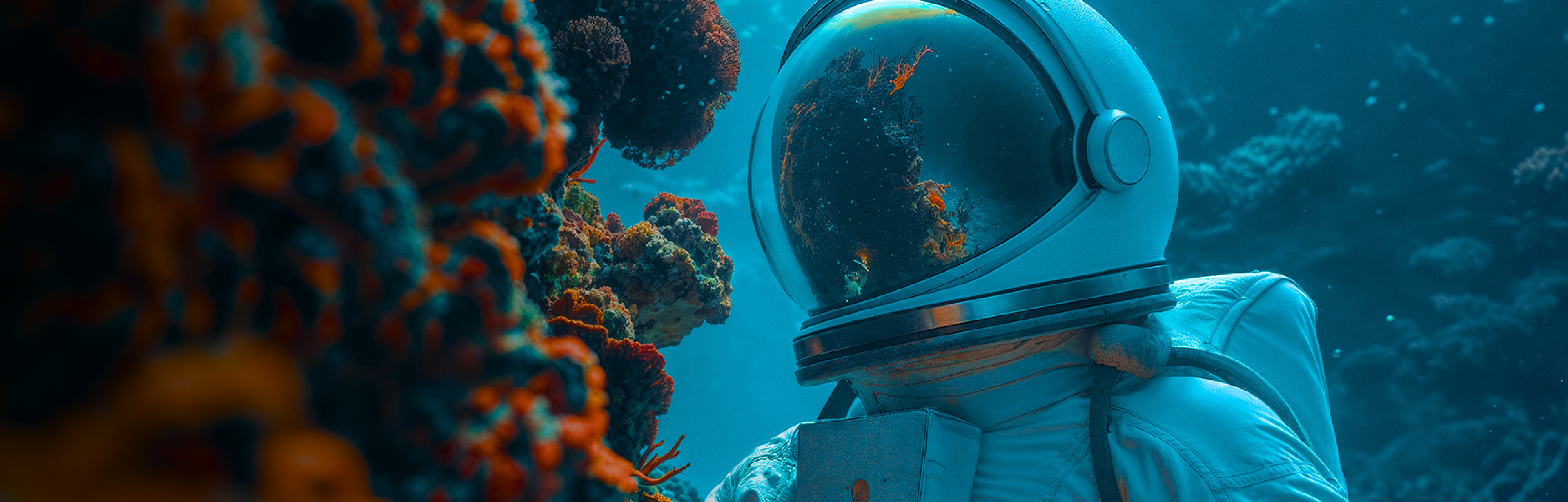Typography, the art of arranging type to make written language legible and appealing, incorporates various elements that contribute to the overall presentation of the text. One such critical aspect is kerning. Kerning refers to the process of adjusting the space between characters in a proportional font to create a harmonized visual look. At first glance, this might seem trivial, but the impact it holds in shaping the aesthetics and legibility of a text body is substantial.
Understanding Good Kerning
In the world of typography, good kerning is the unsung hero. When executed well, it often goes unnoticed by the casual reader, seamlessly guiding their eyes from one letter to the next without any visual interruptions. This invisible guidance plays a vital role in ensuring smooth readability and maintaining a balanced visual rhythm in the text.
Good kerning is not merely about maintaining equal space between characters. It takes into account the shape and size of each letter, adjusting the spaces to visually appear equal. This creates a harmonious balance, allowing the reader's eyes to glide effortlessly from one letter to the next without any distractions.
The Distracting World of Bad Kerning
Bad kerning, on the other hand, can stick out like a sore thumb. It disrupts the visual harmony of the text, leading to disjointed reading. The awkward spacing between letters can make words difficult to read or even change the intended message. This is particularly detrimental in logos, headlines, or other larger text where kerning issues are more noticeable.
Bad kerning can manifest in several ways:
- Inappropriate Letter Combinations: Some letters, when placed together, can blend into a different letter if not kerned correctly. For instance, an 'r' and 'n' spaced too closely can look like an 'm.' Hence, a word like 'burn' can awkwardly read as 'bum.'
- Overlapping Characters: Letters with overhanging parts, such as 'T,' 'Y,' 'V,' and 'A,' can overlap if the kerning is not adjusted, making them difficult to decipher.
- Uneven Spacing with Capital Letters: In titles or logos featuring capital letters, certain combinations like 'A' and 'V' or 'T' and 'I' may appear too distant if not properly kerned, creating a disruptive visual gap.
Good and Bad Kerning Examples
Let’s have a visual example of some good and bad kernings.
From the above examples, we can safely say that bad kerning can get the wrong message across to our readers and customers.
Understanding the Type Face for Good Kerning
When it comes to kerning, understanding the characteristics of your chosen typeface is key. Here's a breakdown of what you should focus on:
- Serif vs. Sans-Serif: Serif fonts like Times New Roman have small lines or strokes attached to the ends of larger strokes. These unique features influence how each character interacts with the next. In contrast, sans-serif typefaces such as Arial or Helvetica lack these strokes and often present more uniform spacing between characters. Your kerning approach should align with these typeface-specific attributes.
- Script Typeface Challenges: Script typefaces, where characters flow into each other, need careful kerning attention. You need to analyze not just the space between characters but also how they connect and flow. Poorly kerned script fonts can disrupt the fluidity of the text, leading to a disjointed feel.
- Consider x-height and cap height: The x-height refers to the height of lowercase letters, while cap height refers to the height of capital letters. These elements can influence the perception of space in your text and should therefore inform your kerning adjustments.
Kerning Mistakes and How to Avoid Them
To prevent your text from falling prey to poor kerning, it's essential to know the common pitfalls and how to avoid them:
- Ignoring Kerning: Overlooking kerning is the first mistake many make. Not all fonts come with built-in kerning tables, and even those that do may not suit your specific needs. So, always make a point to review and adjust kerning, especially when dealing with logos, headlines, or larger text sizes. After all, we saw the mistakes that occurred with lack of kerning in the above examples.
- Relying Entirely on Digital Auto-Kerning: Many digital design tools offer auto-kerning features, but these are not foolproof. They serve as a starting point, but manual refinement is often necessary to achieve the best results.
- Not Testing Different Display Sizes: Kerning can appear different across various screen sizes and resolutions. If your work is intended for digital platforms, always check your text on multiple devices to ensure consistent visual appeal.
Frequently Asked Questions About Kerning
- Does kerning apply to all fonts and typefaces?
Yes, kerning applies to all fonts and typefaces. However, the degree to which kerning adjustments are necessary can vary. Some typefaces, like script fonts, may require more detailed kerning adjustments due to the flowing nature of their characters.
- What tools can help with kerning adjustments?
Numerous design tools, like Adobe Illustrator, Adobe InDesign, and Microsoft Word, have built-in features for kerning adjustment. Additionally, online typography tools and extensions, such as Kern Type or the 'Advanced Word Styles and Formatting' add-on for Google Docs, can also be useful.
- How does kerning differ from leading and tracking?
While all three relate to spacing in typography, they serve different purposes. Kerning adjusts the space between individual characters, tracking alters the spacing uniformly over a range of characters, and leading changes in the vertical space between lines of text.
- Are there standards or guidelines for kerning?
While there are no absolute rules for kerning, several best practices can guide the process. These include paying special attention to specific letter pairs like 'AV', 'WA', 'To', 'Ye', etc., and always reviewing kerning when text is set in large sizes, such as in headings or logos.
- Is learning to kern worth the effort?
Absolutely. While it might seem like a minor detail, kerning can significantly improve the readability and visual harmony of your text. Good kerning is particularly crucial in design-heavy fields such as logo creation, advertising, and publishing.
Conclusion: Mastering the Art of Kerning
Mastering kerning transforms text perception. Proper kerning enhances professionalism while neglecting it hampers readability. Understand nuances, avoid mistakes, and elevate your typography. From logos to headlines, master kerning for captivating content. Keep kerning in mind and appreciate the art of well-kerned text.