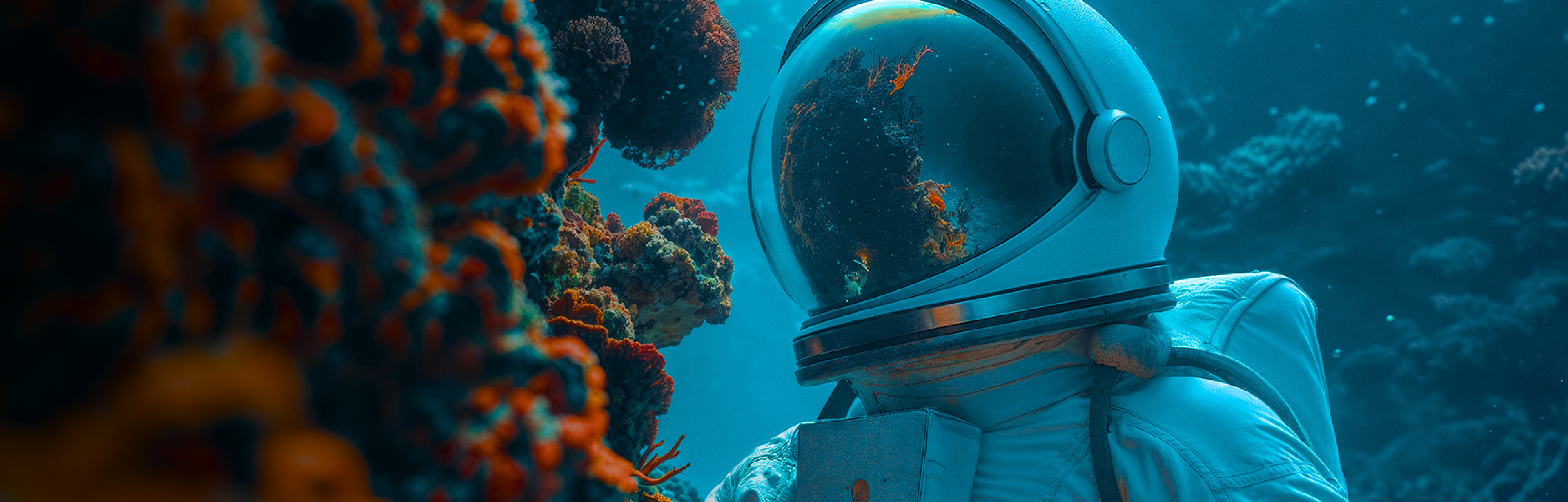Motion design — which uses animation, graphic design and sound together — gives you a richer way to communicate with your clients. It allows you to take flat images and bring them to life, adding depth to your story and entertaining viewers.
Animators in the entertainment field who create cartoons and comics can teach us a lot about motion design in the business context. In this post, we’ll discuss a few of the basic principles you can follow to make your animation shine.
What you'll learn
The Types of Motion Design and Why They Matter
The 12 Principles of Motion Design and Animation
The Types of Motion Design and Why They Matter
Motion design is used in all kinds of contexts besides entertainment, such as advertising, illustration and data visualization. It can be combined with other types of media, including still images and icons or video footage to create an interesting effect.
There are four main types of animations used in the motion design field:
- Animation overlay adds data visualization, icons, illustrations or text to a video to convey information
- Explainer graphics can educate viewers about products, processes or concepts
- Emotive graphics inspire a particular emotional response
- Promotional graphics raise awareness about a service, product, or initiative
Whether they’re used for education, advertising or entertainment, animated graphics can capture people’s interest in a way that unanimated ones can’t. If you’re looking to increase audience engagement with more likes, shares, and comments, try using motion design: Twitter reports that tweets with GIFs get 55% more engagement than those without. You can also use motion design to tell a story using your brand’s unique voice, like Superside did for Imperfect Foods.
Animated content can also get your content in front of more eyes: it’s favored by many social media algorithms. In people’s inboxes, Campaign Monitor found that emails with videos have a 65% higher click-through rate than those without. According to a study by Vistacreate, motion ads get 1.5x more clicks on average than static ads.
A Brief History of Animation (and How We Got Here Today)
Originally, animation wasn’t used for advertising or education — it was just for entertainment. The first fully animated film, called Phantasmagorie, was made by Émile Cohl in 1908. At the time, even simple animations were (understandably) a bit shocking to viewers — imagine if you’d never seen an image move and then suddenly did! It would feel a bit like Harry Potter seeing photographs move for the first time.
Animated films really started to take off when Disney started to produce their own. They captured the hearts of viewers all around the world with their first fully animated feature film, Snow White and the Seven Dwarfs, in 1937. The animators at Disney quickly went on to become the experts in the field, because they found a way to make their animations mimic real-world physics, emotions, and characters — even when the character wasn’t human (think of the glimmer in Bambi’s eyes to suggest emotion, for example).
In 1981, two of Disney’s best animators, Frank Thomas and Ollie Johnston, wrote what many consider to be the bible of animation, The Illusion of Life. It gives animators and motion designers some practical principles, like anticipation and exaggeration, that apply across all kinds of animation. Though they were originally intended to help animators make better traditional cartoons, most of the same principles apply to animating marketing content today.
The 12 Principles of Animation
Here are the 12 principles of animation and how you can use them in your motion design to produce a compelling storyline and get your message across.
1. Squash and Stretch
Imagine you’re animating an image of a ball bouncing on the floor. In order to make it look realistic, you wouldn’t keep the ball round the whole time — you’d show it squashing when it hits the floor and expanding again as it rebounds. The object becomes “organic” and in motion design, it also emphasizes the path of the motion. This is squash and stretch. It conveys weight, flexibility, motion, and even speed.
2. Anticipation
Picture the Road Runner in the moments before he starts running — his legs wind up and the viewer can see by the quick, rotating movements of his legs that he’s about to take off. Anticipation makes animation look realistic. Without it, movement would look too sudden or jarring and come off as fake. Anticipation can be exaggerated for comic effect (like the Road Runner) or simply used to make human movement look realistic (like showing someone bend their knees before they jump).
3. Staging
This design principle is borrowed from the theater: staging the layout of the stage and the placement of characters for effect and storytelling. Objects closer to the viewer gain more significance, while objects further away fade into the background and are therefore seemingly less important to the story. You can use staging to draw the viewer’s eye to a certain area of the graphic or to signal what’s important within the scene.
4. Straight Ahead vs. Pose-to-Pose
As animation evolved, animators found different methods to make their illustrations look more convincing. The straight-ahead technique involves drawing an action frame by frame from start to finish (like in a Flipbook animation) and it’s good for animations which have unpredictable, fluid, and realistic movements. In the pose-to-pose technique, you draw the starting and ending point of an action and then fill in the rest later with the help of a computer.
5. Follow Through and Overlapping
These refer to two different, but related, principles for capturing realism in a graphic. Follow-through makes an action look more fluid by using the concept that when a body in motion stops movement, some parts continue to follow through (picture a character running to a cliff and teetering over the edge — they might just stop dead in their tracks, but their moving coat or the kicked-up dust around their feet won’t).
Overlapping action, on the other hand, keeps movement from looking too robotic by having different parts of an object move at different rates. Instead of all the parts of a character’s body moving in perfect sync, use overlapping action to swing their left arm differently than their right arm, bob their head, and add other realistic details at the same time.
6. Slow in and Slow Out
Similar to follow through, slow in and out make movement seem more fluid. It illustrates the tendency of things to come to rest, or to start moving, in a progressive way. A car can’t immediately go 60 miles per hour and then back to 0 — it accelerates, gaining speed up and then slows down again when it stops. In animation, this illusion of speed is attained by adding more frames at the beginning and end of an action.
7. Arc
Even though an animation happens on a flat screen, it still has to follow the laws of natural movement to look real. If you throw a ball in the real world, it’ll arc upwards and then begin to fall, rather than flying straight forwards. The same arc trajectory should be applied in an animation if you want a realistic end result.
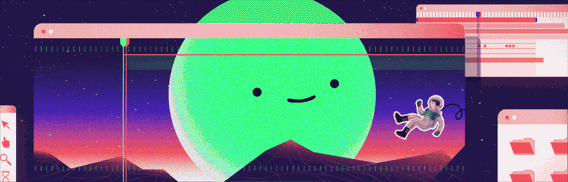
8. Secondary Action
To make an animation feel lifelike, you have to add lots of details. A character can blink and look around while walking down the road, their chest should move when they breathe, and they may tap their foot when they sit. These secondary actions go a long way to make an animation realistic.
9. Timing
Consider the pacing of a clip if you want it to look more realistic. Speeding up or slowing down the animation (by adding or removing frames) is a way to communicate things like weight, agility, or even personality in the case of facial expressions. Timing can be everything.
10. Exaggeration
Have you ever noticed how most animated figures aren’t anatomically correct, but still look human? This is because animators use exaggeration to convey personality and action. This is a great way to give your animated graphics a signature style — consider using unexpected colors, proportions, or patterns to make your animations stand out or give them more emotion. For example, take a look at this GIF from the classic cartoon Tom and Jerry: because the cat’s eyes are exaggerated in size, we know that he’s begging for something.
11. Solid Drawing
Drawing its name from solid geometry, solid drawing means accounting for three dimensional space. Just like in other “flat” art forms, like sketching or painting, it can be easy to forget about all three dimensions. To achieve a realistic result, animators and other 2D artists use shadows, perspective and shading to show depth and volume. Don’t cross into uncanny valley though — characters that are too symmetrical or close to life (remember the eery 2004 Polar Express movie?) can look creepy. In particular, “The Illusion of Life” warns against creating characters whose left and right sides are identical. Such oversights can dispel the immersion.
12. Appeal
Unlike live video where there are practical limitations, animation gives you complete freedom over your imagery to make it attractive enough to be worth watching. You get to create an entire world however you want it to look, and can give characters a wide array of physical features like wide Anime eyes. Create characters and scenes that make sense for your content — for example, the animations in Archer are comic book-inspired noir, while the animations in Adventure Time are whimsical and bright. At the end of the day, you want to create a world that draws in your viewers and by doing so achieves your goals, whether that’s selling a product, teaching a lesson, or telling a joke.
Create Your Own Animations
From cartoons to advertisements, people – including your customers – are delighted by the charm and power of animation. Are you ready to put the 12 principles of motion design to work in your advertisements? See how Superside can help with your next motion design project.