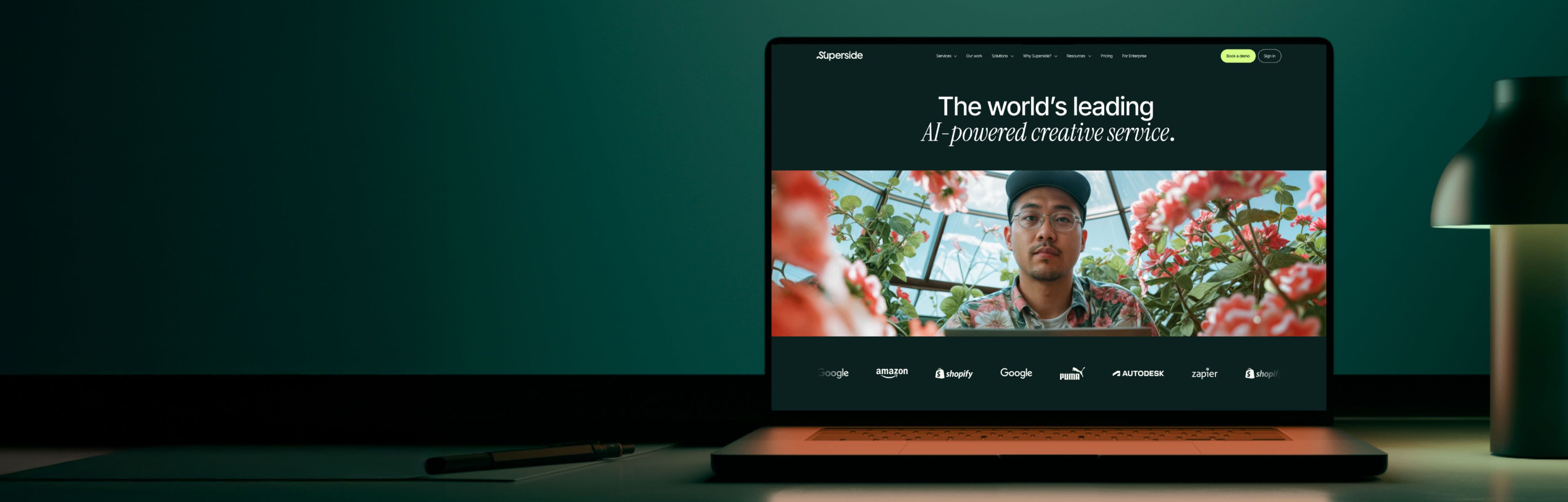15 Creative Tools for Book Cover Design

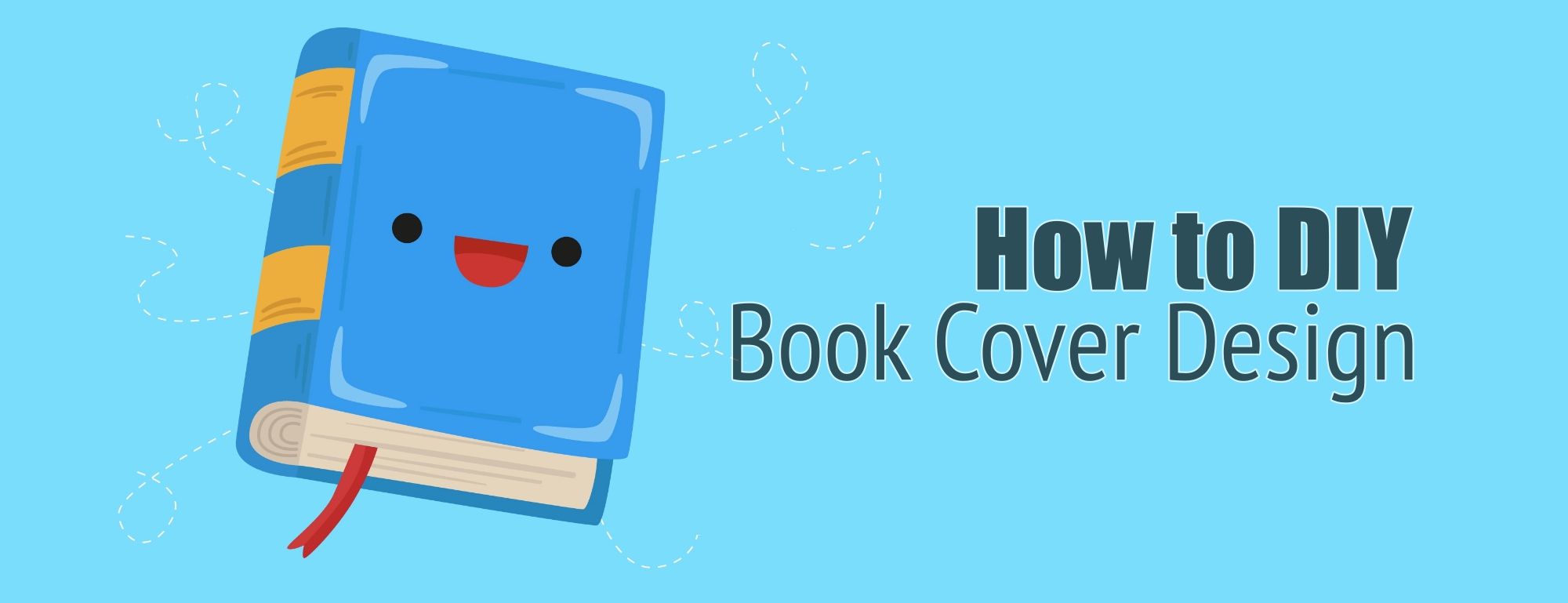
“Don’t judge a book by its cover” is an excellent bit of wisdom for dealing with people but it’s not especially realistic when it comes to consumer behavior in dealing with actual books. The cover of a book is its first impression, its billboard, its public face, and its first page. A book cover needs to evoke emotion and pique interest even as it informs us as to what lies beneath.
The rise of e-books and e-readers has made book covers no less important. In fact, they may be more important than ever before. Your book’s cover now needs to spark a reader’s interest not just on a shelf, but as a thumbnail on a six-inch screen as well.
We’ve assembled a list of 15 tools that can help you DIY your own book cover:
Difficulty: Easy
Cost: Free version includes basic features. Work version is $12.95 per user, per month. Additional charges may apply for some images.
What We Love: Canva is ridiculously easy to use, so it’s a great tool for non-designers who aren’t especially techie either. You get to choose from hundreds of pre-made layouts and designs and then customize the font and colors to suit your needs.
Difficulty: Medium
Cost: Free version includes basic features. Premium plan is $9.99 per month.
What We Love: Adobe Spark gives you the power of Adobe’s creative juggernaut without requiring extensive training to use it. You get access to a solid number of Adobe fonts as well as iconic imagery and beautiful themes. You can choose from their photo library or upload your own photos.
Difficulty: Easy
Cost: Free but requires credit be given for some templates/images
What We Love: The browser-based designer is about as basic as it gets. Choose or upload a photo to start, add your text, choose your colors, and hit download.
Difficulty: Easy
Cost: Free to design; $8 for limited download, $29 for unlimited download
What We Love: This site offers Smart Templates that will help even those with no design experience create an attractive cover. You can customize the imagery as well as the design elements themselves. Choose from photos or a wide array of beautiful illustrations.
Difficulty: Medium
Cost: Free version includes basic features. Pro version is $39.99 per year or $8.99 monthly
What We Love: Fotor has a wide variety of features to help you create your book cover. They offer a sticker library, photo effects and filters, HDR photography, and a nice font selection to help you customize your design.
Difficulty: Medium
Cost: Free version includes basic features. Pro versions range from $14 - $79 a month
What We Love: Flipsnack offers a variety of plans. The free version is really a taster. With each tier upgrade, you get access to more features. You can choose from several size layouts to start, and then customize your design using their in-browser editor.
Difficulty: Easy
Cost: The Free version includes basic features, but you must pay $2.99 to download your designs. Premium versions are offered at $9.98 or $29.98 a month with unlimited downloads and extra features.
What We Love: Postermywall offers a wide variety of templates for you to customize. Their browser-based editor is easy to use and even lets you incorporate animated GIFs into your design for e-book covers.
Difficulty: Medium
Cost: Free version offers basic features. Paid versions range from $5.95 - $30 per month with discounts for paying annually.
What We Love: Lucidpress offers a simple, drag-and-drop editor with hundreds of templates to customize. You have a bit more granular control over your design than with some of the other, simpler editors.
Difficulty: Easy
Cost: Free
What We Love: BoxShot offers a lovely library of simple but vibrant, eye-catching graphical designs in various themes. You can customize the colors of one or two elements in each design as well as the font.
Difficulty: Medium
Cost: Free version offers 6 basic trial covers. Premium version is $14.91 per month.
What We Love: Offers over 1,000 pre-designed templates as well as some of the basic tools you’d find in more robust programs like Photoshop. This site also includes 1.5 million royalty-free stock images.
Difficulty: Easy
Cost: Free
What We Love: Very simple, no frills editor. This browser-based interface lets you add text to any photo and offers a variety of fonts, colors, and images for use in your design.
Difficulty: Easy
Cost: Free version offers basic features and 5 downloads per month. Pro plans are available for $10 - $20 per month.
What We Love: Snappa offers a lovely blend of photography and graphical elements to help you create your book cover. With over 600,000 HD photos and graphics plus 5,000+ templates, you’re sure to find a combination that works for you.
Difficulty: Medium
Cost: Free version offers basic features although images and templates cost $1 each. Pro plan is $9.99 per month and the Expert plan will run you $16.95 per month.
What We Love: Design Wizard has a wide variety of e-book cover templates available that you can edit for free as well as some great tips and trick to help you develop a good design. Their Design Wizard gives you access to over 1 million images and graphics to use in your design.
Difficulty: Medium
Cost: $16 per month
What We Love: Photo Ad King offers an easy-to-use in-browser editor to create your e-book cover. They have a wide variety of professionally designed templates to choose from, or you can start from scratch with your own photos or graphics.
Difficulty: Easy/Medium
Cost: $16.67 per month
What We Love: Crello offers a complete suite of tools for creating an entire e-book, including the cover. It has a user-friendly, clean interface and a bevy of useful tools for the entire self-publishing process.


There are other useful tools that can save you money and time for web developement or design, but there’s really no substitute for the experience, skill, and insight of a professional designer when it comes to book design services. At Superside, you’ll be paired with an expert designer who will work with you to create the perfect cover for your book.
Built to be an extension of in-house teams, we deliver fast, scalable, world-class design and creative solutions to over 450 globally renowned companies such as Amazon, Meta, Salesforce and Google. Connect with us on LinkedIn.
You may also like these

An expert 7-step brand strategy framework
In an era where businesses are under pressure to produce results quickly, it’s easy to see branding as just another box to check off. However, a well-thought-out brand strategy framework isn’t just a marketing play—it’s a foundational business tool that helps teams prioritize messaging, work more efficiently and create long-term impact.During Superside’s Overcommitted Virtual Summit, branding expert and Twilio VP of Brand Adam Morgan delved into how companies can build brands that stand the test of time. Morgan, a veteran of branding initiatives at Adobe, Splunk and Twilio, provided a wealth of insights on how to approach branding with intention, align brand identity with business goals and ensure it connects deeply with customers. Dive in to learn more about the importance of purpose, audience alignment and strategic execution—all while keeping in mind the challenges of overcommitment and burnout that many creative teams face.Why branding matters more than everThere's a common misconception about branding strategies that they're just about visuals and logos. Morgan emphasized that brand strategy is about creating an emotional and strategic connection between a company and its audience.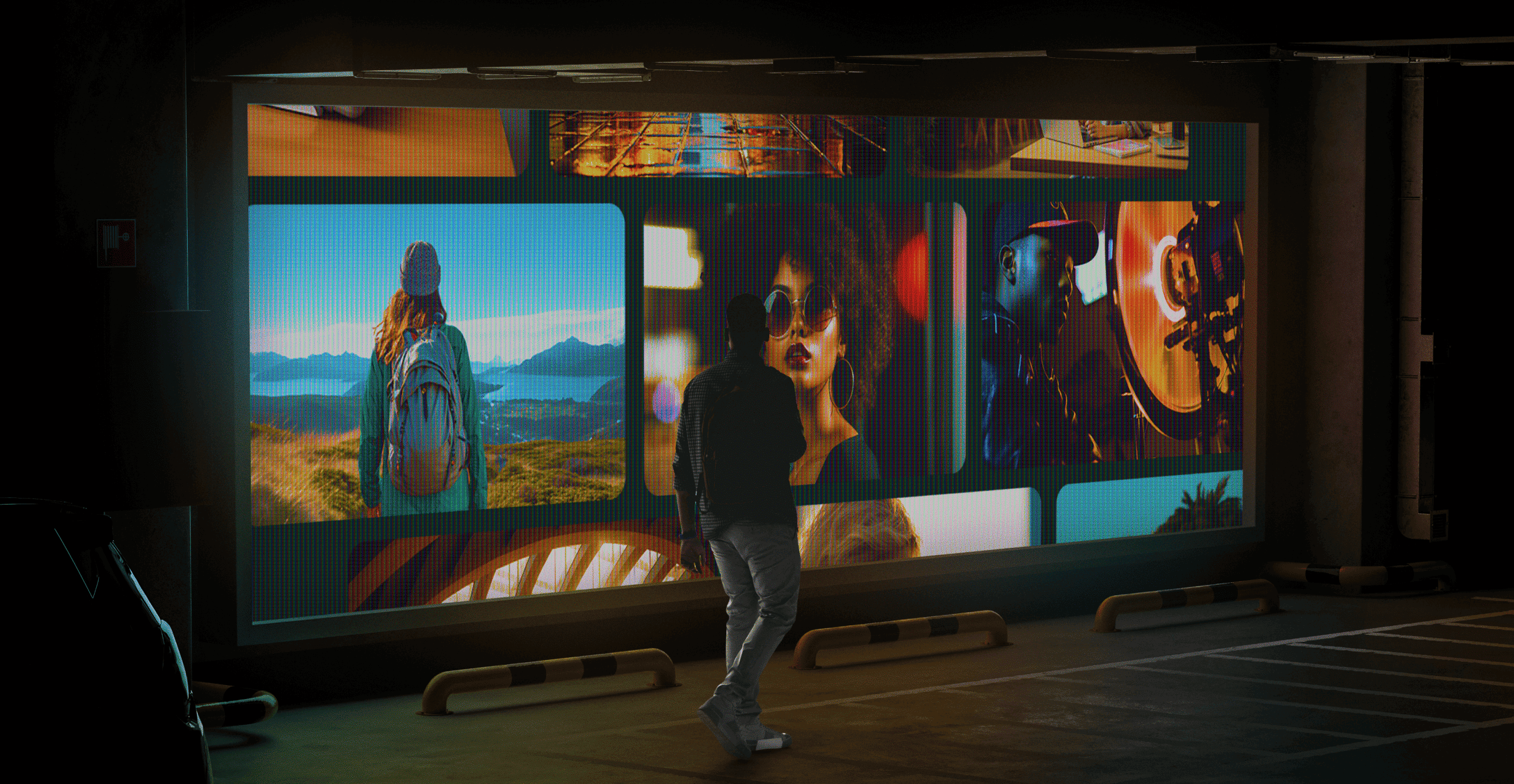
7 top creative support solutions for teams and enterprises
There’s no denying that today’s marketing and creative teams are under more stress than ever. To deliver high-performing, top-quality assets at scale, many teams are getting fewer resources, smaller budgets and tighter deadlines.As an ever-increasing number of brands compete for audience attention, the demand for compelling content is getting higher—and essential for creative teams to meet.It’s no surprise then that in-house marketing and creative teams are turning to advanced creative support solutions to help enhance efficiency, streamline workflows and optimize production processes.From AI-powered design to cloud-based collaboration software and outsourced creative services, these solutions transform how teams work, allowing them to produce more assets faster without compromising quality.Our best advice to teams and enterprises on how to get this right? Make Superside your creative team’s creative team and free up your team to do their best work.
How to find creative partner agencies to boost 2025 strategy
Are your internal creatives battling to keep up as the demand for authentic, trustworthy content grows? For many brands, outsourcing creative makes sound financial sense. Plus, partnering with an experienced creative services team can bring fresh ideas and impressive scalability.80% of customers say that the experience a company provides is just as important as its products or services, meaning that driving great customer experiences is essential in 2025. Once again, creative partnerships pay dividends, as many creative agencies go well beyond KPIs to drive genuine cultural impact and build trust.Unlike traditional agencies, creative partner agencies also typically act as an extension of your team. Work with Superside, for example, and our talented designers will become your creative team’s creative team.