How To Write A Design Brief With An Example And Template
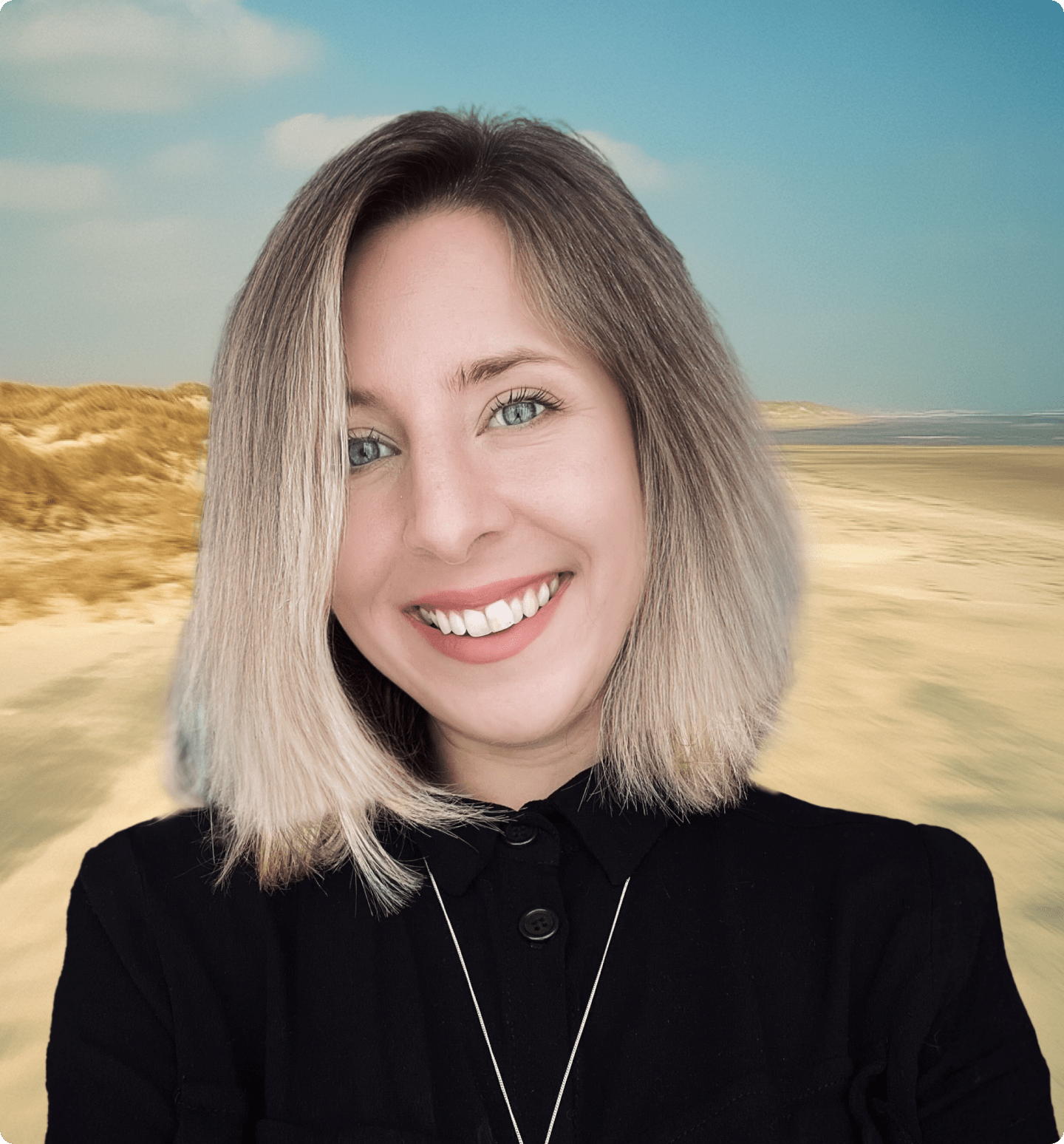
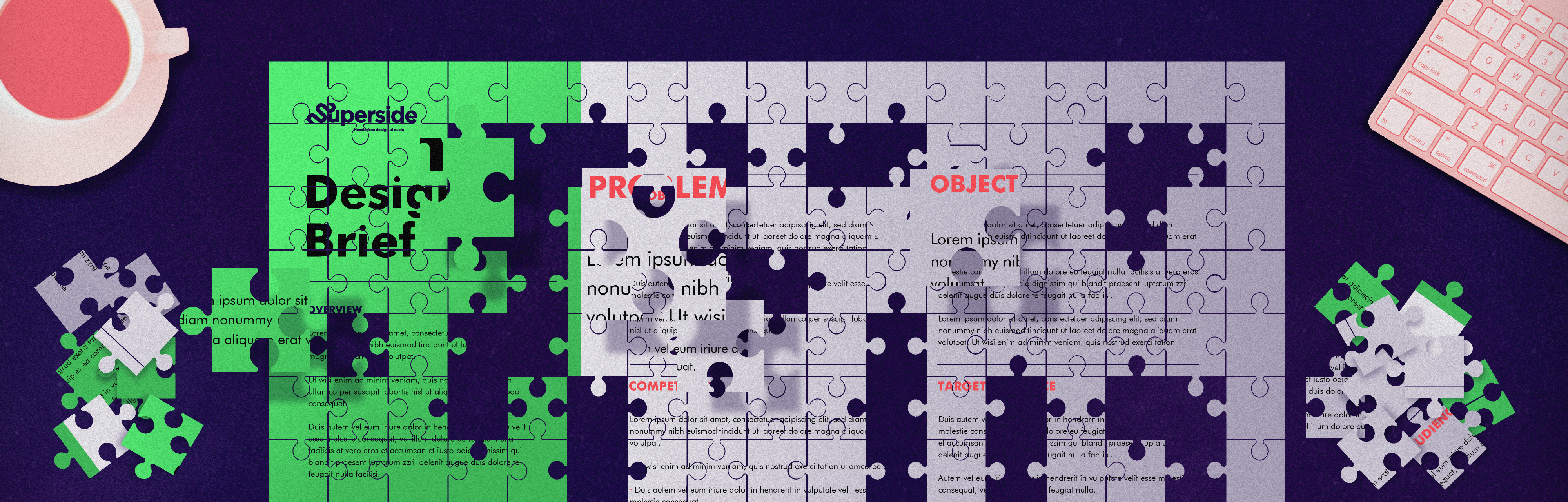
The process that goes into researching, outlining and assigning your design brief is just as important as the actual design process. Not only do you save the designer sanity but you save yourself (or the company) money. Design is expensive, and going back and forth because of a bad graphic design brief is a waste of money.
Without a solid foundation, the end result is bound to fall flat or not hit the mark. If it does, there’s a mix of luck in there because it’s incredibly hard to create a design based off of a simple verbal ask or quick Slack message.
A solid design brief will not only ensure you’re happy with the end result, but it will also:
- Save the designer a lot of time (and sanity)
- Set expectations for both parties before the project begins
- Keep both sides accountable for adhering to the deadlines set
- Help you scale your design production
Before you get stuck into this article, you can watch the video on the subject below:
In this post, we’ll walk through what makes a good design brief for your internal designers and/or external design partners. We’ll also share some tips on how to brief freelancers or design agencies (even though they’ll often manage the scoping and briefing process themselves).
Here’s what we’re covering:
- What is a design brief and why they’re important
- What should be included in a design brief
- Design brief considerations and tips
- BONUS: Free design brief template
- Graphic Design Brief Example
What is a design brief?
A design brief is a document that outlines everything from project objectives and milestones to the intended audience. The purpose of a design brief is to outline expectations for both parties, while developing trust and understanding between you and the designers you’re working with. It’s also great for referencing throughout the project process to ensure its success.
Most importantly, a design brief is there to convey the core details and requirements a designer will use to develop the creative needed to reach the goals and objectives of a specific project.
Without a solid brief in place, your designers are left piecing together a puzzle in the hopes of creating a design that delivers. This is very difficult to do unless the information initially provided is well thought out and includes everything a designer needs to create a successful end product. That’s where a solid design brief comes in.
Design briefs are important because they help to:
- Build an understanding between you and the designer (and overtime, likely trust as well)
- Provide a point of reference, removing the need to remember all of the little details that typically accompany a project
- Establish a clear set of expectations for both parties, which will foster a culture of accountability within the process
Also, remember that no brief is ever “perfect”. Regardless of what you put down, there will always be a little room for interpretation. When handing a designer or team a brief to start working from, make sure to walk them through it and cover all aspects in order to start that rapport and answer any uncertainties. Again, the more clear your brief, the less guessing your designers will have to do.
What is in a Design Brief?
Now that we understand a bit more about what design briefs are and why they’re important, let’s dive into the anatomy of a solid creative design brief.
- Project scope
- Project goals
- Stakeholders and task owners
- Project timelines and Deadlines
- Target Audience
- Specific Deliverables
- Assets & Style Guide
1. Project scope
The design project scope pertains to the overall project and what is going to be needed to successfully complete the project.
This is a detailed outline of the project which includes the following elements:
- Resources needed/available
- Milestones
- Deliverables
- Intended outcome of the project
- Budget
Whether or not you have a design background, you can always find ways to describe what you want with visual references and links to examples when applicable. Be specific and detailed in the scope so designers know what the starting point is and what is available to them to complete their work!
2. Project goal
What is the intended outcome of the project? Is it to increase conversions on a particular page? Maybe you want to generate buzz.
When the designer has a better understanding of the end goal, they’ll have an important piece of context needed to deliver the best creative result. Describe how and where this design will be used, along with the main KPIs attached to the project.
Some example goals for design projects are:
- New landing page design aimed at increasing conversions
- Infographic aimed at shareability
- Updated website navigation design to improve UX
- Social media graphics to grab your audience's attention
When you let your designers play a strategic role in the creative process, you’re bound to have better results.
3. Task owners and stakeholders
It’s important that, before the project begins, you establish and define everyone’s role. This will avoid any confusion, and prevent anyone coming in willy nilly and providing their unsolicited “feedback”.
The easiest way to keep everyone accountable for doing their part, while setting the necessary boundaries, is to use the RACI framework. RACI is framework that assigns roles and responsibilities to individuals by the following:
- Responsible
- Accountable
- Consulted
- Informed
At every stage of the project, you can assign each individual a RACI role.
TIP: It’s best to keep this list nice and short. Too much feedback can lead to never ending projects—it’s difficult to please everyone.
4. Project Timelines and deadlines
A good design brief will go beyond sharing “finish project by June 19th.” In fact, a great design brief will include the following timelines (and then some):
- Project start date
- Major milestones and associated timelines
- Feedback exchange dates
- Final deadline
When you’re able to embed your design feedback process into your brief, it will ensure that both parties are on the same page throughout the entire project. Should the designer expect to get feedback within 3 days of sharing the first draft, or will that feedback come when the reviewer has “some free time”?
When you list out all of the timelines and deadlines associated with a project, it will make it easier for both parties to keep one another accountable.
5. Target audience
Are you designing an ad to connect with children or their parents? Even if you’re marketing the same product, your approach to the design and messaging should be different for these two audiences. The more tailored your creative, the better.
When building out your design brief, it’s important that you include:
- Who is the intended audience?
- Which internal marketing personas are you mapping the designs to?
For internal creative/design teams and external long-term design partners, the latter will become more and more familiar as they continue to produce designs over time.
6. End deliverables
When it comes to the end deliverables, listing out everything you need will help the designer understand what’s expected of them. As you build out your list of deliverables, think to the future. For example, if you’re creating a blog header, maybe have that image formatted for all of the social media channels you use (I.e. Twitter, LinkedIn, Pinterest).
For example, if the design is for a Facebook video campaign, then you may ask for:
- 60 second video, 1:1 ratio
- 30 second video , 4:5 ratio
- 15 second video, 1:1 ratio
- 15 second video, 9:16 ratio
Beyond just image dimensions, think about the file types you want as well, like the raw files.
7. Design Assets and Style Guide
If you want to stay true to your brand, you’ll need to do more than just share a link to your website. Instead, you should outline and share what assets are available to the designer. This includes things like:
- Fonts
- Logos
- Brand guidelines
- Color palette
- Graphics
- Copy
When you include the things that will enable your designers to create something that’s on-brand, you’ll spend less time going back and forth with an unnecessary round of feedback and changes.
This also comes in the form of a design style guide. This is an essential part of the design brief process. Without a style guide many questions are left unanswered when it comes to specific design elements of a brand.
If you’re working with an internal team or your flexible design partner, then they should already have these things. BUT, you can still send them any additional graphics or existing visuals that may be repurposed in the creative. Basically, if you’ve got any assets that may be helpful, send them.
Other Things You Can Add Into a Design Brief:
Now that we’ve covered the essentials and most likely wondering what makes a good design brief, here are some optional, but helpful things to add into your brief:
- Company details: If you’re working with a new design partner, agency or freelancer, you may want to include details about your brand! Let the designer know who they’re designing for.
- Competitor analysis: Depending on the design, it might be helpful to compare what your competitors are doing. This will help give the designers a better sense of direction on your end vision, while helping you stand out. This information can be helpful for important pages like your homepage and less so for something like a social media post.
- Benchmarks: Share examples of the level of quality you’d like out of each design. This will help the designer eliminate design decisions that they know you won’t like and focus on elements that you will. Heck, you can even share things that you DON’T want to emulate to really set that bar.
- Level of creativity allowed: What parameters does that designer have to work within? Do you have an existing template that you just want a designer to replicate or are they being tasked with doing a design refresh?
Graphic Design Brief Template
To make your life easier, we’ve packed up everything you need to deliver a great design brief into a free template. This customizable design brief template will enable you to:
- Give designers everything they need to be successful
- Scale your design production seamlessly
Simply access the design brief template below, and create a copy of your own!

Graphic Design Brief Example
Now that you have taken a look at our design brief template, using it, we have put together the below example of a design brief for a blog article's design requirements. You can use it to gauge the type of information you want to convey to the designer;
Project Title:
Motion Design Article Graphics
Project Scope:
The scope for this project covers two parts -
1. Header image:
- We require the designer to take the theme of the requested blog article and develop a header image that both represents the contents of the article and incorporates our brand style into it.
- As this is about motion design, a motion element incorporated into the design is required
2. Motion graphic image
- This should portray the process explained in section 2 of the article with motion elements to it
Main Objectives:
The objective of the article is to convey authority and expertise in a topic about motion design. This will be achieved through a comprehensive guide about the topic, but most importantly showcasing this expertise through well design and engaging motion graphics within the content.
Target Audience/Personas:
Designers and marketers
Inspiration:
Examples of inspiration (always try to include at least 3 for variety to inspire designer)
These can be links to references or attached images
Project “Message”:
Key takeaway is a showcase of expertise in motion design subject matter
Project Owner & Stakeholders:
Marketing manager - responsible for approvals and sign-offs
Design director - responsible for providing design direction and approvals
Designer - responsible for creating graphics and providing timely edits
Project manager - responsible for assigning roles, responsibilities and task management
Project Timeline & Deadlines:
Project kickoff - 1 May 2022
Draft Review - 15 May 2022
Feedback - 18 May 2022
Final approval - 25 May 2022
Deliverables & Format/s:
Header image -png, 2400px x1350px
Thumbnail - png, 600px x 600px
Chapter 2 Motion graphic - apng, 850px x 850px
Project Assets:
Style guide link
Asset library link
Notes:
Please ensure that the motion graphics are not too complex and are rather simple and slow moving to not detract from the content within the article.
Need a Fully Managed Design Process?
When working with Superside, we handle all of your creative requests and brief our designers accordingly. We streamline the entire process by assigning each customer account a dedicated creative project manager. Not only that, but we choose the best designers for the job and always ensure our customers are happy with the results.
We’ve built our DesignOps platform to make requesting designs hassle-free. You can manage and order all of your designs on one single platform. Take a look below!
You may also like these

Comparing the Top 10 Outsourced Design Services in 2025: Which One is Right for You?
Struggling to get high-quality designs from a design team already at capacity is frustrating. Layer on ad-hoc requests and the design team's own projects fall apart and team morale sinks.It doesn’t have to be this way. Many companies will take on the overflow, add that missing skill, or work through the tireless monotony of ad variations—they're available in three different options: Option 1. Hire a freelancer or agency. You can outsource the overflow to a freelancer marketplace or an agency. But you don’t need more work onboarding, managing, and spending countless hours buried in administrative work with freelancers, nor do you want the fear of submitting the expensive bill to your boss from a slow agency.Option 2. Hire in-house. Hire more in-house talent, which comes with all of the added costs and responsibilities of recruitment, onboarding and employee retention.Option 3. Subscribe to an outsourced design service. To scale design efficiently and discover unique design skills, you can partner with a creative design subscription service to get great design work done on-demand.
Maximizing Profit: The Impact of Design on Business Strategy
Design has never been more in demand. As the first interaction for most customers with businesses, it’s just everywhere—from the homepage of your favorite website to the product packaging your new sneakers arrived in.With smartphones, tablets and digital interfaces at every turn, every design element now affects nearly every consumer touchpoint during the customer journey.That’s why the smartest companies are investing in good design systems for all their inputs—and for a good reason: It’s good for the bottom line.A 2018 McKinsey report, “The Business Value of Design,” put the impact of design on your bottom line with data: Over five years, companies that invested in good design had 32% more revenue and 56% more total returns to shareholders.Is your company investing enough in design? Read below data-driven insights and historical examples from visionary leaders who used powerful designs to communicate value to their target audience—and why you should start to do it too for every asset you have.
The Ultimate 5-Step Graphic Design Process
For any design team, having an established graphic design process will lead to better designs, higher output and most importantly, remove a lot of potential frustration.The process of starting a graphic design project has changed drastically over the years. Now, AI-powered design is the driving force behind concept development and the design thinking process, which makes it necessary to think about the different perspectives infused into each design stage.If you’re leading graphic designers or looking to streamline the process, then let’s take a look at the 5 most essential steps of the graphic design process.The Importance of a Structured Design ProcessGraphic design is an intricate blend of creativity and strategy, requiring a structured approach to ensure that the final product not only looks stunning but also effectively communicates the intended message.






