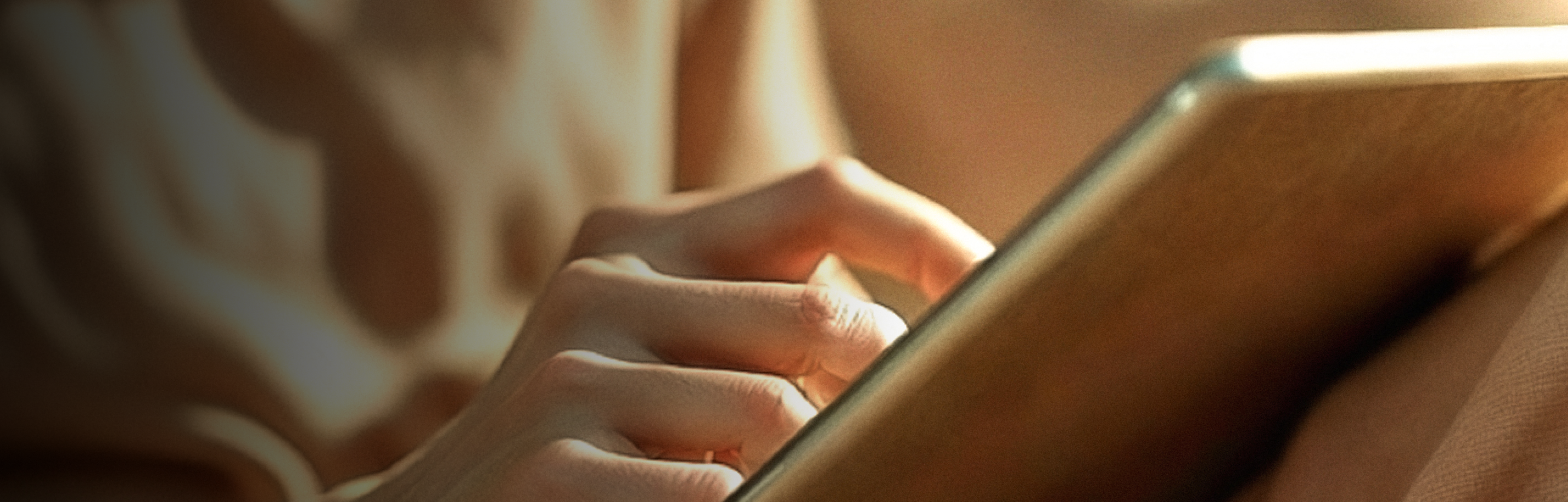While blitzscaling is fun and energizing it can also stretch creative directors and their teams thin–constantly being pulled in different directions trying to balance the momentum of ideas with the capacity for production. This balancing act makes it exponentially harder to deliver the confidence your design team seeks. Great creatives know good design takes time.
So we’ve put together 3 ways to give your design team the space and freedom to organize their time and deliver quality work. Let’s get into it.
- Implement a Digital Asset Management (DAM) Software
- Make your design meetings more designer-friendly—shorter and more actionable
- Introduce a DesignOps team structure
Implement a Digital Asset Management (DAM) Software
Eliminating inefficiency should be at the top of your list as you buckle down for hyper-growth. Plugging automation into your team’s workflow can make a big difference.
What recurring tasks are constantly pulling your designers away from deep work?
One common culprit is the asset hunt.
When colleagues are constantly pinging the design team to help them locate a logo, tweak copy on a template, or find the most up-to-date slide deck it’s easy to find yourself putting design work aside and getting lost in an ocean of disorganized Google Drive folders, racking your brain for a file name, or questioning whether something even exists in the first place.
Implementing a DAM system, like Bynder or Brandfolder, changes that habit and instead empowers your go-to-market teams to easily find the assets they need, and, more importantly, do so without your help. It takes a messy pile of folders and organizes it in a way that makes it more searchable and discoverable, instead of adding another time-consuming task to your design team’s plate.
In a recent Gather and Grow session, we talked to Clio, the #1 legal software, about how they implemented their DAM system in 2020. Since then there have been 30,072 keyword searches entered into their asset library (unsurprisingly, most of which are for the logo).
“I see this as 30,072 Slack messages that never happened. People were enabled to find the assets they needed independently, allowing the creative team to stay focussed on their design work and for the org to continue to discover and explore branded assets that allow us to scale.”
—Danielle Giroux, Creative Director, Clio
Clio implemented Bynder as their DAM system in 2020 to support a more efficient way of organizing and accessing their assets as they scale. Since its launch, adoption has been unreal.
A DAM does three things:
- DAMs make more use of the existing design work available to your go-to-market team. This is because the logic and connections between assets are more clear. Marketers and salespeople are then able to connect the dots and imagine multiple uses for a single asset.
- DAMs eliminate redundancy. A clearer view of existing assets decreases the number of unnecessary design requests that get submitted by promoting the use of templates and making design more accessible for all. It also encourages your design team to re-purpose existing design components when they work on a new request. This lessens the time they spend having to start from scratch because it's easier than hunting down an old file.
- DAMs make design production more deliberate and data-driven. DAMs also do a great job of highlighting content and design opportunities by showing the gaps in the types of assets that aren’t available yet which encourages a more holistic approach to growing your team’s marketing and sales materials. Instead of being haunted by the work of quarter’s past, design can focus on enriching the collection materials that move the business forward.
Make Your Design Meetings More Designer-friendly—Shorter and More Actionable
If you want to give your designers more time, decrease the amount of time others take away from them. Re-assess your approach to your meetings—prioritize action over analysis. Design meetings should be optimized to offer the most value to the designers in the call.
Meeting time should focus on specific insights designers can clearly take away and create value from.
Avoid data deep-dives that might require designers to switch from their creative thinking caps to a more analytical headpiece. Costume changes take time and as we cover in our latest design guide, design work begins after the meeting ends. Instead of Hubspot report screenshots and Google sheets, fill slides with hypotheses, image comparisons, and other actionable learnings that spark creative conversations.
Setting that creative problem-solving atmosphere during the meeting means designers can spend that time creatively collaborating with you instead of doing it on their own after the meeting, after having had their brains fried with numbers.
“I’ve been in hour-long meetings where what the designer needed to hear took up 10 minutes.”
—Shachar Aylon, Executive Creative Director of Picsart
It’s also important to check in with your designers about your default meeting specs. Are there recurring meetings that can be made shorter? Meetings are often scheduled in 30-minute chunks when they don’t have to be. Experiment with shorter meetings, and ask for feedback along the way.
Introduce a DesignOps Team Structure
As your business evolves, so should your design processes. DesignOps streamlines the process of brief to final version by offloading design-adjacent tasks from designers so they can focus on doing the work, and less on project management. However, codifying your design process through DesignOps requires investing in the right resources (i.e., people) to implement and manage those improved processes.
While implementing DesignOps might look like an additional headcount, it actually gives your designers more time to design and worry less about project management.
Or, instead of hiring a dedicated DesignOps manager, you can start reaping the benefits of DesignOps by plugging your team into a tool that already has a DesignOps system in place.
Offload your less strategic work from your in-house designers and delegate it to a creative-as-a-subscription service like Superside. This enables you to take advantage of an established DesignOps platform and processes as a solution to your team’s backburners—effectively augmenting your existing design capacity by freeing up their bandwidth to build your brand strategically.
With a fully stacked team, Superside enables more efficient experimentation within your design strategy. Creating timely A/B test variations can be handed off to your external design team without compromising the integrity of your brand guidelines. Every Superside subscription includes a creative project manager who will not only ensure the right creative works on your requests but also ensures it aligns with your brand.
Superside also expands the skillsets and speeds up the time your team needs to master TikTok, video, or even animation. Giving your designers access to these unique skills means their ideas don’t need to be watered down to be pursued. Instead, they’re further empowered to become strategists that contribute to and influence the future of your business, and more importantly, envision themselves as part of it.
Make Room for Long-term Growth
Great designers are integral to building a great brand but they can only do so when they have the space to execute to the best of their abilities.