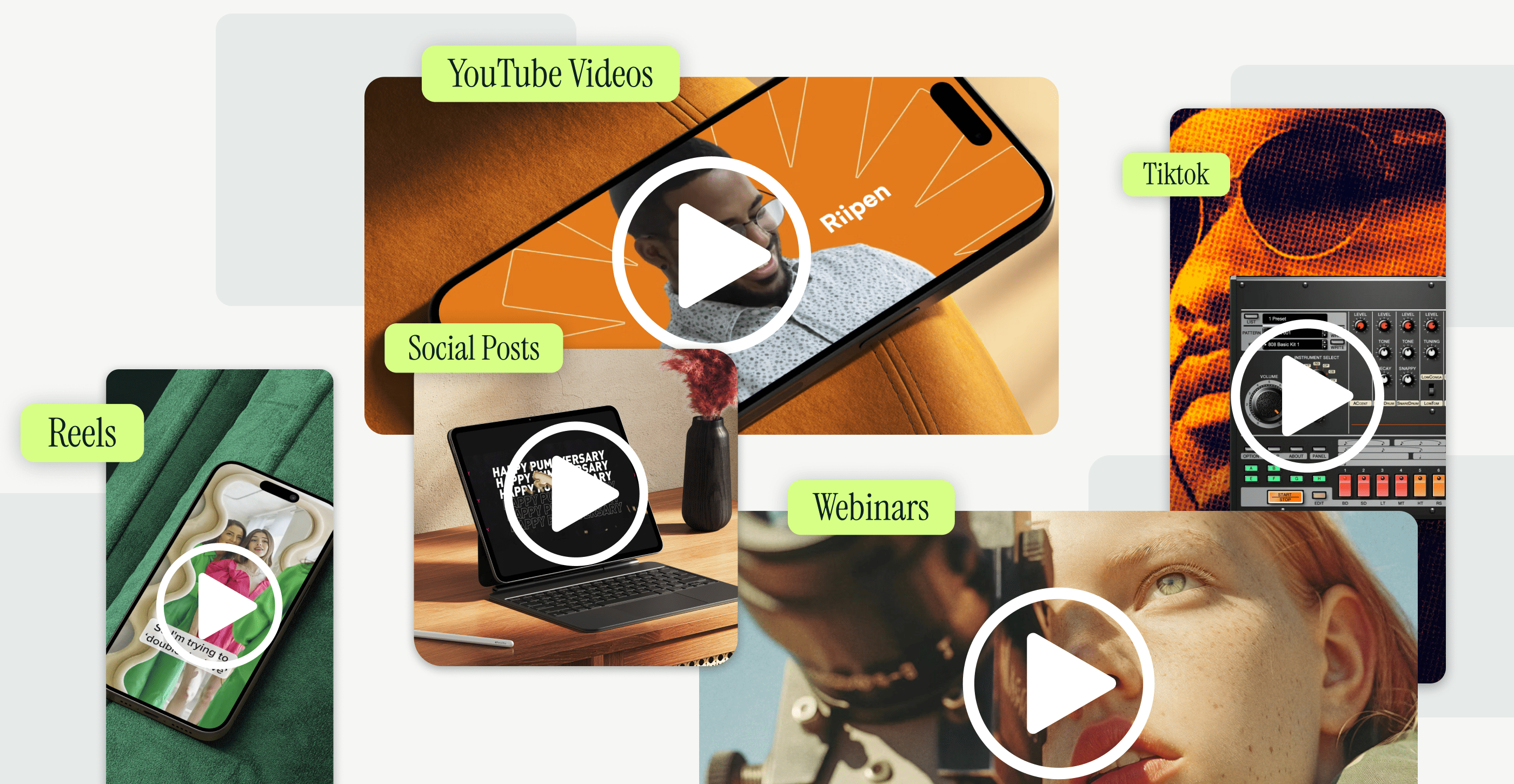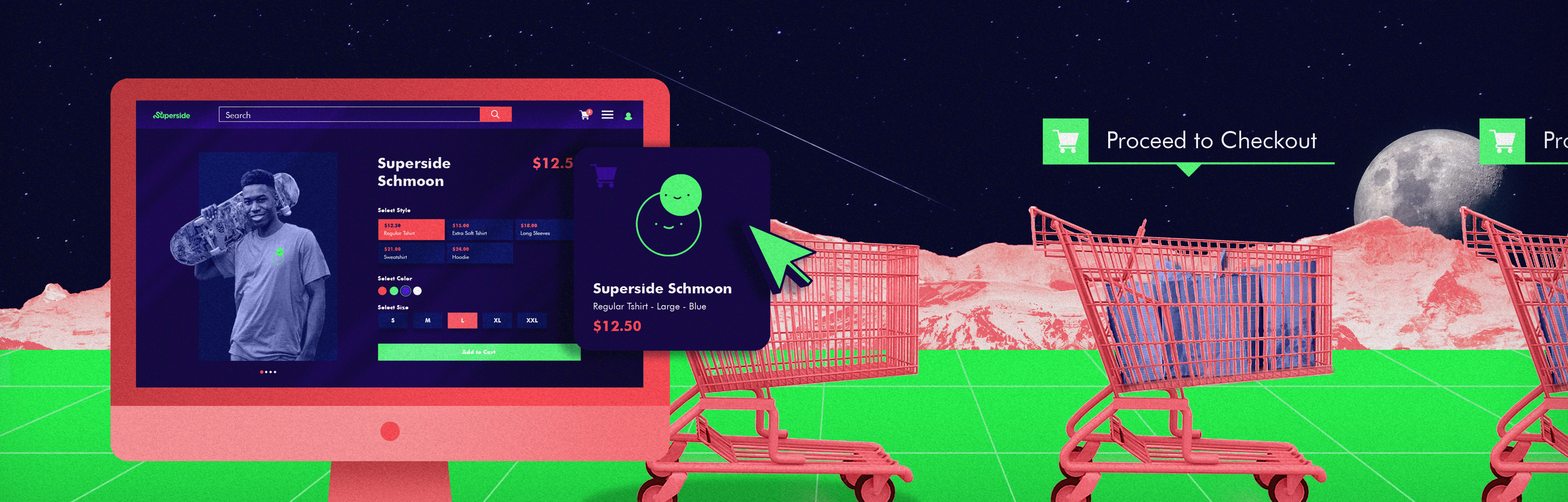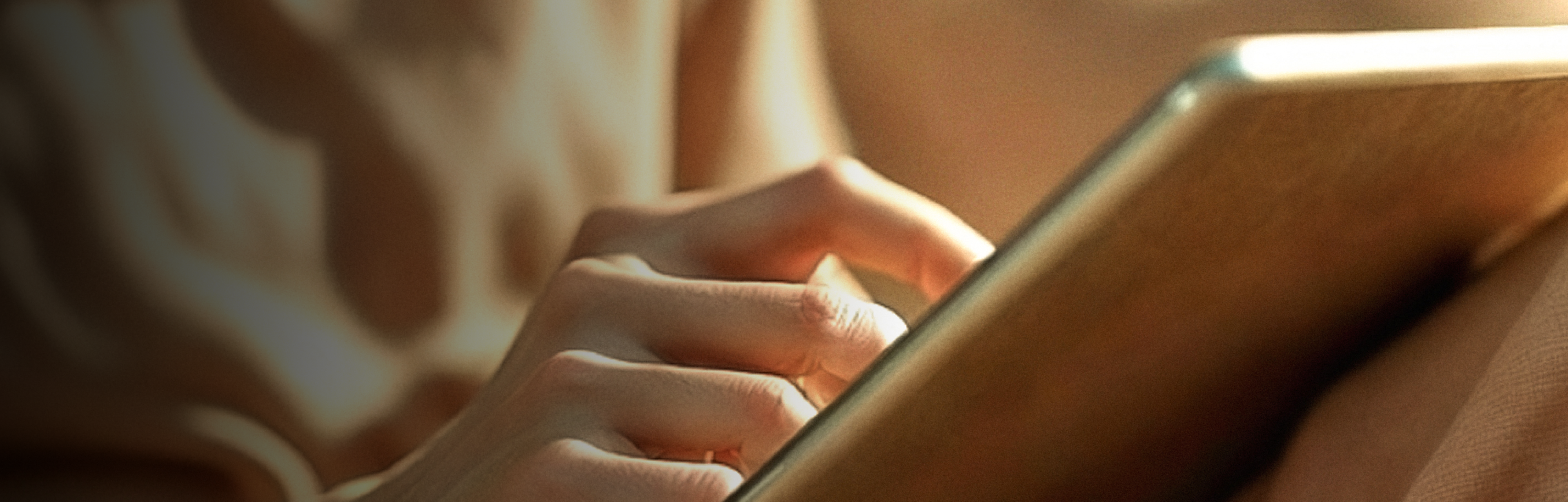
Everyone uses Facebook at some point. They either used to, still do, or soon will.
Its infamous algorithm aside, this is what makes it one of the most effective online advertising channels. Though younger users have largely migrated to its sibling Instagram, it’s retained an audience of three billion active users. It’s an open market for businesses of any size to build an audience and sell their products/services to target demographics.
But despite its clear advertising potential, the site does relatively little to show businesses how to advertise on Facebook.
We’ll share with you the nuts and bolts of Facebook advertising, and outline the steps for maximizing your returns. You’ll get the metrics that matter: impressions, clicks, and conversions.
What You’ll Learn
The benefits of Facebook advertising
How to develop a Facebook advertising strategy
Tips on making Facebook advertising stand out
The Benefits of Facebook advertising
Facebook advertising stands out from other digital advertising and social platforms for a few reasons. Here’s why it’s worth considering.
1. It gets your ads to the right people
Facebook tracks and captures useful data about users, and makes this information available when targeting. Considering recent changes to how Apple’s iOS manages privacy, some of this data is harder to use—but Facebook’s targeting is still considered the best in the industry. With a large amount of data at your disposal, you can get your ads to reach the people who are most likely to take action.
Roughly 78 percent of American consumers have discovered retail products to buy via Facebook, and 86 percent of US marketers are using Facebook for advertising.
2. It has great return on ad spend
Facebook ads are the single best performing eCommerce ad type. With Facebook Feed, Messenger, and Marketplace ad types, Facebook continues to dominate the social media advertising space.
41% of interviewed marketers reported that Facebook ads gave them the highest return on ad spend (ROAS), making the platform the most effective social media marketing site.
Users on Facebook are more likely to click on Facebook ads than they would on any other social media platform.
3. It offers multiple ad types for different objectives
Facebook advertising gives marketers customization options. You can choose an ad type that most reflects your marketing goals (more on that below). You aren’t limited to only a few static sizes for your advertising assets—Facebook ads help build your brand by creating visual graphic style ads with photos, videos and motion-based ads.
4. It’s affordable
Every business’ budget is different. Facebook allows for affordable ad pricing to help you connect with audiences and drive awareness (and hopefully conversions).
Facebook’s Ad Manager tool expands on this by walking you through the process of not only creating the ad, but in setting your budget based on your objectives.
5. It helps marketers meet specific targets
The site’s Ad Manager tool is multifaceted, and helps you customize ads to meet your marketing goals.
This is great for marketers that want different results from multiple ads. A marketer can tailor ads to drive more website traffic, engagement and interactions or lead generation.
6. It shows useful impression metrics
There’s a full-scale reporting feature that shows real-time updates on your campaigns—you can watch your work unfold as it happens. These performance insights allow marketers to make tweaks and changes on the fly.
How to advertise on Facebook
With Facebook ads, you can promote your business page, user actions and drive traffic to your website/store.
When creating a Facebook ad, you set the parameters for your campaign and start moving. You can set a daily or campaign budget too, giving you the flexibility to make the right budget call for your business. If you need ideas or references for your Facebook ad campaign, you can take advantage of the Facebook Ads Library, which provides a wide range of examples and insights into various types of ads.
How to make a Facebook ad
Getting started with Facebook ads is mercifully straightforward.
- Create a Facebook Ads Manager account
- Install Facebook Ads pixel and add it to your site or Google Tag Manager (the pixel helps track and monitor your ad performance)
- Choose your target audience
- Set your budget
- Choose your ad objective
- Set the start date and optional end date for your campaign
- Design an ad through Facebook's Ads Manager
- Watch the campaign unfold, tweaking as necessary
Types of Facebook ads and ad specs
Facebook has multiple placement and size options to make your campaigns successful. To make your campaign a success, your images should be sized correctly. We've prepared an updated Facebook ad sizes guide for you, along with the character counts you’ll need to write for. The following are some of the most popular ad types used by marketers on Facebook.
Image ads
These are simple, and best for marketers starting out with Facebook advertising. To create an image ad, simply boost an existing image post from your page or create an image for an ad.
Image ad specs
- Link description: 30 characters
- Headline: 40 characters
- Body text: Up to 125 characters
- Campaign objectives: All apart from video views
Video ads
Video ads run in stories and news feeds. They can be designed to appear as in-stream ads or in longer Facebook videos. If you like to show your product or team in action, video ads are the best option. Read our guide to Facebook video ads to learn how to make Facebook video ads that connect with your people.
Video ad specs
- Headline: 40 characters
- Body text: 125 characters
- Link description: 30 characters
- Campaign objectives: All besides catalog sales
Poll ads
This type of ad is mobile-only, and has an interactive two-option poll attached to a video ad or image ad. You’re free to add a different link for every poll. Both the marketer and poll participants get to see the responses.
Having a poll ad with link trackers is a great way to make a potential customer pause and think before scrolling—it takes seconds to get your message across.
Poll ads specs
- Headline: 25 characters
- Body text: Up to 125 characters
- Link description: 30 characters
- Campaign objectives: Brand awareness, reach, traffic, app installations and conversions
Carousel ads
A carousel consists of up to 10 videos or images showcasing your offer. They’re useful for showing the various advantages of products, and can be combined to form a single panorama image if it suits you.
Carousel ad specs
- Link description: 20 characters
- Headline: 40 characters
- Body text: 125 characters
- Campaign objectives: All aside from video views
Slideshow ads
If you want to create a short video ad from your still photos, video clips, or text, use slideshow ads. Slideshows are functionally more engaging than others, in that they prompt curious users to scroll through.
Slideshow ad specs
- Headline: 25 characters
- Body text: 125 characters
- Link description: 30 characters
- Campaign objectives: All
Collection ads
Collection ads show five clickable images or clicks, and allow customers to make purchases directly from their Facebook accounts. Removing points of friction is one of the best ways to increase your conversion rates.
Collection ad specs
- Link description: n/a
- Headline: 40 characters
- Body text: Up to 125 characters
- Campaign objectives: Conversions, traffic, sales and store traffic
Instant experience ads
Instant experience ads activate a full-screen experience when a customer taps the ad. Instead of being bookended within the feed or in Messenger, these ads use fullscreen immersion to give the impression of being “in” your store.
Instant experience ads specs
- Button text: 30 characters
- Text: Up to 500 words of text
- Campaign objectives: All apart from lead generation
Messenger inbox ads
Facebook Messenger ads allow you to create advertisements that will appear in select users’ Messenger app. Ads can appear in the user’s inbox, or in Messenger Stories between organic stories (similar to those used across Facebook and Instagram).
Facebook has suggested target audiences are more likely to take action when prompted through these ads than those delivered through their feeds.
Messenger inbox ads specs
- Headline: 40 characters
- Body text: 125 characters
- Link description: n/a
- Campaign objectives: Traffic, app installations, conversions, sales and message
Stories ads
Like messenger ads, stories ads appear on Facebook stories. This is most typically on mobile devices in a vertical video format.
Stories ads specs
- Text: There is no specific limit on character count, but aim to leave at least 250 pixels text-free at the top and bottom
- Campaign objectives: All with the exception of engagement and store visits
Other types of ads include:
- Lee Valley Tools seeds collection ads
- Lead ads
- Dynamic ads
Facebook Advertising Costs
The cost of Facebook ads varies. Timing, bidding strategy, ad placement, relevance and target audience all factor in.
AdEspresso’s 2021 CPC by Campaign Objective found the standard cost per click for most campaigns to be:
- Impressions: $1.85
- Reach: $1.40
- Lead generation: $0.43
- Conversions: $0.87
- Link clicks: $0.21
These costs will vary by geography, campaign and ad type and campaign length.
Facebook Advertising Policies
Each country Facebook operates in has its own set of content rules. The majority of ad rules are focused on the content of the ad, and on the product or service advertised.
The Facebook ad review system looks at ads for any violations of their advertising policies. If a violation is discovered, the ad is rejected. You can appeal, but often it’s easier to create a new ad, or edit the rejected ad to comply with Facebook’s Advertising policies.
Facebook ads must not:
- Violate Facebook community standards
- Constitute, facilitate, or promote illegal products, services, or activities
- Promote electronic cigarettes, vaporizers, or any other products that simulate smoking
- Contain adult content
- Contain shocking, sensational, or excessively violent content
- Have images that portray non-existent functionality
- Praise, support, or be a representation of individuals or groups with ties to violence
- Request information regarding political affiliation
How To Develop a Facebook Advertising Strategy
An ad is only as effective as it is well-planned. Here’s how to craft a winning Facebook ad strategy.
- Create a marketing goal: Come up with an advertising objective that reasonably fits with your business’ goals. Be specific, but flexible about what you want the ads to achieve.
- Define your target audience: Take advantage of Facebook’s near-pinpoint targeting system to focus on people who will bring value to your business.
- Be creative: When creating your ad design, take your time to come up with something that captures attention, is easy to scale, and helps convert users. For a running start, learn how to create effective Facebook ads.
- Test different ad strategies: Testing different advertising designs with varying landing pages is a necessary consideration in improving the ad strategy over time.
- Continuously refine your strategy: Successful ad strategies don’t just pop out of the ground. Perform periodic reviews, assessments and adjustments as needed.
Tips On How to Make Facebook Ads Stand Out
There’s an endless feed of businesses vying for your prospective customer’s attention. Here are five Facebook advertising tips that will help you grab them first.
1. Use captivating creative assets
Designing a creative ad not only attracts attention, but also compels your target audience to think about the subject matter. It sparks curiosity, and curiosity generates engagement. Create ads that capture your audience’s attention.
2. Use people in your Facebook ad images
Images with people are eye-catching, relatable and you are more likely to get clicks than those with inanimate objects. Close-ups tend to perform better, especially when the people in the ad resonate with your target audience. Make sure you have clearance to use the subjects’ photos in your ads.
3. Make your ad text as brief as possible
Keep it short. Arouse interest and have a clear call to action. For example: “Make Facebook ads that ACTUALLY convert. Sign up for a free trial of ____.”
Adding emojis and other digital markers of personality can help, depending on your audience.
4. Use a converting call to action
Have a clear call to action, like:
- Learn more
- Sign up today
- Buy now
It may seem simple, but clear and actionable directions for your audience reduces friction for them.
To monitor and report on the performance of your Facebook ads, Superads offers comprehensive reporting solutions.
Find Out the Facebook Ad Advantage
Facebook advertising remains one of the best ways to reach your target audience. An ad is only as strong as its creative, of course: Design ads that immediately capture the right peoples’ attention, and watch conversions grow. When developing your strategy, put your emphasis on content that makes a quick connection with your target’s needs.
Following the letter of the law in Facebook advertising is a good start, but it’s strong ad creative that builds connection. Amazing content stops the scrolling in its tracks, prompting otherwise unaware prospects to think twice about your offer.