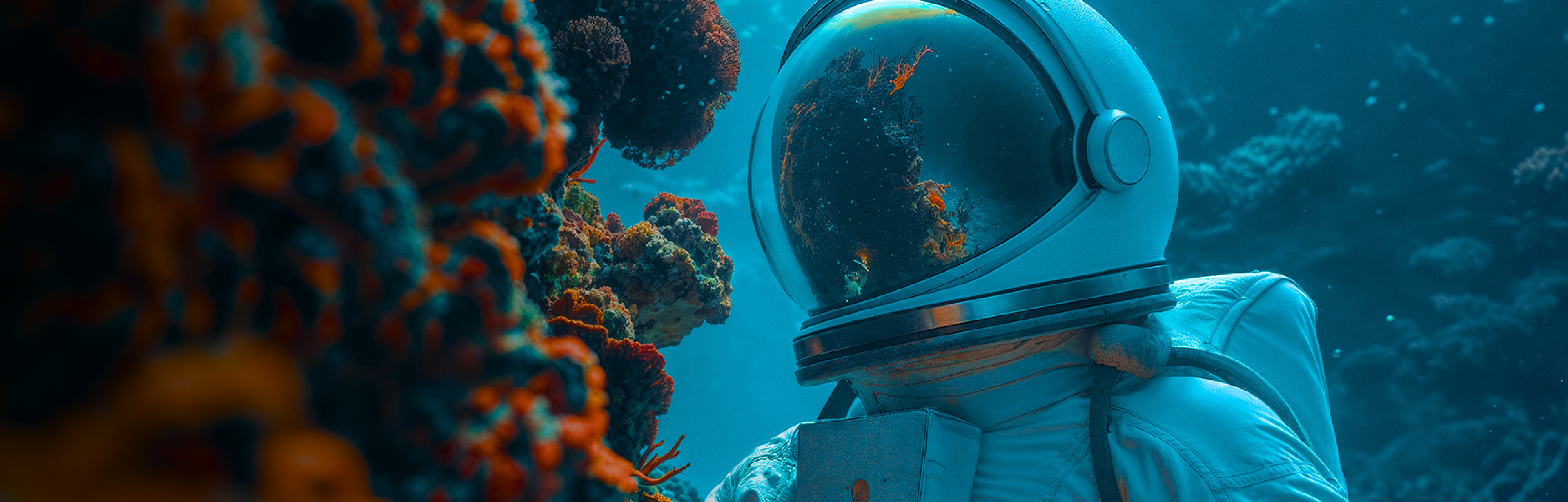This month the team has been working on some great new updates to our project creation flow. Wait. What-in-the-heck does project creation flow even mean? In a nutshell, it’s the process you go through in order to submit a new design project to Superside.
Our main goal was to make the flow simpler by removing any points of friction, and streamlining the process so that it’s both intuitive and easy to use. We made our decisions through user testing and conversations we had with current customers.
Here’s What’s New with Superside Project Creation
Similar to how you would previously submit an order, the updated project creation process starts with category selection. (You will need to be logged into your account to see the new flow.)
Here you’ll find different categories, ranging from “Illustration & Infographic Design” to “Digital Advertising.” This step is optional, and you can always assign a category later on if you’re unsure of what you need at that stage.
When you select a category, you’ll be able to browse through work samples to give you an idea of what we can do for you. Click on the sample to expand it to full view.
You can also name your project at this stage to give it more context.
Once you continue past the categories stage, you’ll find a new and improved project details form.
We simplified this form, removing some fields and keeping others optional. We noticed that users put the most time and effort into giving their project context in the description field, so we brought that section up to the top to give it priority. In addition to your full project description (deliverables needed, target audience, etc.) this is where you can also add links to assets we’ll need to complete the work (i.e. to Google Docs). Actual files (PDFs, Microsoft Word docs, images, etc.) can be directly uploaded to the project files field near the bottom of the form.
Now, you can also set the project tier to “Determine Later” so that our team can help you decide what makes the most sense based on your outline and needs.
Lastly, you’ll also see the estimated delivery date based on the deadline you choose.
New Invite Links for Easy Project Management
This is a small-but-mighty update that we’re excited about.
Now it’s easier than ever to invite your team members to collaborate on Superside. All you have to do is click invite now and share the quick link. You can also add them to individual projects by going into your project and clicking add collaborator.
As always, you can add in their email to send a direct invite, but the link makes it even easier.
Inviting team members allows you to keep all your design project management and feedback in one place, and we think that’s pretty great.
As always, if you have any feedback, ideas, or questions for us, don’t hesitate to reach out. Send us a note at hello@superside.com, tweet us on Twitter, or send us a DM on Instagram.