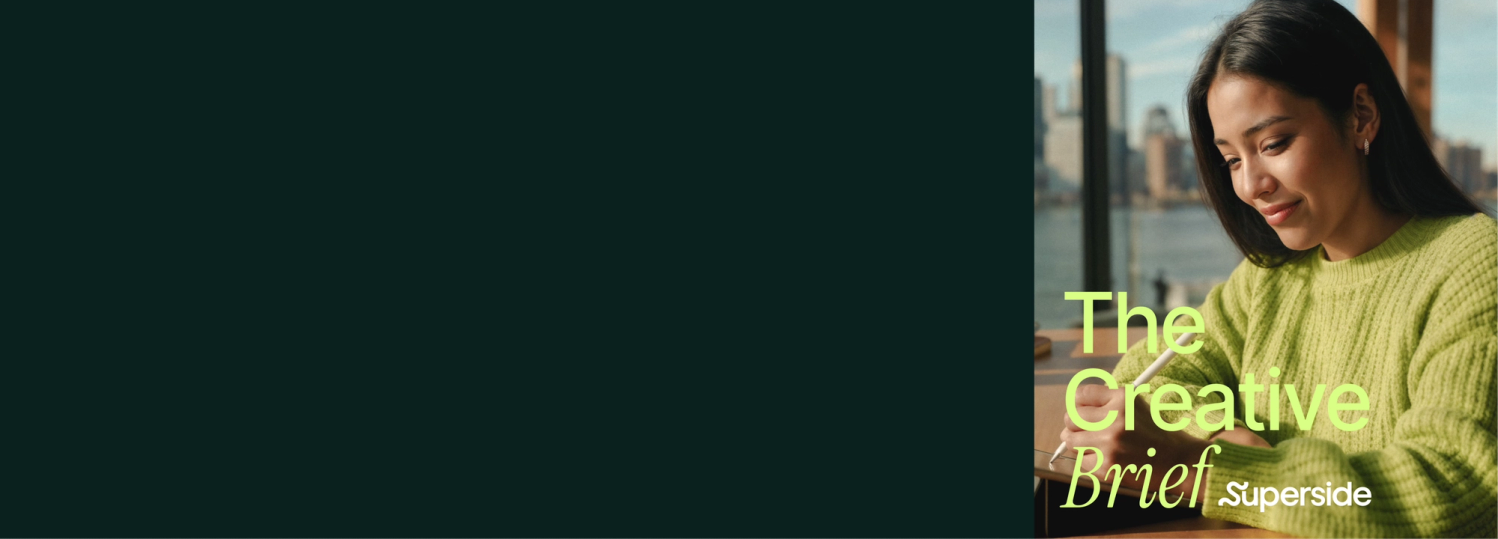Newsletter marketing is showing no signs of slowing down. Fortunately, using newsletter templates can help streamline the work process, freeing up more of your time. But where do you start your search for the best free templates to use in your next campaign? Right here, with Superside’s definitive list of the 21 best free newsletter templates.
Newsletter marketing still matters in 2026. In fact, it’s continuing to grow. According to Statista, the global email marketing market was valued at $7.5 billion in 2020 and is projected to increase to $17.9 billion by 2027. Despite being one of the oldest marketing tactics, email marketing remains one of the most effective ways to reach your target audience, delivering an average return on investment of $36 for every $1 spent.
There are about 4 billion daily email users, and a recent survey shows that 99% of people check their email daily. Despite the growth of chat apps and social, email remains a central and growing mode of digital communication. By 2026, the global number of email users will reach 4.6 billion—an increase of around 600,000 users from 4 billion in 2020.
It makes sense to send out regular newsletters. But where do you start? With a good newsletter template, and Superside is here to help you choose one.
3 Good Reasons to Use a Newsletter Template
Email marketing plays an important part in meeting your business objectives. It helps you build and strengthen relationships, improve your credibility, offer opportunities for personalization and create awareness about your company.
1. Templates + efficiency = a streamlined workflow
Using a newsletter template accelerates creating and sending emails, allowing you to focus your energy on perfecting the content.
2. Mobile first remains top of mind = responsive is readable
Because more than half of all emails are opened on mobile devices, newsletter templates are designed to be responsive. This means the layout adjusts automatically depending on the device they’re viewed on.
3. It’s completely customizable = brand consistency
A newsletter template offers a great starting point for customization, as you can change the color scheme, images, copy and links so it aligns with your brand identity.
Whether you send weekly or monthly newsletters to your community, each should follow a similar format, style and structure. An email newsletter template is designed to give you a framework for creating consistent emails faster.
Of course, if you don’t have the time or inclination to develop your newsletter template, you can outsource this work to experts in email design, like the team at Superside.
What Makes a Good Newsletter Template?
When choosing a downloadable email template, make sure it includes these key elements, regardless of your business type:
- The header introduces the body of the copy or serves as a focal point for promotional or sales-based emails.
- The body provides value, whether it’s information, entertainment or offering a discount. If the body is content-based, your template should be designed to allow ample space for the copy. On the other hand, if it’s a promotional email, the body should have secondary importance to the header and call-to-action (CTA), just providing the finer details of your message.
- The call-to-action (CTA) tells your target audience exactly what you want them to do and should be the most eye-catching part of your email. Use the boldest colors from your brand guide and opt for action-orientated words like “Shop Now” or “Download Here.”
- The extra bits are additional elements that shouldn’t be overlooked. Make sure your email template has your logo visible in the header, and include key company details like your social media links and address in your footer. Also, include an option to unsubscribe email.
Remember to pay attention to your subject line and preview copy. A good subject line should grab your recipient’s attention, encouraging them to open and read the email.
The preview copy appears after the subject line in your inbox and gives a bit more insight into what your email is about. Aim to keep it short, as often only 35 characters are visible. Emojis are good to use in both subject lines and preview copy, as they’re eye-catching. 😎🦩🌴
A good email design template should:
- Offer responsive design, ensuring the newsletter looks good on all devices.
- Be fully customizable, allowing you to change colors, fonts and layout.
- Be compatible with popular email service providers (ESPs), such as Neo, Mailchimp and HubSpot.
- Have a modern and visually appealing design.
Superside’s email template design experts are highly skilled at crafting effective templates for various communication needs, ensuring every box is ticked for optimal engagement and conversion.
21 Best Free Newsletter Templates in 2026
Downloading a free newsletter template allows you to edit all the elements, from adding your logo and changing the colors to including hyperlinks. Browse our list of the 21 best free editable newsletter templates to take your email marketing to the next level this year and beyond.
1. The Creative Brief by Superside
Naturally, we need to share The Creative Brief because it’s our newsletter (and it works like a bomb). If you’re short on time or resources to create a template that aligns with your brand, we can help.
What you get: A highly skilled, experienced design team that helps you create an expert email template, eliminating the hard work that effective email marketing demands. With the help of dedicated project managers, collaborative online tools and artificial intelligence, your newsletter templates can be completed in as little as 12 hours.
If you’re searching for inspiration, browse through our previous Creative Briefs.
Best for: Large companies with a high-volume need for a broad range of email design services.
2. Creative Boost by MailBakery
(Source: MailBakery)
This striking template is tailored for several different content types. Once you download the Creative Boost HTML file, you can immediately start customizing it.
What we love: The pre-designed sections reduce setup time, allowing you to focus on the important stuff, like crafting compelling content for your newsletter.
Pros: You can choose plain HTML, Mailchimp or Campaign Monitor versions. It’s fully responsive and has been tested across 40 different email clients.
Cons: If you need more section types, you’ll need to pay for the premium version.
Best for: Digital marketing agencies.
Download the newsletter template here.
3. Simple Newsletter Template by Visme
(Source: Visme)
The Simple Newsletter Template is a great option if you regularly share brand-related news and updates with your audience. It’s easy to edit using the online newsletter maker, even without design experience.
What we love: The newsletter's minimalistic design makes it easy to read, allowing your subscribers to focus on the content.
Pros: You can fully customize the layout by editing content, and changing images and colors.
Cons: This template only has a few sections and lacks advanced features like interactive elements or animation. You can only download a JPEG or PNG to print.
Best For: Small businesses that need a company newsletter.
Download the newsletter template here.
4. First Day of Summer Template by BeeFree
(Source: BeeFree)
Editing the First Day of Summer template is easy using the drag-and-drop functionality in the BeeFree editor. Once you’re happy with the layout, download it as a zip folder, PDF or HTML, which are compatible with platforms like Mailchimp, HubSpot and Campaign Monitor.
What we love: The clean look of the layout and the balance between hero images and copy. It’s also easy to customize the CTA buttons so they stand out.
Pros: The collaborative features allow multiple team members to work on the email template simultaneously, streamlining your workflow.
Cons: You must create an account to save or download the template. Additionally, you’ll need to start a 15-day free trial of the professional plan if you want to replace the footer with your own.
Best for: A wide range of eCommerce businesses that send out regular communication.
Download the newsletter template here.
5. Abacus by Email Octopus
(Source: Email Octopus)
While Email Octopus gives you access to 11 different templates, our favorite is Abacus with its minimalist, clean look. The Abacus set includes three fully responsive templates: A newsletter, a product announcement and a transactional email template that downloads as an HTML file.
What we love: Although the templates have a traditional magazine-style design, it’s easy to add feature stories, product ads and CTAs.
Pros: These templates can be used for commercial projects without crediting Email Octopus. Because they’re provided under the Massachusetts Institute of Technology (MIT) License, you’re free to use, copy and modify the files.
Cons: You’ll need HTML experience to code the newsletter
Best for: Product or sale announcements, but it’s also suitable for use across industries such as fashion, Software-as-a-Service (SaaS), tech and sports.
Download the newsletter templates here.
6. Elysian Accents by Designmodo
(Source: Designmodo)
Elysian Accents is a modern and chic template that blends sophistication with a warm aesthetic. It’s a great option if you want your brand to really stand out. You can easily edit the template online and then download the HTML file.
What we love: The “Follow us on Instagram” section is intentionally integrated into the template design rather than being an afterthought in the footer.
Pros: The layout is intuitive and seamlessly integrates with platforms like Mailchimp and HubSpot.
Cons: The free version only allows five exports per month. To remove the Postcard watermark, you’ll need to upgrade to a paid plan.
Best for: Fashion, lifestyle and beauty brands as well as boutique stores and influencers.
Download the newsletter templates here.
7. Bussy by MailBakery
(Source: MailBakery)
This is a great template for a company newsletter with a simple layout. Bussy features a dark blue and soft red color scheme that’s perfect for corporate business use. The design is flexible, allowing easy customization to match your brand identity.
What we love: Personalization is built into the layout.
Pros: The template is fully responsive, ensuring your newsletter provides an optimal viewing experience on any device.
Cons: Editing this template will require HTML experience.
Best for: Marketers, small business owners and entrepreneurs.
Download the newsletter template here.
8. Free Email Design System Template by Litmus
(Source: Litmus)
This template is great for streamlining the creation process and maintaining brand consistency. Once you’ve registered for an account and signed in, the Free Email Design System Template opens in the Litmus Builder where you can update the logos, colors and content.
What we love: Although the template is basic, you have endless options for customization. Plus, the AI-powered email content optimization capabilities within the platform are pretty nifty.
Pros: This template can easily be scaled to accommodate new campaigns and target audiences as your marketing efforts grow. Plus, it’s been pre-tested on more than 100 email clients and devices.
Cons: While you can sync your template with an ESP like Mailchimp, this feature is unavailable on a free plan.
Best for: Email marketers, design agencies and freelance designers.
Download the newsletter template here.
9. Appreciate the Moment by Stripo
(Source: Stripo)
Appreciate the Moment is an incredibly versatile template. While it has been designed for promotional mailers, additional blocks have been included to accommodate articles and photographs. To get started, click on the template to open in your browser and start editing.
What we love: You can add, rename or remove categories depending on your goals and brand specifics.
Pros: This template is responsive for both desktop and mobile. You can hide certain blocks on mobile screens for a user-friendly mobile interface.
Cons: You need to sign up for a Stripo account to save and export the HTML file or a PDF to use as a printed newsletter.
Best for: The travel and tourism industry.
Download the newsletter template here.
10. Weekly Newsletter Template by Twilio Sendgrid
(Source: Twilio Sendgrid)
This is a great option for sending regular promotional emails and discount newsletters. Despite being image-heavy, this downloadable HTML template can easily be adapted to promote news articles or events.
What we love: The sleek, responsive design of the Weekly Newsletter Template makes it easy to read on mobile and includes multiple CTAs. You can link the images to the relevant web pages, making it more convenient for readers to click through.
Pros: The template’s table format makes it easy to add your logo, and customize images and colors.
Cons: You must use a valid business email address to download the HTML file.
Best for: eCommerce and retail businesses.
Download the newsletter template here.
11. Recent News by Benchmark
(Source: Benchmark)
This is a simple, visually appealing template where images drive the layout’s aesthetic. Either download the HTML file immediately or sign up for a free account to use the drag-and-drop builder.
What we love: There’s an option to use AI to build a branded email template from scratch.
Pros: The Recent News template features a prominent CTA button above the fold (i.e., before you have to scroll) and minimal copy. You can fully customize the template with your text and images.
Cons: If you don’t have coding experience to edit the original HTML file, you might find the online editor clunky to navigate.
Best for: Sales and marketing monthly newsletters.
Download the newsletter template here.
12. Final Countdown by Unlayer
(Source: Unlayer)
This is a great template if you’re after a simple, modern layout. Unlayer’s online drag-and-drop editor allows you to customize colors and fonts, and then download a zip file containing HTML and images.
What we love: The countdown feature creates a sense of urgency and is super easy to update.
Pros: You can adjust dimensions and properties like spacing, line height and padding of the content blocks, and control how each element behaves on mobile devices.
Cons: While several options exist to download your newsletter, exporting to your preferred ESP requires a paid plan. You can start with Unlayer’s 14-day free trial without a credit card, but when the trial ends, the free version is quite limited.
Best for: Seasonal sales and discount newsletters in the retail and eCommerce space.
Download the newsletter template here.
13. Free Responsive Email Template by Email on Acid
(Source: Email on Acid)
This HTML template has three different layouts that adjust based on screen width. It supports one to three columns by default and switches to a single-column layout for easy readability on mobile devices.
What we love: You can mix and match each section of the layout. Plus, because the Free Responsive Email Template is generic, it’s easy to update as your email needs change.
Pros: You can keep the email short for your mobile readers by hiding some elements within your layout using media queries.
Cons: Although the design has been tested, the smallest code change can break the email.
Best for: eCommerce, digital marketing and media publishing.
Download the newsletter template here.
14. Mooza by Pixel Hint
(Source: Pixel Hint)
Don’t overlook the simplicity of this Photoshop Document (PSD) template. Although Mooza may seem a bit outdated, the clean look and basic color combination make it visually appealing. In addition, the alternating left-right alignments for sections make the content easy to follow.
What we love: The prominent CTA buttons, highlighted by the generous white space, ensure clear and compelling calls to action.
Pros: This template can be used for commercial purposes without attribution.
Cons: Editing and customizing the PSD file will require Adobe Photoshop.
Best for: Multichannel marketing.
Download the newsletter template here.
15. Material Design Email Template by Paul Goddard
(Source: Paul Goddard)
This is a great all-rounder template, whether you’re sending out a multi-purpose newsletter featuring new products or an event reminder. While this HTML template is not specific to any industry, Material Design is well-suited for businesses seeking a timeless, technological look.
What we love: The retro feel, which is based on Google’s Material Design.
Pros: This template is compatible with all major ESPs and the download includes customizable HTML files.
Cons: The design might not appeal to brands seeking a more modern or minimalist aesthetic.
Best for: Multi-purpose newsletters.
Download the newsletter template here.
16. Newsletter by Zurb
(Source: Zurb)
Sometimes less is more. This fully customizable HTML template offers a minimalist approach, providing the essential framework for crafting an effective email. It allows you to focus on content your subscribers will engage with.
What we love: The clean and adaptable design that allows for seamless customization to suit your branding needs.
Pros: You can easily add or remove any element in the template using a separate cascading style sheet (CSS) and an HTML file.
Cons: You can’t just paste the HTML code into an email and hit send. You’ll need to use an ESP like Campaign Monitor or Mailchimp.
Best for: Professional services, consulting and corporate communications.
Download the newsletter template here.
17. Briar by SliceJack
(Source: SliceJack)
This template features a minimalist design where images and text complement each other. Customizing the inline CSS files is relatively straightforward if you have coding experience.
What we love: Briar is an ideal template for sending regular newsletters, as you can reuse, rearrange or remove blocks for new sections as needed.
Pros: The template has been tested and works across all major ESPs.
Cons: Some older versions of Outlook don’t correctly display all Google fonts, and the Android Gmail app isn’t fully supported.
Best for: Digital marketing agencies.
Download the newsletter template here.
18. Green Village by Pixel Buddha
(Source: Pixel Buddha)
This clean HTML email template is suitable for various business purposes and types. It provides a versatile framework to effectively communicate with your audience.
What we love: It features a two-column layout to showcase a hero image, and has space for three to four pieces of content and links to social media. It adapts well to all devices.
Pros: The download package for Green Village includes a layered PSD template and the HTML source files.
Cons: The template is only available after subscribing to the Pixel Buddha mailing list.
Best for: Educational and non-profit organizations, as well as businesses in the hospitality and travel sectors.
Download the newsletter template here.
19. Proof by MJML
(Source: MJML)
Although simple in layout, this HTML email template is effective as it allows you to highlight various articles or content pieces.
What we love: If you have coding experience, you’ll enjoy the functionality of the online editor, which shows you your changes in real-time as you edit the template with HTML code.
Pros: The Proof template is easily customizable for various types of email marketing, such as newsletters, promotions and seasonal emails.
Cons: MJML is an HTML-based email designer, so coding experience is necessary. Additionally, you’ll need to copy your code to the HTML editor in an EPS to use the template.
Best for: Businesses specializing in software development, IT or digital marketing.
20. Employee—Team Reads by Publicate
(Source: Publicate)
This versatile template can be edited in HTML or using the drag-and-drop editor. The layout’s simple hierarchy features copy and prominent CTAs, making the content easy to follow.
What we love: The template includes a brand kit for uploading your logo, text styles and brand images, making customization easier and quicker using the online editor.
Pros: You can download either a PDF or HTML file. The template has been tested across 57 email services, is fully mobile responsive and has been optimized for speed.
Cons: The Publicate logo below the footer is hidden from view while editing online and only becomes visible when you export a PDF. A free 14-day trial is available, which gives you access to all features across all paid plans. After the trial period, you must subscribe to a yearly or monthly plan.
Best For: Internal comms, company newsletter updates and community and school newsletters.
21. Offers Single Post by Tabular
(Source: Tabular)
The template’s simple and clear hierarchy means the CTA buttons stand out. Customizing the Offers Single Post template is easy: Simply use the online editor to update images and add more sections as needed.
What we love: The online editor allows you to visually adjust the appearance of your email on mobile devices by accessing the mobile design mode while designing.
Pros: You can either export the HTML or directly upload it to your preferred ESP.
Cons: Any styling change you make in the mobile mode will only apply to mobile devices. Additionally, you’ll need to register to download your file.
Best for: Marketing and advertising industries.
Power Your Next Email Campaign with Superside’s Customizable Newsletter Templates
Using newsletter templates is a great time-saving tool that can be customized to fit your business needs. Whether you design your own or use an email design agency, remember to build in testing time. It’s important to check that your email displays correctly on all devices and that links are working. Before finalizing a template, it's also a good idea to check its compatibility with your ESP for seamless integration.
If you’d prefer to create original email designs guaranteed to capture your audience’s attention, Superside can help. Our efficient, AI-enhanced creative subscription has been designed to help you save up to 60% of design time per project. Book a call—and let us do the hard work for you.