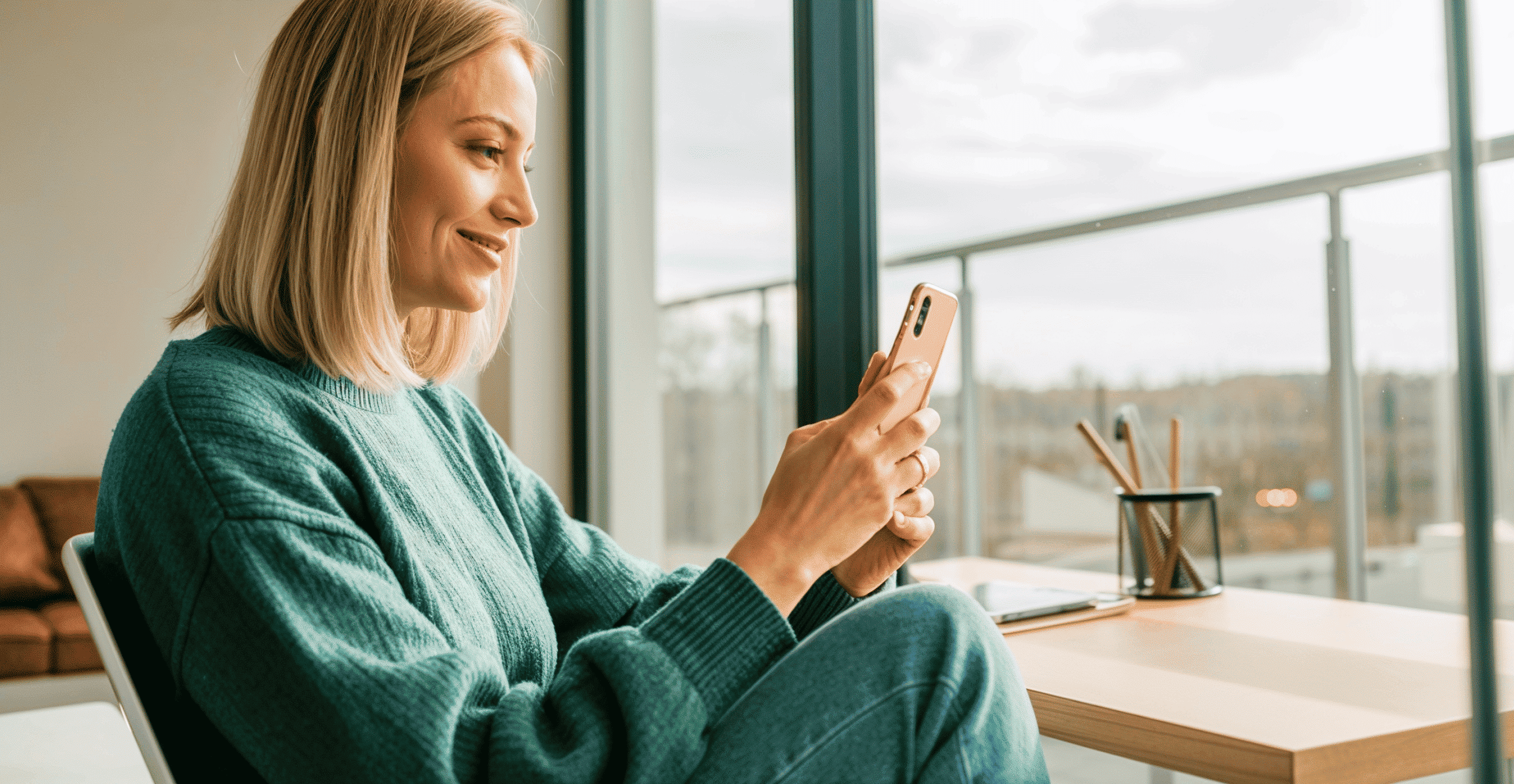Social Media Graphics: Ultimate Step by Step Guide (2024)


Navigating the world of social media design can sometimes feel like trying to solve a Rubik's cube blindfolded. But fear not, because this guide is here to turn you into a social media graphics maestro.
In the realm of digital marketing, social media design is a game-changer. This guide will illuminate the path to mastering social media graphics, from understanding their importance to leveraging the right tools for eye-catching designs.
Social Media Graphics - How Important are they?
With over 4 billion people using social media worldwide, having a cohesive and thought out social media strategy, brand and voice is critical for success. Visuals are a critical part of that strategy.
Venngage surveyed over 200 content marketers to learn about how they incorporate visual content into their marketing strategy. They found that social media was a major use case for visual content, with 49% of marketers using them for Facebook, 47% for Instagram, 42% for LinkedIn and 33% using them for Twitter.
The Impact of Social Media Graphics: A Look at the Statistics
Statistics provide a clear picture of the impact and importance of social media graphics. Let's delve into some key statistics that underline their effectiveness.
The Power of Visual Content
- Visual content is more than 40 times more likely to get shared on social media than other types of content.
- Infographics are liked and shared on social media 3 times more than any other type of content.
Visual content, including social media graphics, has a significant impact on audience engagement. It's more likely to be shared and liked on social media, enhancing the reach and visibility of your posts.
Social Media Graphics and Brand Recognition
- Color increases brand recognition by up to 80%.
- Brands that consistently present themselves are 3 to 4 times more likely to experience brand visibility.
Social media graphics play a crucial role in brand recognition. Consistent use of brand colors and design elements in your graphics can significantly enhance brand visibility and recognition.
Social Media Graphics and Conversion Rates
- Content with relevant images gets 94% more views than content without relevant images.
- Facebook posts with images see 2.3 times more engagement than those without images.
Social media graphics can significantly enhance conversion rates. Posts with relevant images or graphics attract more views and engagement, leading to higher conversion rates.
Essential Tips for Creating Social Media Graphics
In the realm of social media graphics design, certain advanced techniques can significantly enhance the visual appeal and effectiveness of your content. This section delves into these techniques, providing insights into image composition, branding, text placement, balance, and innovative design techniques.
Image Quality and Composition
- Use high-resolution images from reliable sources or hire a professional photographer.
- Apply the rule of thirds to achieve attractive asymmetry in your images.
- Ensure your images are the correct size for the platform you're posting to.
High-resolution images with good composition are essential for creating engaging social media graphics. The rule of thirds can be used to enhance the visual appeal of your images.
Branding and Fonts
- Implement your brand's colors in your graphics subtly to establish brand identity.
- Choose fonts that match your message and brand. Fonts should be easy to read and not contradict your message.
Branding and font choice are key elements in social media graphic design. Your brand's colors should be subtly implemented in your graphics, and the fonts you choose should match your message and brand.
Text and Background
- Balance your image and text. If you have light text, use a dark background image and vice versa.
- Don't cover important points with text and avoid placing text over faces.
- Use strong fonts and short phrases for text over design backgrounds.
Balancing text and background is crucial in social media graphic design. The color of the text should contrast with the background for readability, and important points should not be covered by text.
Focal Point and Balance
- Establish a focal point in your image and only incorporate necessary elements.
- Balance your image to avoid visual rejection. Taking a break and looking away from your image can help you achieve better balance.
Establishing a focal point and maintaining balance in your image are essential for creating effective social media graphics. Unnecessary clutter should be avoided, and taking a break can help you achieve better balance.
Design Techniques
- Adjust the opacity of your elements to create visual effects.
- Use the collage technique to add shapes and illustrations to your image.
- Use shapes as frames for your text and separate sections with lines.
Various design techniques can be used to enhance the visual appeal of your social media graphics. These include adjusting opacity, using the collage technique, and using shapes as frames for text.
Step-by-Step Guide to Designing a Social Media Graphic
Designing a social media graphic is a process that requires careful planning, creativity, and an understanding of your audience and platform. Here's a detailed step-by-step guide:
Step 1: Define Your Objective
- Understand the purpose of your graphic. Is it to inform, promote, engage, or entertain?
- Align your design with your objective. For example, promotional graphics might feature a product, while informational graphics might use charts or infographics.
Defining the objective of your social media graphic is the first step in the design process. The objective could be to inform, promote, engage, or entertain, and it should guide the design elements you choose.
Step 2: Know Your Audience
- Research your target demographic. What are their interests, preferences, and social media habits?
- Tailor your design to appeal to this audience. Use colors, fonts, and imagery that resonate with them.
Knowing your audience is crucial in social media graphic design. Understanding their interests, preferences, and social media habits allows you to tailor your design to resonate with them.
Step 3: Choose the Right Platform
- Understand the design specifications and audience expectations for each social media platform.
- For example, Instagram favors high-quality images and has a square format, while Twitter is more text-focused and uses a rectangular format.
Choosing the right platform is essential in social media graphic design. Each platform has its own design specifications and audience expectations, which should guide your design process.
Step 4: Start with a Template or From Scratch
- Templates can save time and provide inspiration, but they may not be unique.
- Custom designs allow for more creativity and brand consistency, but they require more time and design skills.
Starting with a template can save time and provide inspiration, but custom designs allow for more creativity and brand consistency. The choice depends on your resources and objectives.
Step 5: Incorporate Your Brand Elements
- Use your brand's colors, fonts, and logos in your design to maintain brand consistency.
- Ensure these elements are used effectively and not just for the sake of inclusion.
Incorporating your brand elements, such as colors, fonts, and logos, in your design enhances brand consistency. However, these elements should be used effectively and purposefully.
Step 6: Use High-Quality Images and Graphics
- High-quality images and graphics enhance the visual appeal of your design.
- Use royalty-free images or create your own graphics to avoid copyright issues.
Using high-quality images and graphics enhances the visual appeal of your social media graphic. It's important to use royalty-free images or create your own graphics to avoid copyright issues.
Step 7: Optimize Your Text
- Use clear and concise text that complements your images and graphics.
- Choose fonts that are easy to read and colors that contrast with the background.
Optimizing your text involves using clear and concise language, choosing readable fonts, and ensuring the text color contrasts with the background for readability.
Step 8: Add a Call-to-Action (if applicable)
- A call-to-action (CTA) prompts your audience to take a desired action.
- Make your CTA clear, compelling, and easy to find.
Adding a call-to-action (CTA) in your design can prompt your audience to take a desired action. The CTA should be clear, compelling, and easy to find.
Step 9: Review and Adjust
Check your design for readability, visual appeal, and alignment with your objectives.
- -Adjust elements as needed and ensure the design looks good on different devices and screen sizes.
Reviewing and adjusting your design involves checking for readability, visual appeal, and alignment with your objectives. It's important to ensure the design looks good on different devices and screen sizes.
Step 10: Test and Iterate
- Share your design with a small group for feedback before posting it publicly.
- Use their feedback to make improvements, and don't be afraid to test different designs to see what works best.
Testing and iterating your design involves sharing it with a small group for feedback, making improvements based on this feedback, and testing different designs to identify what works best.
Crafting a Social Media Design Brief
When outsourcing your social media graphic design to a freelancer or a graphic design service, it's crucial to provide a comprehensive design brief. This document communicates your vision, objectives, and expectations, ensuring the designer can deliver graphics that align with your brand and goals.
Understanding the Purpose of a Design Brief
A design brief serves as a roadmap for your designer. It outlines your project's objectives, target audience, design preferences, and any specific requirements. It's a vital tool for effective communication between you and your designer.
The purpose of a design brief is to provide a roadmap for the designer, outlining the project's objectives, target audience, design preferences, and specific requirements.
Key Components of a Social Media Design Brief
Project Overview Provide a summary of the project, including the purpose of the graphics, the platforms they will be used on, and any specific campaign they are part of.
Objectives Clearly state what you want to achieve with the graphics. This could be increasing brand awareness, promoting a product, or driving engagement.
Target Audience Describe your target audience, including their demographics, interests, and social media habits. This information will guide the designer in creating graphics that resonate with your audience.
Brand Guidelines Provide your brand guidelines, including your brand colors, fonts, and tone of voice. If you have specific imagery or style preferences, include them here.
Budget and Timeline Specify your budget for the project and the timeline for when you need the graphics.
Examples Provide examples of social media graphics you like, whether from your own brand or others. This gives the designer a sense of your aesthetic preferences.
The key components of a social media design brief include a project overview, objectives, target audience description, brand guidelines, budget and timeline, and examples of preferred graphics.
Common Mistakes to Avoid in Social Media Graphic Design
While creating social media graphics, it's easy to fall into certain traps that can hinder the effectiveness of your designs. Let's delve into some common mistakes and how to avoid them.
1. Overcrowding Your Design
- Avoid cramming too many elements into your design. This can make your graphic look cluttered and confusing.
- Leave some white space in your design to make it look clean and easy to understand.
Overcrowding your design is a common mistake in social media graphic design. It's important to avoid cramming too many elements into your design and to leave some white space for a clean and comprehensible look.
2. Using Too Many Fonts
- Using too many different fonts can make your design look inconsistent and unprofessional.
- Stick to one or two fonts that align with your brand identity.
Using too many fonts is another common mistake in social media graphic design. It's advisable to stick to one or two fonts that align with your brand identity for a consistent and professional look.
3. Ignoring Platform Specifications
- Each social media platform has specific image size and format requirements. Ignoring these can lead to your graphics being displayed incorrectly.
- Always check the latest image specifications for the platform you're designing for.
Ignoring platform specifications is a common mistake in social media graphic design. It's crucial to check the latest image specifications for the platform you're designing for to ensure your graphics are displayed correctly.
4. Neglecting Mobile Optimization
- Many social media users access platforms via mobile devices. If your graphics aren't optimized for mobile, they may not display correctly.
- Test your designs on different devices to ensure they look good on all screens.
Neglecting mobile optimization is a common mistake in social media graphic design. It's important to test your designs on different devices to ensure they are optimized for mobile viewing.
5. Inconsistent Branding
- Consistency in your branding across all your social media graphics helps build brand recognition.
- Use consistent colors, fonts, and styles that align with your brand identity.
Inconsistent branding is a common mistake in social media graphic design. Using consistent colors, fonts, and styles that align with your brand identity across all your graphics can help build brand recognition.
Avoiding these common mistakes can significantly enhance the effectiveness and visual appeal of your social media graphics. It can also improve your brand recognition and audience engagement.
4 Tools for Creating Your Own Social Graphics
How do people make cool Instagram graphics?
- By having kickass internal designers
- Outsourcing their designs to companies like Superside
- Or using software that enables them to do it easily and quickly
You know what feeds we’re talking about— everything seems to fit together perfectly with touches of their brand throughout. Well, this too can be your company’s grid!
Below are some of the best online tools to create your own social content.
1. Canva
Canva is the ultimate editing app that makes it easy for people without graphic design skills to create professional-level images. With easy-to-use drag and drop features, Canva is a versatile graphic design app that helps you create things like Instagram stories, videos, logos, posters, and much more.
Perfect for: Marketers who are on a budget and need to create a wide range of designs.
2. Venngage
Venngage is a graphic design software that enables people to create posters, reports, infographics, and presentations. Similar to Canva, Venngage offers easy-to-use drag and drop features. They also have thousands of templates at your disposal, making it easy to get started on any visual.
Perfect for: Marketers looking to create engaging infographics with little-to-no design skills.
3. Adobe Spark
Adobe Spark enables you to easily create stunning social graphics, web pages, and short videos. If you’re asking yourself, how can I make a social media template? With Adobe Spark, users can access free and exclusive professionally designed templates, filters, fonts, shapes, and icons from the Adobe Spark web and mobile apps.
Perfect for: Marketers with little-to-no design abilities who are looking to create engaging web pages. Also, great for marketing teams with access to the Adobe Creative Suite (because then it's free).
4. Visme
Visme is a content creation tool that enables people to translate data into engaging visuals. Work individually or as a team to collaborate on presentations, infographics and other visual formats.
Perfect for: Marketers with little-to-no design abilities who are looking to create engaging diagrams and common design assets.
Moral of the story? You don’t have to be a designer to create great marketing designs for social media. Any of the above tools will be able to help speed along the creation of your social media assets, and likely level up those designs too.
And remember, being a bit "clickbait-y" isn't a bad thing either.
Conclusion
It’s clear how important compelling graphics are to any social media strategy. Even when it comes to YouTube, there's so many elements that require smart design. But, before you go about creating your next set of designs, remember the tips mentioned earlier:
- Use the right image size
- Don’t stray away from your brand
- Simplicity is your friend
- Be accessible
- Use templates
- Use the right format
AND make your posts stand out with great social media design
Cassandra King is the former Head of Content & Community at Superside. She’s a road trip aficionado, advocate for all things glitter, and can usually be found with a camera (or snacks) in hand. Find her on IG @casssandra.king.
You may also like these

The creative power of data: How to go beyond numbers
Over the last ten years, access to marketing data has gone from a slow drip to a virtual tsunami of performance data, social media metrics and marketing analytics. Creative teams are swimming in data—unfortunately, without lifeguards.We've talked to over 200 creative leaders who, like you, wish data came with a mute button. In our Overcommitted Report, 76% of leaders said they feel burned out, and 78% say the demands on their teams are exceeding their capacity.The solution? Using data to improve workflows and inspire your team.The problem? Knowing how to cut through the noise (and the data points) to focus on what matters.Simply put, it's not how much data you have but what you do with it. We were lucky to have two creative leaders, Malik Sulieman, Creative Director at Cash App, and Ryan Hammill, Creative Director at ServiceNow, join us on our Overcommitted Virtual Summit to share how they pair data and creative insights to reduce burnout and help their teams create fantastic work.
Enterprise Graphic Design RFP Best Practices (Checklist Included)
For enterprise and mid-market businesses looking to enhance their creative capabilities and scale overall capacity, issuing graphic design RFPs are an essential part of the formalized procurement process for agencies, contractors and other external partners.RFPs create a structured, transparent framework for assessing and comparing service proposals from different outsourced creative partners.As an internal stakeholder, your opening role is to lay out your creative needs and timelines, communicating efficiently to prospective partners exactly what you’re looking for in a business relationship.In turn, these prospective creative service partners are asked to put their best feet forward demonstrating why their capabilities, capacity, skills, tools and scale are the best fit.On average, respondents spend around 30 hours of writing time developing their proposals. While it varies, you can expect to put just as much time into writing your RFP, evaluating the responses, communicating with procurement and selecting the winner of your work and budget.
8 Creative Agency RFP Templates for Enterprise Teams
Creative agency requests for proposals (RFPs) are conversation starters—incredibly important icebreakers.Mid-market and enterprise teams issuing the requests are introducing their brands, key business challenges and expectations of their creative service partners. Conversely, prospective partners use this information to pull together their responses.It’s a high-stakes, high-effort process for everyone. Communication breakdowns mean neither side gets what they need. More than ⅓ of brands get incomplete or inaccurate responses to their creative service RFPs.