The Best Graphic Design Software and Tools for 2024


Trends suggest that graphic design software and tools are now a must-have for designers and non-designers alike. That means creating stunning graphic designs for your websites, landing pages, and social media platforms is no longer a debate—it’s a requirement.
Graphic design is ever-evolving and has astounding potential. It has transformed how we engage with our audience through visuals and allows brands to explore a variety of themes, topics, and color palettes that redefine our virtual and physical experiences.
What we'll cover
What are Graphic Design Tools and Software?
How to Choose the Right Design Software
The Best Graphic Design Software and Tools
Trends in Software Graphic Design to Watch Out for in 2024
What are Graphic Design Tools and Software?
While you may not see how design subtly influences your brain and decisions, a lot of thought and work has gone into the vast majority of designs you come across, and these designs were made with tools.
A design tool is a software application or platform that uses visual and artistic effects to improve content. Graphic designers need more than a gift or skill to produce visual art. To create compelling work, they must use simple and advanced design tools to capture their intentions.
For a deep dive into tools specific to DesignOps, check out our video below.
Also looking for marketing design tools? Check out our top 35 and get what you're exactly looking for in your next campaign.
How to Choose the Right Design Software
You want to create a design and are looking for the best design tool and software to make it work. Whether you're a novice, hobbyist, or professional designer, you need a minute (or more) to consider what your specific needs are before you run off to grab just any graphic design software.
The first step will be to create a design strategy.
Next, you should consider what software will best suit your needs based on the following:
Intuitive interface and tools
Ease of use is guaranteed when software has an intuitive interface because the tools and elements can make all the difference in your work. Look at it this way: if you can't find the tools you want when designing, it's a buzz kill and significantly adds time to your work. It’s best practice to check out a demo or a (reputable) review of the tool to see how it works before you commit yourself.
No programmed watermark
Pre-programmed watermarks can be found on some free graphic design apps. It will be hard to prove that a design belongs to you if it's covered with a watermark that's not yours. Before purchasing or subscribing to a tool, check to see whether these watermarks are removed. If not, you might need a higher level plan, or a different tool altogether.
Templates
If you want to save time when working on a task or project, then using a template is your shortcut to getting quality work done quickly. With templates, you don't have to start from scratch. This can be especially helpful if you are a beginner and not familiar with tools for graphic design.
Editing capability
Making simple changes to your images shouldn’t be rocket science. Choose a design tool that you can use to edit your design as well as to create original content from scratch with ease.
Precision
A clean design is a joy to look at. Your finished designs and edits should look good with no blurred pixels or unrelated details. This is why the software you choose should have a high degree of precision.
The Best Graphic Design Software and Tools
Regardless of where a person or business fits in the design spectrum,, almost everyone works with graphic design, and there are many graphic design tools to meet their needs.
Here are some of the best design software and tools you or your business can use.
1. Superside (yeah – we’re starting with us)
Superside is a Creative-as-a-Service (CaaS) product that takes the burden of design expectations away from businesses. Our bespoke teams consisting of high-class designers and project managers are assigned to service clients based on their needs and objectives. Working with us requires no industry knowledge as you won't be doing the designs yourself. Instead, you'll employ the services of our professionals in all things design.
Features
- Ad creatives: Get beautiful creatives for your online and offline advertising campagins, ranging from static ads to motion design graphics
- Landing page designs: Superside delivers well-researched UX frames with intuitive and high-fidelity designs for your website and apps
- Social media creative: Access designs for your social media communications that are on brand and adapted to your desired social media platforms
- Branding: Create the best brand experience for your business through custom branding solutions
- Video production: From ideation to final cut, Superside can create video designs to meet your business objectives
Advantages
- Turnaround speed: With Superside, you are guaranteed at least 20 times the speed of hiring an in-house design team
- Scale bigger and quicker: You’ll have a dedicated team of designers and project managers tasked with making your design output more efficient, which leads to business growth
- Enjoy reduced cost: You can save on design overhead and costs as you get a reduced cost average of up to 50% per asset
- File syndication and accessibility: Superside easily lets you store and share design files among teams and stakeholders
Pricing
Pricing is tiered and segmented for different business needs. You can learn more about our pricing plans here.
2. Adobe Creative Cloud
This is a one-stop shop for graphic design projects. Adobe Creative Cloud provides 20+ desktop and mobile graphic design tools like Illustrator, InDesign, Photoshop, After Effects, and more. Favored by users of all skill levels for its rich features and cloud services, Adobe Creative Cloud apps are highly valuable for creating stunning and appealing visuals.
Features
- Image processing capabilities: Retouch, manipulate and alter images, and create high-quality artwork using Illustrator, Photoshop, and more tools
- Explore UI/UX design: Create designs for advertisements, website mock-ups, landing pages, magazines, charts, infographics, logos, posters, and ads with a wide range of tools
- Play with animations: You can animate characters with motion graphics and effects, video, and film editing
- Access the Creative Cloud Library: This helps you to organize, sync, and maintain consistent design across the board
Advantages
- Supports a variety of file types, JPG, PDF, SVG, PNG, Ai, DNG, GIF, and more
- Industry-standard graphic design software
- Intuitive user interface on all apps
- Available on multiple platforms for mobile and desktop – Windows, MacOS
- Consistent updates
Pricing
$54.99 monthly for all Creative Cloud apps
3. Affinity Designer
As an alternative to Adobe Illustrator, Affinity designer is a brilliant vector graphic design software. It is fast, regardless of the complexity or size of the artwork. Affinity designer is great for drawing curves with precision, UI designs, illustrations, typography, mock-ups, and prints.
Features
- Infinite layers: Seamless workflow and non-destructive editing with unlimited layers
- Impressive zoom: Enjoy up to 1,000,000% zoom on your design work
- Templates: Save time by using templates instead of designing from scratch
- Grid system: This comes in handy for icon designs and games.
Advantages
- Compatibility with other software files
- Cheaper compared to similar software
- One-time purchase
- Work on both pixel and vector graphics
Pricing
- Mac – $60.54
- iPad – $24.21
- Windows – $60.54
4. Kimp
Kimp offers graphic and video design services with no limits to the number of requests and revisions for any of their subscriptions. Kimp is for brands that require a design team that can meet all their graphic and video needs at a reasonable cost.
Features
- Unlimited design: Get help with logos, landing pages, book covers, and advertisements
- No hidden fees: Flat rate payments with no contracts or additional billings
- Customer service: Receive support for anything you require
- User-friendly interface: It has a good user experience when making requests and interacting with the team
- Intellectual property rights: Ownership of designs is yours
Advantages
- Highly skilled design team
- Unlimited requests and revisions
- Prompt delivery of designs
- Uses industry standard graphic design tools – Ps, Ai, and INDD
Pricing
- Graphics – $299.50 every two months
- Video – $349.50 every two months
- Graphics + Video – $497.50 every two months
5. Canva
Canva is a popular graphic design software that allows you to create logos, flyers, slides, book covers, and more using professionally designed templates. Startups, teams, and individuals use Canva to easily create campaigns and complex design ideas using the templates that are available on the platform.
Canva is most well-known for its accessibility and ease of use. It’s a favorite of individuals and startups that need a quick design at a low cost. However, Canva designs often lack the quality or complexity of work made with other tools.
Features
- Variety of templates: You can create Instagram posts, Facebook ads, YouTube thumbnails, and more using a variety of pre-made templates
- User-friendly interface: It is easy to navigate with the drag-and-drop feature, stickers, fonts, colors, and more
- Robust stock imagery: Get access to stock images that are free and safe to use for designs
- Platform integration: Streamline and improve your workflow with other apps and social media platforms
Advantages
- Unlimited content library with beautiful free templates
- Easy to use for beginners
- Available on multiple platforms – desktop, iOS, and Android
Pricing
- Canva Basic – free
- Canva Pro – $12.99 monthly or $119.99 annually
6. Inkspace
Inkspace is a free, open-source vector graphics editor that is a wonderful graphic design software for creating clean graphics and stunning color palettes. Inkspace is for personal and professional use to create new-age vector graphic designs with colorful palettes and bitmap tracing.
Features
- Frequent updates: Due to it being open-source, there is a community of committed users and developers invested in developing the software
- Manual configuration: Its source code can be edited and new features added
- Object creation: Tools allow for manipulating simple and complex vector shapes
Advantages
- Free and open-source
- Available on all operating systems
- Utilizes SVG (Scalable Vector Graphics) and Graphical User Interface (GUI)
Pricing
Free
Trends in Graphic Design to Watch Out for in 2024
Now that you know what graphic design tools and software to use, check out these design trends for next year.
Geometric shapes and patterns
The fashion industry has experimented with geometric shapes for years. With the ease of access to better tools, designers can now create geometric shapes and patterns that are elegant, versatile, and colorful.
Augmented and Virtual Reality
If you enjoy Instagram and Snapchat filters as much as the next person, then you're ready for AR technology to bring static billboards and images to life. Next year will see an explosion of interactive design both indoors and outdoors.
3D elements
The diverse use of 3D allows for rich, eye-popping creative designs that are worth the hype. Thanks to the availability of free, open-source 3D rendering tools like Blender, some artists, and graphics designers have moved into the 3D space. In 2024, expect awesome animations and vivid visuals.
Nature-inspired designs
Mother nature called, and her children answered. There is a rising popularity in all things organic, even in design. Natural colors, tones, and textures are returning as software becomes more inclusive. Several organizations will embrace not-so-clean lines, vibrant colours, oddly shaped creations, and ideas reminiscent of nature in 2024.
Optical illusions
Everybody loves to see a little trick. The latest updates to graphic design tools will help designers create optical illusions that are ingenious and attractive to audiences of all ages in 2024. Because attention is the new currency, designs will have a mind-blowing play on light, lines, images, shapes, colours, and textures.
What We’ve Learnt
There's so much to love about the awesome design products mentioned above.
The design services and software industry is growing exponentially. In 2024 it will help to stay ahead of the crowd, especially in improving your company’s design capabilities. By staying updated on the latest trends and using the most effective design tools and techniques, you can vastly improve your brand visibility.
When it comes to graphic design tools, down on the busy work and let these tools do the heavy lifting. That way, you can get on with building exceptional projects and connecting with your audience.
You may also like these

The creative power of data: How to go beyond numbers
Over the last ten years, access to marketing data has gone from a slow drip to a virtual tsunami of performance data, social media metrics and marketing analytics. Creative teams are swimming in data—unfortunately, without lifeguards.We've talked to over 200 creative leaders who, like you, wish data came with a mute button. In our Overcommitted Report, 76% of leaders said they feel burned out, and 78% say the demands on their teams are exceeding their capacity.The solution? Using data to improve workflows and inspire your team.The problem? Knowing how to cut through the noise (and the data points) to focus on what matters.Simply put, it's not how much data you have but what you do with it. We were lucky to have two creative leaders, Malik Sulieman, Creative Director at Cash App, and Ryan Hammill, Creative Director at ServiceNow, join us on our Overcommitted Virtual Summit to share how they pair data and creative insights to reduce burnout and help their teams create fantastic work.
Enterprise Graphic Design RFP Best Practices (Checklist Included)
For enterprise and mid-market businesses looking to enhance their creative capabilities and scale overall capacity, issuing graphic design RFPs are an essential part of the formalized procurement process for agencies, contractors and other external partners.RFPs create a structured, transparent framework for assessing and comparing service proposals from different outsourced creative partners.As an internal stakeholder, your opening role is to lay out your creative needs and timelines, communicating efficiently to prospective partners exactly what you’re looking for in a business relationship.In turn, these prospective creative service partners are asked to put their best feet forward demonstrating why their capabilities, capacity, skills, tools and scale are the best fit.On average, respondents spend around 30 hours of writing time developing their proposals. While it varies, you can expect to put just as much time into writing your RFP, evaluating the responses, communicating with procurement and selecting the winner of your work and budget.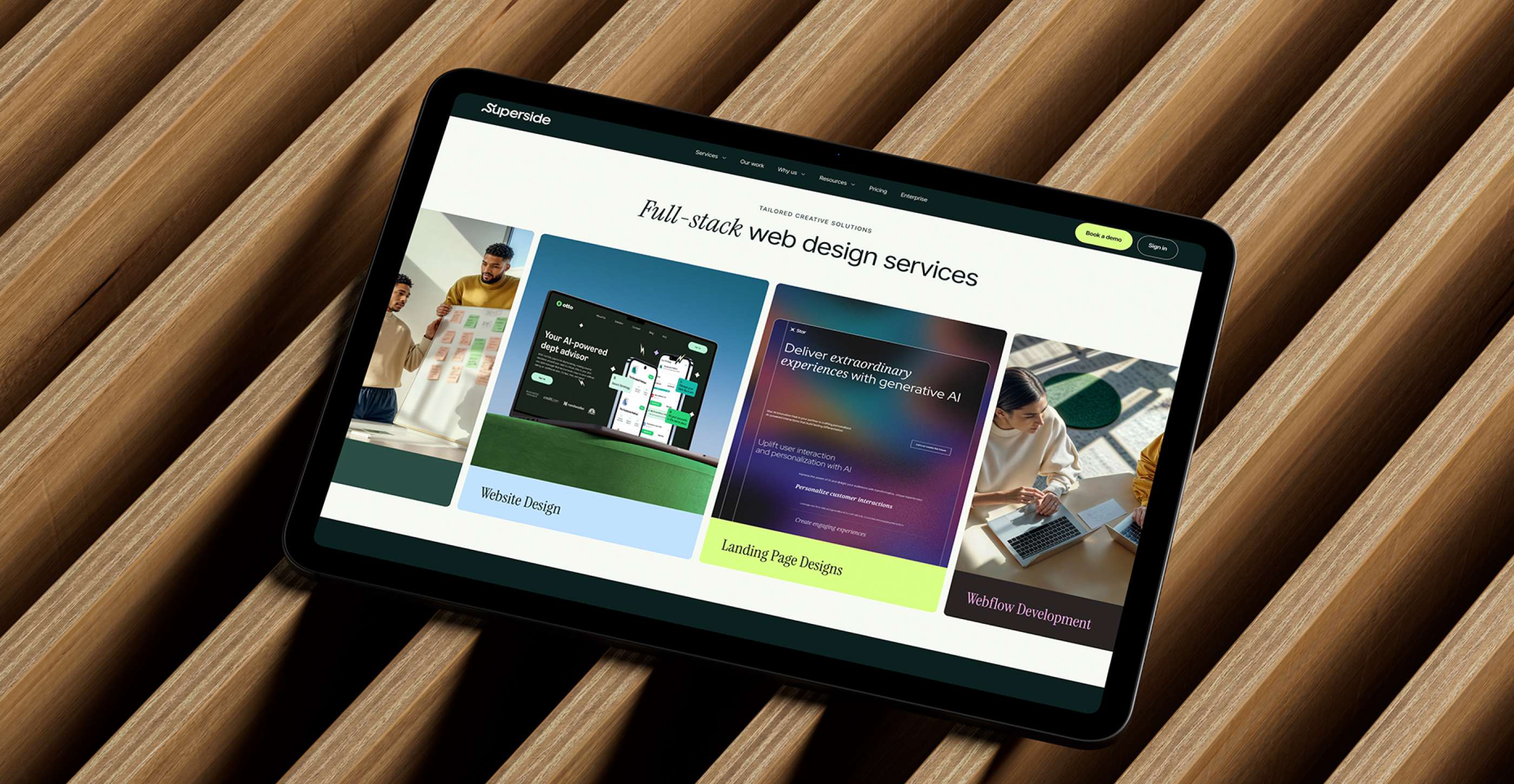
13 best marketing design services for enterprises in 2025
Marketing at the enterprise level isn’t simple—especially when brand consistency and global reach are at stake. Large-scale enterprises must be able to tap into streamlined marketing design services to ensure consistent brand messaging across all platforms.Fast-growing brands also need to deliver digital marketing campaigns that work globally and feel relevant locally. This level of adaptability demands a nuanced understanding of cultural differences and consumer behavior, which many traditional agencies struggle to deliver today.Partnering with a team of the world’s creative leaders undoubtedly guarantees the best results. This article shows you key considerations for selecting a first-rate marketing design partner and lists the world’s top marketing design services companies to help you find the best fit. Let's go!Key considerations for selecting a marketing design partnerChoosing a design partner is a big decision that will have lasting impact on your marketing success. Use this checklist to help you evaluate potential partners:






