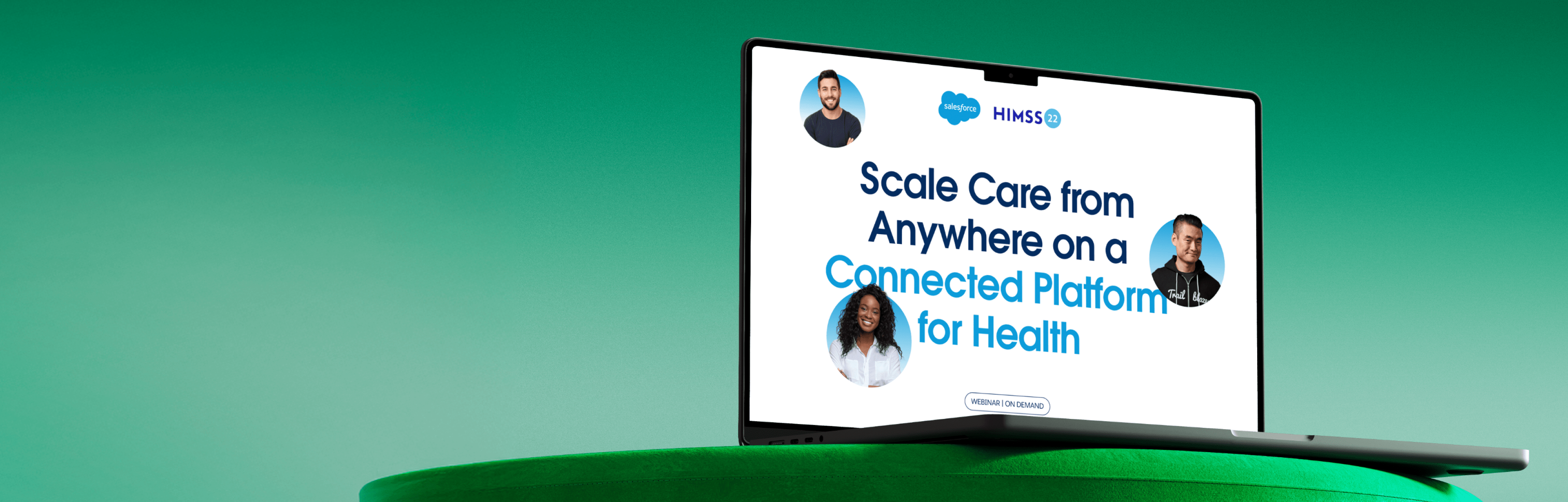How To Do a Web Design Audit in 5 Steps (Checklist Included)


Time for a website overhaul? We’ve carved out five steps to help you efficiently execute your web design audit and, with the help of web design expert Miguel Franco, compiled a checklist to guide you. Plus, you’ll discover Superside’s solutions for creating a site that outperforms your existing website.
First impressions count. Yes, it’s a cliché, but when it comes to your website, you’ve got precisely 0.05 seconds to make an impression on potential customers. And that’s just in terms of looks. A well-designed website also offers a streamlined user journey, user experience (UX), fast loading times and a well-thought-out plan to guide prospects deeper down the sales funnel.
Even if your site meets these criteria perfectly when you first launch it, virtually every website shows cracks over time. Fortunately, a thorough website design audit process can get your site back on track.
At Superside, we offer versatile web design services and have a wealth of experience fine-tuning outdated website designs to make them fresh and relevant again.
In this article, we get into the specifics of website design audits: What they are, why they’re important and how to conduct them. Our Creative Director of Web Services, Miguel Franco, gives helpful advice as we go.
What Is a Web Design Audit?
First, a refresher on what an effective website design audit involves.
Think of a website audit as a health checkup for your brand’s online home. Like any good medical examination, your audit should thoroughly investigate how things are running currently and where they could be improved.
As many as 50% of consumers say website design directly affects their perception of a company, so regularly performing a web design audit is good for business. It helps improve:
- User experience (UX): This is non-negotiable, especially considering that 88% of customers won’t revisit a site if their experience is poor. Your site’s usability should be top of your priority list.
- Search engine optimization (SEO): Optimizing your site boosts your chances of ranking on Google’s all-important first page.
- Conversion rates: Raising your UX design boosts conversions by up to 400%.
- Loading times: Page speeds affect sales, so ensure your web pages’ loading times are as fast as possible.
- Engagement: Keeping target customers intrigued can help move them down your sales funnel. Including interactive elements like web animations can, for example, drive higher user engagement and conversions on your website.
It’s worth noting that many businesses outsource the audit process to a professional web design company like Superside. Working with a team that has good web auditing experience makes time-saving and cost-saving sense.
Preparing for a Web Design Audit
If you’ve decided to carry out your own website design audit and want the most out of your time investment, it’s worth preparing first.
Follow these three steps for maximum impact.
Step 1: Define your objectives
Set clear, actionable objectives such as:
- User experience (UX) goals: Creating an intuitive and engaging experience that will keep target customers returning for more is critical. For example, aim to reduce bounce rates and page loading times and increase session duration.
- Visual design goals: Focus on achieving brand consistency and optimizing your website’s layout to drive engagement and conversions. Refining the look and layout of your site—and getting rid of outdated design—can boost your brand’s credibility, too.
- Accessibility goals: Nearly 15% of the world’s population has a recognized disability, so developing your website with web accessibility guidelines in mind is essential. Factors to consider include creating content that’s “keyboard-friendly” (for users with motor disabilities) and implementing video, audio and screen-reader software.
- Responsiveness goals: 53.8% of web designers cite unresponsive design across devices as a significant redesign catalyst, so it’s worth paying close attention to this. Consider different user needs, screen sizes, orientations, layouts and platforms, and optimize accordingly.
- Additional goals: Depending on your business, you might have other objectives worth prioritizing. For eCommerce businesses, for example, conversion rate optimization and abandoned cart reduction may take precedence. On the other hand, service providers might prioritize customer testimonials and case study engagement metrics.
Step 2: Establish your key performance indicators (KPIs)
With your goals clearly defined, establish how you’ll measure the success of your website design audit process.
Setting your KPIs in advance will help you track your progress and focus on improvement areas. Standard KPI metrics for web audits include:
- Bounce rate: How often users leave your site after viewing a single page.
- Session duration: The time users spend on your site on average.
- Loading speed: How long landing and other web pages take to load (aim for less than three seconds).
- Mobile responsiveness: How well your site performs on mobile devices.
- User satisfaction: Feedback from website users about their experience using your site.
Step 3: Gather tools and resources
Choosing the right tools for your web design audit can be daunting, as many options are available.
What we do is a UX/UI audit on any web or digital ecosystem. In terms of tools, we primarily use Figma along with two plugins—Contrast and Ally—and our UX/UI Creative Brain, applying our knowledge of best practices on the web. The audit is tailored to a specific need that it will address.

We’ve rounded up five of the most helpful tool categories to get you started:
- Analytical tools: Use these to investigate how your website performs and how users interact with it. Google Analytics, for example, can give you insight into conversion rates and user behavior, such as the number of new versus return visitors to your site. Consider other great tools like Crazy Egg or HotJar, which use multiple types of heatmaps to visualize complex interaction data.
- User feedback tools: By tapping your user networks for an honest evaluation of your site’s usability, you get feedback straight from the horse’s mouth. Go-to tools in this category include Lyssna for quick user testing and interviews. Survey and user research tools like Qualtrics and SurveyMonkey. Website surveys also work like a charm.
- Performance testing tools: We’ve mentioned why page speed and website performance are critical metrics. Google’s PageSpeed Insights is a great starting point for determining how your site performs on various devices. You can also use GTmetrix or Pingdom. Both tools provide detailed information on site speed, uptime and performance trends over time.
- Design and usability tools: WAVE is an evaluation tool that can gauge how accessible your site is. Add in BrowserStack to test performance across devices and in different browsers. With areas for improvement determined, you can use dedicated design software like Figma or Sketch to prototype and review new design elements.
- Content management tools: Software that ensures your site’s layout and messaging stay on brand is a must-have. ContentKing, for example, tracks content and search engine optimization in real-time so you can adjust your content to changing trends. Sitebulb is another content inventory tool that’s useful for website audits. Readability tools such as Hemingway can also help to make your content more accessible to target customers.
How To Do a Web Design Audit in Five Steps
Ready to get going? Follow the next five steps to nail your website audit. But, before, let's see what our expert, Miguel Franco, has to say on how Superside gets started with web design audits.
First, we at Superside try to understand the digital ecosystem's goals and cross-reference that with the industry/sector and target audience, so we analyze the current design patterns in the industry for our customers. In the high-complexity audit, we provide UX/UI recommendations—a set of actions that should be taken to better align with industry standards and to address any digital behaviors that may be causing friction.

Step 1: Evaluate user experience (UX)
Start by evaluating your site’s UX.
In each audit at Superside, we always ask our customers what angle they want us to analyze to make the process more tangible. We could spend weeks or months creating detailed documentation that the client might never use, so we offer varying levels of depth and complexity in our UX/UI audits: medium, which covers design review and accessibility; high, which includes design review, accessibility, and UX/UI recommendations; and very high, which encompasses design review, accessibility, UX/UI recommendations, and user journey mapping.

- Assess navigation: Ensure your site is easy to browse. The site should be logically structured with intuitive menus and clearly labeled links. User testing is a valuable way of receiving honest feedback from visitors. Ask them to rate their navigation experience.
- Analyze readability: Font size, type and color contrast all play a role in readability, so ensure your formatting is on point. Next, check that your headings, subheadings and body text are well-organized, following a clear hierarchy and information architecture to guide visitors smoothly through your content.
- Test load times: Use one of the tools mentioned above to assess page load speeds. If your site loads more slowly than you’d like, consider checking common speed impediments such as browser caching, suboptimal code and the size of image and media files.
If you’ve appointed a web design company to run your website audit, check if they provide a recommendations report. This assessment should detail critical findings, such as low page load speeds, high bounce rates and problems with any technical elements. It should also provide a list of recommendations for improving the user experience.
It’s worth noting that AI is currently revolutionizing UX processes (and, by extension, the website audit process). Superside, for example, offers UX audits as part of our suite of web design services.
Step 2: Review visual design
Since 60% of people prefer websites with exceptional visual design, investing in a good design with on-brand pictures, videos, graphics and other visual elements should rank high on your priority list. Check your current site and take note of the following;
One common issue is how well the website, landing page, email, or product design aligns with the latest design patterns and industry standards. This makes it easier for users to navigate without overthinking, especially when a purchasing process is involved.

- Assess your brand consistency: All design elements should adhere to brand guidelines, including colors, fonts, logos and imagery. Visual cohesiveness will reinforce your brand identity, helping to build recognition and trust.
- Evaluate imagery and media: A whopping 40% of website visitors pay close attention to images, and a video background can boost conversion rates by as much as 138%. Ensure your visual elements are relevant, high-quality and properly optimized. If they’re not, they can make your site slow.
- Assess layout and design: About 84% of website visitors prefer crisp, clean web design, so identify any clunky elements and flag them for a redesign. Check for adequate white space to promote readability, aim for well-balanced design elements, and use color to move site visitors toward your call-to-actions (CTAs).
To truly outshine the competition, it’s worth partnering with Superside’s professionals. Our long list of design services includes developing smart design systems, doing video production and crafting bespoke illustrations to set your website apart.
Step 3: Check mobile responsiveness
Ensure your website design and functionality hold up across smartphones, tablets, and other devices.
It's also important to highlight the responsiveness of the digital experience. Many businesses forget that most of their traffic may come from mobile devices, making a well-crafted mobile experience essential. At Superside, we simplify this for our customers using three metrics: "This is a good thing," "Needs improvement," and "Needs to be fixed." These three indicators help us evaluate how the behavior being analyzed performs in relation to the customer’s digital experience goals.

- Prioritize cross-browser testing: Tap into tools like BrowserStack to simulate site performance across the full range of devices your customers might use. Your website design should adapt seamlessly to different screen sizes and resolutions.
- Evaluate touch interactions: Check that buttons, links and interactive elements are touch-optimized for mobile engagement. The desktop version of your website should offer the same level of usability.
- Optimize mobile load times: If your site is slow, you can optimize images without sacrificing quality using tools like TinyPNG. Alternatively, try streamlining your code with “minifying” tools like CSSNano.
Website response glitches can be a headache. At Superside, we highly rate Webflow and use it to develop responsive websites that engage and convert efficiently.
Step 4: Evaluate accessibility compliance
Making your site inclusive to everyone—no matter their abilities—boosts the size of your audience and, ultimately, your bottom line.
The biggest mistakes we often see on audits are related to accessibility. By that, I mean how color contrast plays a crucial role in the user experience, particularly for individuals with color blindness. Beyond colors, typography choices or font sizes also matter.

Take note of the following:
- Align with accessibility standards: Established accessibility standards are set out in the Web Content Accessibility Guidelines (WCAG). Check that your text, images and interactive components are accessible to users with disabilities. For example, images and videos should be captioned with ALT text. Use tools like WAVE to identify areas for improvement.
- Color contrast: Check the color contrast between text and the site’s background to ensure readability for users with visual impairments, including color blindness. Use a contrast-checking tool like the WebAIM Color Contrast Checker to point out problem areas, then adjust as needed.
- Review accessibility features and assistive technologies: Check accessibility features on your website, such as screen reader compatibility, keyboard navigation and ALT text for media content. Finally, check that form fields are properly labeled and run through error messages to ensure every user will understand them.
Before moving on to the next step, fine-tune your accessibility compliance further by checking that fonts and typography are legible. And make sure that the typeface weights and styles you’ve chosen support readability.
Step 5: Analyze content effectiveness
The final step in your website design audit is refining your page content and ensuring your homepage design is optimized sufficiently to hook your target audience.
I believe it’s fundamental that the digital experience aligns with a professional brand that provides value to its customers. Copy, images, blog posts, landing pages and the homepage are all different touchpoints that shape how a user perceives a brand, influencing whether it stays top of mind or not.

Here’s what this involves:
- Review your content quality: Your content’s relevance, accuracy and freshness are key to its success. Evaluate your website content with questions like: - Does the content still resonate with your target audience? - Is the info still up to date?- How are you addressing visitors’ needs or pain points? - Are you serving the right content at the right moment in the user journey? - Is there any outdated branding? - Are there broken links that need to be fixed? - Should you add more internal links?- Do all your pages have optimized meta descriptions?- Are your pages all visually appealing? Content that aligns with your audience’s expectations positions your brand as a trusted resource and will encourage return website visitors. Ultimately, it will also drive more traffic to your website and help to convert visitors. (PS: It’s worth doing some competitor research. Are they offering content you should be offering, too?)
- Optimize your CTAs: Your calls-to-action drive conversions, so assess them thoroughly. They should be clearly visible, compelling and strategically placed to guide users towards desired actions, e.g., signing up for your newsletter or booking a demo call.
- Check for consistency: Scrutinize your site’s tone and style to ensure it creates a cohesive brand experience. Streamline or remove disjointed or confusing messaging, as it can reduce your brand’s credibility and ultimately impact sales.
Content looking good but design letting you down? Superside’s global team of highly skilled creatives are masters in creating standout digital content, from web and social media designs to ad creatives, newsletters and more.
Superside’s Website Design Audit Checklist
Determined to go the DIY route and check your own site? You’ll find our web design audit checklist invaluable–be sure to bookmark it or save it for easy access!
Make Your Website Design Audit Count With Superside
Doing a website audit and major redesign is a time-consuming undertaking. Don’t have the capacity to perform the whole process yourself? Hiring a company proficient in web audits is a time-saving, cost-effective solution.
At Superside, we can do all of the above and much more. Look at the website design services we wielded for AnyRoad, and you’ll see why we top the list of best website redesign services for 2024. Our global creative team executes thorough web design audits for companies across several verticals. We deliver competently and efficiently, too, thanks to our Creative-as-a-Service (CaaS) model and AI-enhanced services.
Book a call if tackling a full website audit makes your palms sweat.
Meet Roger, a content marketer driven by his love for online search, digital marketing, and performance marketing. When he's not immersed in the latest updates on Google, AI and social media, you'll find him passionately crafting strategies to simplify online searches for people, sparing them the frustration of navigating through endless pages. As a marketer, Roger Match has turned into the perfect match for Superside, helping us showcase our purpose, objectives and essence to the world.
You may also like these

The 20 best web design services in New York for 2025
In 2025, New York’s “Silicon Alley” rivals Silicon Valley with innovative creative agencies that have mastered the process of creating impressive, AI-driven digital experiences.The result is that outdated websites can no longer compete in the city that never sleeps. Choosing the best website design and digital marketing company you can afford is crucial for combining visual appeal with results..Superside’s full suite of design services has been developed to keep up with New York-based enterprise teams’ evolving needs. We’ve completed over 7,000 web design projects, so we know what it takes to nurture websites from concept to launch.If searching for a reputable full-service website design agency in New York feels like looking for a needle in a haystack, sit tight. We’ve created a detailed guide on the benefits of hiring a capable creative partner, highlighting the top 20 web design services in New York right now.Benefits of hiring a quality web design service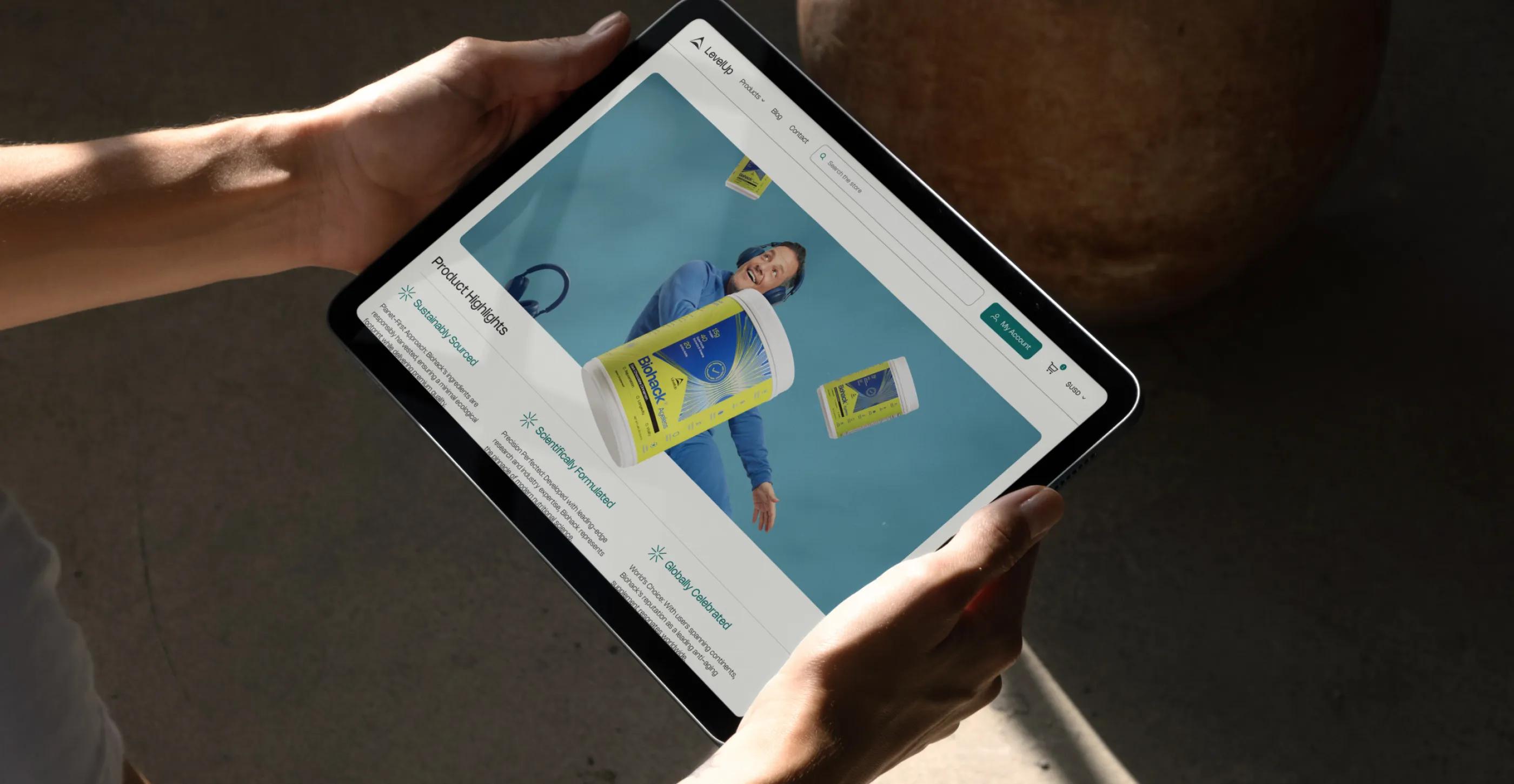
5 New Web Design Trends for 2025 (Expert-Vetted)
As businesses prioritize a standout customer experience (CX) from the moment a lead lands on their website through their first purchase, top website performance is a priority for constant success and reduced churn rates.Just last year, the global web design market was valued at $56.8 billion. Top brands know the power of modern web design at each step of the customer journey... And they won't risk it.Did you know that 39% of website visitors lose interest when they step on slow-loading images? Enterprises lose $2.6 billion annually only on this bad practice.The latest web design trends for 2025 not only help your brand avoid bad web design practices, but they’re crucial to delivering amazing brand experiences that translate into positioning and higher returns on investment (ROI).Keeping pace with current web strategies helps companies attract users’ attention and makes their journeys smoother. Whether your company is launching a new website or needs a full redesign, Superside has the expertise to support you with a key website design that speaks for your brand and empowers customers to take the next step with you.
12 Best eCommerce Web Design Agencies for Enterprises in 2025
Exceptional web design is a key ingredient in eCommerce success. With countless online stores vying for customers’ attention, a well-designed website is more than just a visual asset—it’s a strategic tool that can enhance the customer experience (CX), build trust and drive conversions.Businesses that invest in high-performing eCommerce websites engage customers more effectively and streamline the buyer’s journey, ultimately giving them the edge over competitors.For enterprise-level businesses seeking online success, the challenge is even bigger. These companies need websites that integrate seamlessly with existing systems like inventory management platforms, customer relationship tools and secure payment systems.Without the right web design partner and good eCommerce web designers, you risk investing in a design that looks good but fails to deliver. Problems like slow loading times, confusing navigation and insufficient website security measures can put off potential customers and hamper growth.Of course, these are problems you can easily overcome by making Superside your web design partner. From concept to launch, our design experts will become your creative team’s creative team, crafting innovative solutions to help your enterprise website stand out.