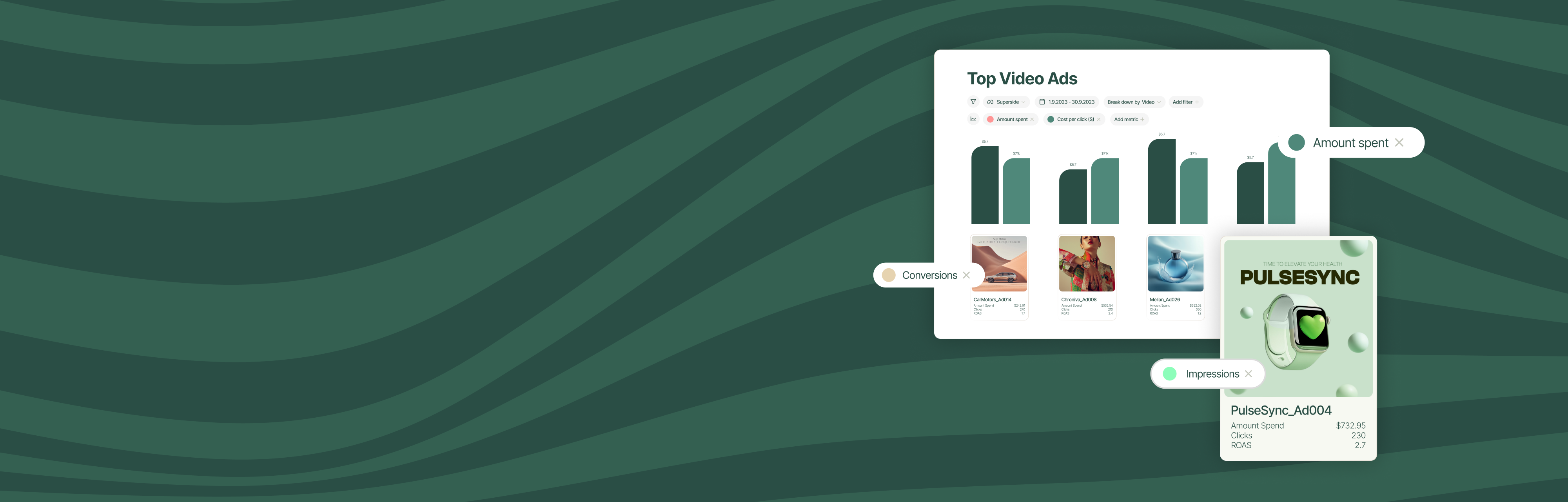Updated Superside Dashboard & Refer a Friend Program


The Superside team has been off to a busy start this spring launching a whole range of improvements to the app, along with some exciting new programs (that you can actually make money from).
Our main focus? The Superside dashboard. With the newest update, your dashboard experience should feel much more seamless and easy to navigate.
And for all of the Superside promoters, you now have the chance to profit from spreading your love. With our new SuperReferral program, you can earn $500 for every person you successfully refer to Superside (they also get $500). More on that below!
Brand New Superside Dashboard
The new updated design makes it easier to create and manage your creative projects. With an improved design and flow, the dashboard should now feel more organized, too.
Here's how to navigate through the updated dashboard tabs:
- In the "Projects" tab easily access active, completed and team projects
- Tab over to your "Team" page to manage or invite members from your company for enhanced collaboration
- Under "Brand Assets" you can upload and manage your key design files, such as logos and brand guidelines
- In the "Admin Console" you can change your settings, reports and invoices for your overall team
A deep dive into the brand assets page:
Share & invite link
Click the "Share" link to easily share your brand assets with colleagues. Get everyone on the same page, and easily update assets and files in one spot.
Standard file viewer keystrokes
Brand Assets now works like your own computer when managing files—the CTRL/CMD and Shift keys allow you to select multiple files. You can also click & drag to select multiple files, double click to open a folder and click outside selected files to deselect them.
Improved folders
Now you can see how many items are in a folder without having to open it. Single-click a folder to see its details in the sidebar, and double-click to open it—again, just like you would on your own computer. You can also add files to an empty folder without even having to open it. Go ahead, save yourself a few clicks!
Introducing the SuperReferral Program
We'll keep this short. If you know of any companies who need design work at scale, you could be making money.
How does it work? Receive $500 for every company you successfully refer to Superside. To sweeten the deal, they'll also get $500—it's a win-win. 🎉
You can find the referral page in your dashboard by clicking on your profile and selecting “Get and Give $500.” Or, head on over to this link to check it out now.
As always, your feedback is more than welcome. Please let us know if you have any difficulty using the updated dashboard or referal program. Better yet, if you have any ideas on how we can improve the system—we’d love to hear them. Just send a note to hello@superside.com.
Built to be an extension of in-house teams, we deliver fast, scalable, world-class design and creative solutions to over 450 globally renowned companies such as Amazon, Meta, Salesforce and Google. Connect with us on LinkedIn.
You may also like these

Leading with kindness: A Q&A with Gradwell Sears, Superside’s new CCO
Meet Gradwell Sears, Superside’s new Chief Creative Officer. He joins us from Monks, bringing decades of deep agency experience and a track record of leading standout work for brands like Meta, Peloton, adidas and General Motors. Gradwell brings serious creative firepower—but beyond the big names, he’s deeply committed to building kind, inclusive and energized teams, especially in a remote-first world.In his first week at Superside, we sat down with him to chat about his creative philosophy, where the industry’s headed and the culture he’s excited to help shape.Q: First off, where are you based?A: I’m in Williamsburg, Brooklyn, NY—having lived in the boroughs for the last 25 years. So I think I can call myself a New Yorker officially.Q: Where did your creative journey start? What drew you into the world of advertising?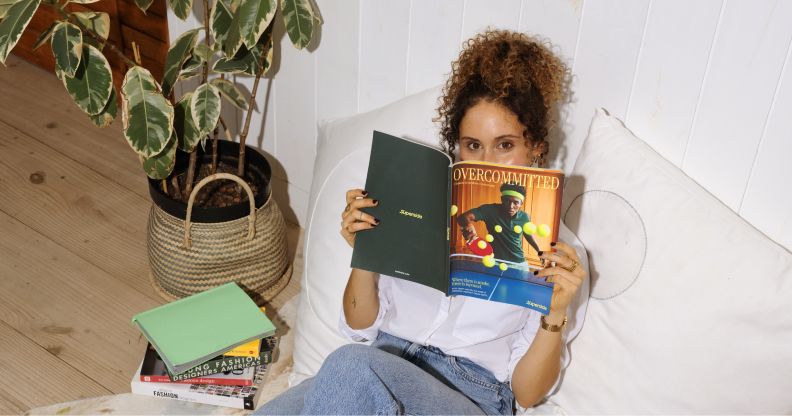
The state of in-house creative teams? Overcommitted
Throughout my career—first as a designer and now as Executive Creative Director—being “creative” has meant many things, especially in business. Working with brands like Adobe, Pinterest, Sony Music and Fendi, you learn from the best. You also experience the pressures of sky-high expectations, mammoth workloads and minuscule timelines.You choose your profession because of your talent and passion for creative—but your day-to-day is just admin and juggling deadlines. We know this truth. We live it. We feel it every day. But, how do you prove it? More importantly—how do you fix it?So, we asked 200+ creative leaders how they’re handling the chaos—what’s working, what’s not and what’s next. Here’s what we found:Everyone’s burned out
A Giant Leap Forward: Superside’s New Brand Has Landed
The eagle has landed! Our brand now reflects who we are: The world’s leading AI-powered creative services company, transforming how enterprise teams approach design.Over the past decade, Superside has grown from a scale-up to a global creative powerhouse, working with tech giants like Amazon, Vimeo, Meta, Salesforce and Reddit. We’re proud to work with the best brands on the planet. The one thing they all have in common? Incredible in-house creative teams brimming with world-class talent—and all strapped for time and resources.Our mission: To help enterprise creative teams dream bigger, move faster, scale smarter and build iconic brands.Your Creative Team’s Creative Team™