Types Of YouTube Ads & Video Ad Specs In 2025

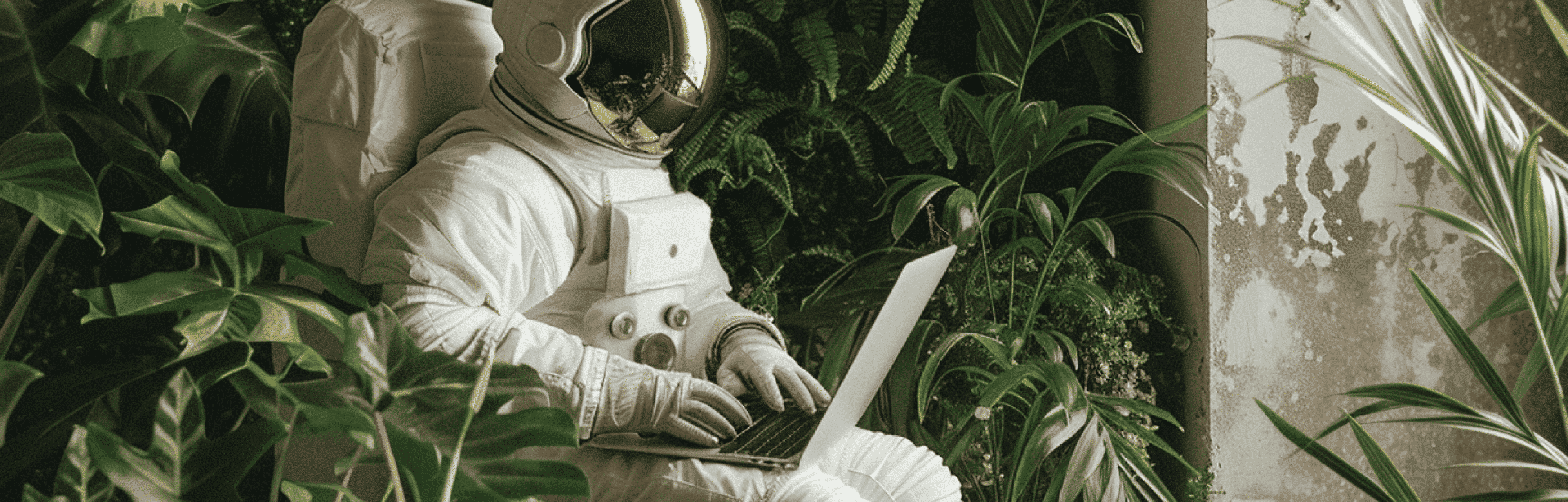
Let’s explore the various types of YouTube ads and their specific video ad specs for 2025, offering insights into how marketers can optimize their campaigns for maximum impact. From display ads to masthead ads, each format is broken down to help brands connect with their target audiences effectively.
Discover how Superside emerges as a key player in YouTube video production for 2025, combining expert design and cutting-edge AI tools to deliver scalable, impactful campaigns that drive exceptional results!
Did you know people watch more than a billion hours of video on YouTube every day? A billion hours. Every. Day. For marketers and advertisers, this amount of content consumption presents an incredible opportunity to get your brand, products or services in front of a vast audience.
If you’re regularly on YouTube, you’re probably familiar with the website’s skippable video ads that pop up when you’re watching a video. This is only one type of video ad format, there are many different types of YouTube ads that you can create to broadcast your message to the right people.
In this post, we’ll give you a quick overview of the most popular YouTube ad formats and the key YouTube ad specs you need to know for each of video content.
The Importance of Following YouTube Ad Specs Guidelines
Don’t overlook the details when it comes to YouTube ad specs and formatting. With fierce competition on the world’s second-most-visited website, keeping up with your competitors is essential.
Optimizing your ads and videos matters for several reasons:
- 40.9% of watch time happens on mobile.
- YouTube Shorts has 1.5 billion monthly active users.
- 70% of viewers have made a purchase after seeing a brand on YouTube, according to a study by The Social Shepherd.
With such staggering numbers, it’s no wonder everyone wants a piece of the action. The data confirms this: YouTube’s ad revenue exceeded $30 billion in 2023, according to Sprout Social—that’s monumental!
Engaging your audience is critical, but it starts with giving YouTube exactly what it needs: the right specs, formats, and ad types to effectively reach your target audience.
At Superside, we helped Gelato, a print-on-demand company, achieve impressive results with a YouTube campaign designed to expand their reach. Powered by our expert video team and AI-enhanced workflows, we delivered a 2.05-minute video plus cutdowns that broke records. The results? A 42% completed watch-through rate and 843k views in just six days.
Ready to elevate your video campaigns?
Elevate Your YouTube Video Production With Superside
At Superside, we bring extensive experience in video production for some of the world’s biggest brands, addressing their needs for scalability, velocity and impact.
By leveraging the latest AI tools to streamline processes, plus the expertise of our creative teams, we know exactly how to create YouTube videos that meet goals and power your brand.
Whether you need short-form videos or bulk edits to ensure your content stays on-brand, Superside is your go-to partner for visual campaigns that not only look stunning but also perform exceptionally well. As your creative team’s creative team, we're designed to complement and elevate your brand's presence.
Display Ads
Display ads appear to the top right of a video, right above the video suggestions. The best way to leverage this YouTube ad type is to create content that aligns with what your target audience is looking for. This way, your ads will be more relevant to viewers, and they’ll be more likely to watch. Always remember to include some type of call to action to entice the user to click on the ad.
YouTube Display Ad Specs
Recommended video dimensions: 426 x 240 (240p), 640 x 360 (360p), 854 x 480 (480p),1280 x 720 (720p), 1920 x 1080 (1080p), 2560 x 1440 (1440p) and 3840 x 2160 (2160p)
Aspect ratio: 16:9
Max file size: 128GB or 12 hours, whichever is less.
Accepted video formats: .MOV, .MPEG4, .MP4, .AVI, .WMV, .MPEGPS, .FLV, 3GPP, and WebM.
Placement: To the top right of a video, right above the video suggestions.
CPM bidding: You pay for impressions
Skippable In-Stream Ads
Most YouTube videos have ads that play before, during or after a video. The ones that you can skip are called skippable in-stream ads. After 5 seconds, the viewer has an option to skip the ad by clicking the button in the bottom corner of the video.
YouTube Skippable In-stream Ad Specs
Video length recommendation: 12 seconds minimum, 3 minutes maximum
Placement: Before, during, and after a video plays on YouTube
Recommended video dimensions: 426 x 240 (240p), 640 x 360 (360p), 854 x 480 (480p),1280 x 720 (720p), 1920 x 1080 (1080p), 2560 x 1440 (1440p) and 3840 x 2160 (2160p)
Aspect ratio: 16:9
Max file size: 128GB or 12 hours, whichever is less.
Accepted video formats: .MOV, .MPEG4, MP4, .AVI, .WMV, .MPEGPS, .FLV, 3GPP, and WebM.
CPV bidding: You only pay for 30-second+ views or clicks
CPM bidding: You pay for impressions
Non-Skippable In-Stream Ads
Non-skippable in-stream ads are the same as skippable in-stream ads, where they appear at the start, middle or end of a video, except, viewers don’t have the option to skip the ad.
YouTube Non-skippable In-stream Ad Specs
Video length recommendation: 15 seconds maximum
Placement: Before, during and after a video plays on YouTube
Recommended video dimensions: 426 x 240 (240p), 640 x 360 (360p), 854 x 480 (480p),1280 x 720 (720p), 1920 x 1080 (1080p), 2560 x 1440 (1440p) and 3840 x 2160 (2160p)
Aspect ratio: 16:9
Max file size: 128GB or 12 hours, whichever is less.
Accepted video formats: .MOV, .MPEG4, MP4, .AVI, .WMV, .MPEGPS, .FLV, 3GPP, and WebM.
CPM bidding: You pay for impressions
Ad extension option: You can add extensions (for example, site links or lead forms) or a product feed to your campaign to influence conversions.
Looking to boost your ad performance? We've got you covered with The Definitive Guide to Ad Design.
In-Feed Video Ads
In-feed video ads appear where users discover new content, such as in YouTube search results, next to related YouTube videos, or on the YouTube mobile homepage. They consist of a thumbnail image from the video with some text.
While the exact size and appearance of the ad may vary depending on where it appears, in-feed video ads always invite people to click to watch the video. With this ad, the video can be viewed on the YouTube watch page or channel homepage.
YouTube In-feed Video Ad Specs
Video length recommendation: 12 seconds maximum
Placement: On YouTube search results, alongside related YouTube videos, and on the YouTube mobile homepage
CPV bidding: You pay when viewers watch your ad by clicking the thumbnail.
Ad extension option: You can add extensions (for example, site links or lead forms) or a product feed to your campaign to influence conversions.
Bumper Ads
Bumper ads are 6 seconds (or shorter) and play before, during, or after another video. Viewers don’t have the option to skip the ad, so they’re a great way to present viewers with a short, memorable message.
YouTube Bumper Ads Specs
Video length recommendation: 6 seconds maximum
Placement: Before, during and after a video plays on YouTube
Recommended video dimensions: 426 x 240 (240p), 640 x 360 (360p), 854 x 480 (480p),1280 x 720 (720p), 1920 x 1080 (1080p), 2560 x 1440 (1440p) and 3840 x 2160 (2160p)
Aspect ratio: 16:9
Max file size: 128GB or 12 hours, whichever is less.
Accepted video formats: .MOV, .MPEG4, MP4, .AVI, .WMV, .MPEGPS, .FLV, 3GPP, and WebM.
CPM bidding: You pay for impressions
Ad extension option: You can add extensions (for example, site links or lead forms) or a product feed to your campaign to influence conversions.
Outstream Ads
Outstream ads are mobile-only ads and only appear on websites and apps running on Google video partners – not on YouTube. These ads can appear in various mobile placements, such as banners, interstitials, in-feed, native, and portrait and fullscreen modes.
YouTube Outstream Ad Specs
Placement: Mobile-only. For mobile web placements, outstream ads appear in banners. In your mobile devices apps, outstream ads appear in banners, interstitials, in-feed, native, and portrait and fullscreen modes.
CPM bidding: You pay when someone sees your video play for two seconds or more.
Masthead Ads
A masthead video ad autoplays without sound for up to 30 seconds and appears at the top of the YouTube Home feed, YouTube app or m.youtube.com Home feed). Masthead ads are only available on a reservation basis through a Google sales representative.
YouTube Masthead Ad Specs
Placement: Autoplaying video header at the top of the YouTube app feed or on the desktop homepage
Resolution: 1920 x 1080 or higher
Headline: 23 characters
Description: Up to 62 characters
CTA button: 10 characters or less
Buying models: Cost-per-day (CPD) or CPM (reserve with Google representative)
To monitor and report on the performance of your video ads on platforms like Facebook, TikTok and YouTube, Superads offers comprehensive reporting solutions.
The First Step in Creating a Successful YouTube Video Ad? Know Your Video Ad Specs
If you want your ad to show up correctly in different placements, you’ve got to know your specs. Following the ad specifications in this article will help ensure that your video ad does what you need it to do: connect with the right audiences and drive them to take action. If you are looking for someone else to do all the heavy lifting, Superside offers design at scale for all your video production needs.
This video ad post is part of a much larger guide to Digital Ad Design. So if you are looking to boost your ad performance, download our free guide today to find out all the tips and tricks.
You may also like these

12 types of advertising design with tips & examples in 2025
Great ads can convert casual viewers into paying customers. Bad designs could send them straight to the competition. A thoughtful, eye-catching design grabs attention, builds trust and reinforces your brand identity, making every ad an essential component of a successful campaign.In 2025, advertising trends are pushing creativity to new heights, which means standing out is becoming increasingly tough. And with so many advertising channels available to marketers, deciding where to channel your budget—and which ads to develop—can be hard.Superside’s creatives are masters at creative productivity and high-converting advertising design. We asked them for notes on the 12 types of advertising design and tips and tricks to inspire your next campaign.What is advertising design?Advertising design merges marketing and graphic design to produce visual artwork specifically intended for advertisements. It involves much more than merely establishing your company’s visual brand identity. Its primary goal is to increase sales.
12 Successful Instagram Ad Examples To Inspire Your 2025
Running Instagram ads is a great way to amplify your message and deliver it to the people who will get the most value from what you offer. However, getting your ideal customer to stop their scroll and look at your ad is no easy feat.If you’re looking to create captivating and click-worthy Instagram ads, the best place to start is to look at what other industry players are doing and take some notes. Your creative should always be specific to your business and audience, but taking inspiration from others who are nailing their Instagram ads is a great place to start.To save you some time, we’ve compiled some of the best Instagram ads examples we could find and given you our two cents on what makes them stand out. Keep reading to get some ideas for your next social campaign!What Types of Instagram Ads You Can Run?Before we dive into the Instagram ad examples, it’s key to know that based on the ad format you can run different types of ads on Instagram, including:
The 14 Top Digital Ads Agencies to Explore in 2025
Digital technology and communication now dominate daily life. On average, people spend 3 hours and 15 minutes daily on their phones.With less time spent offline, advertising on digital channels has become crucial for brand survival, driving customer engagement, brand awareness and sales.With over nine years in the creative business, we at Superside have extensive experience creating original and creative digital ads for customers across the globe.We tapped into our team’s expertise to compile this comprehensive list of the 14 best digital ads agencies. But first, let’s explore why partnering with the ideal digital ads is one of the best ways to ensure business growth.Why Choosing the Right Digital Ads Agency Is Crucial












