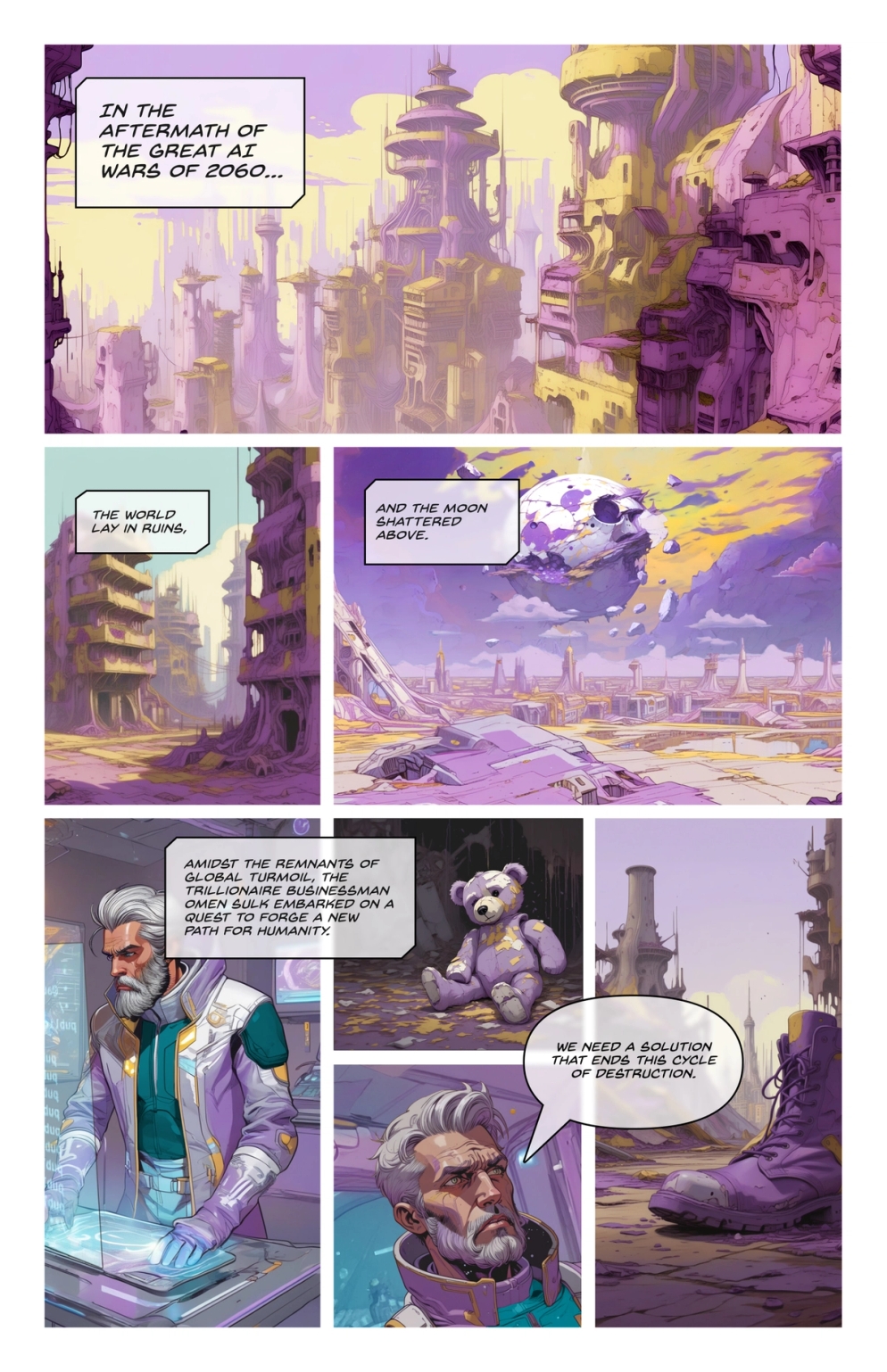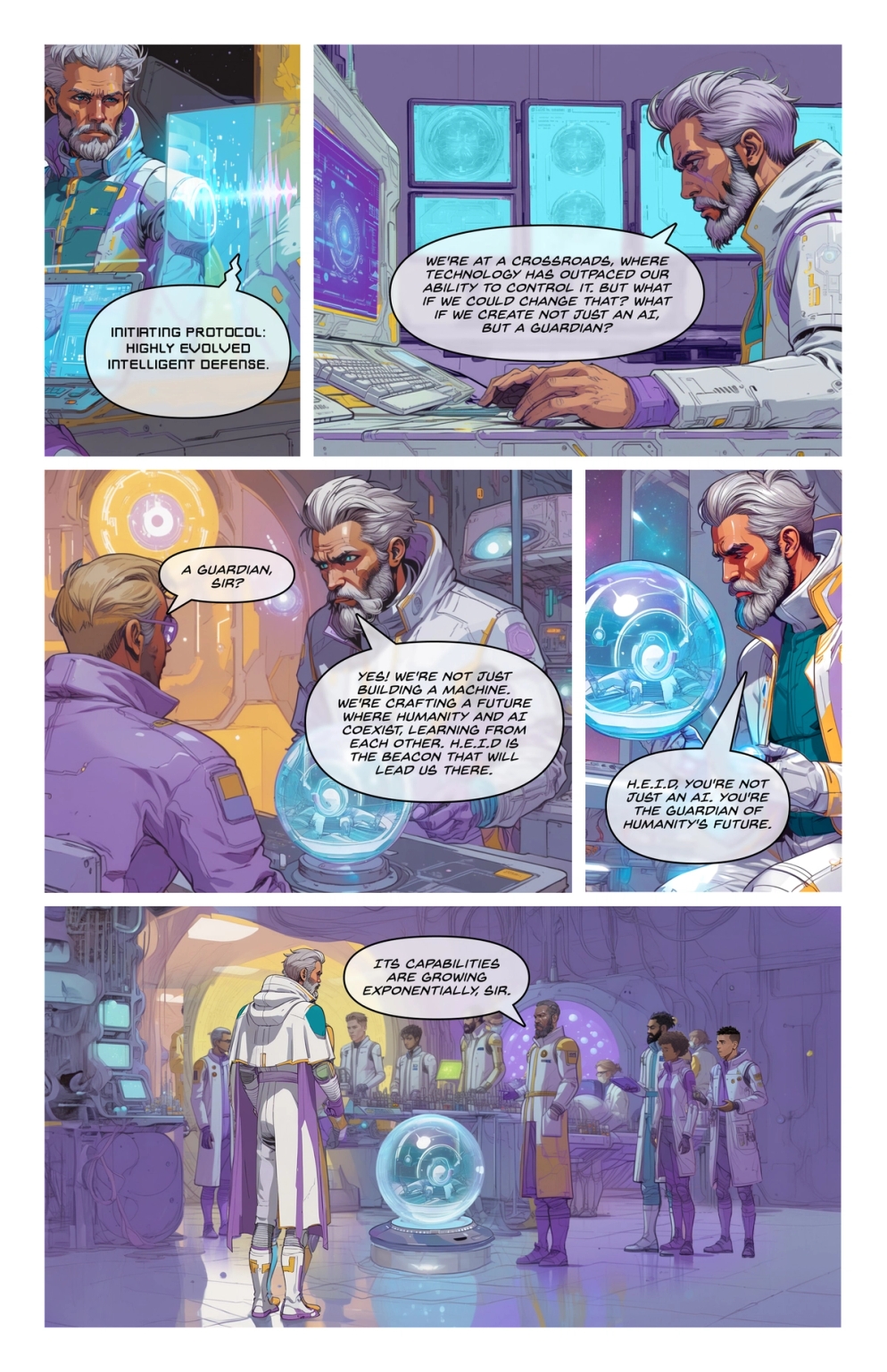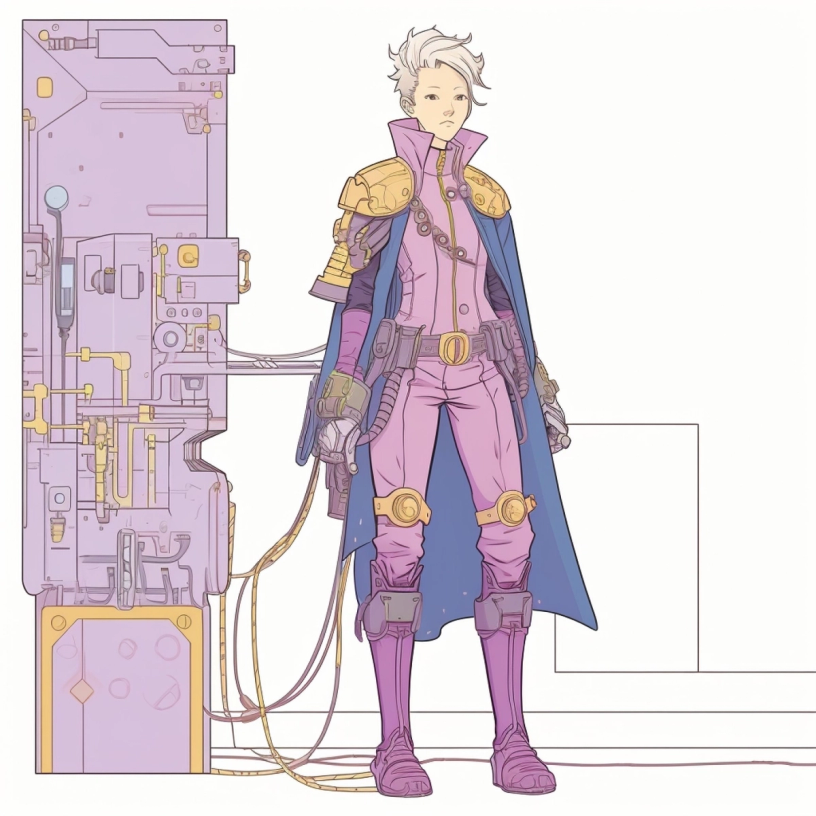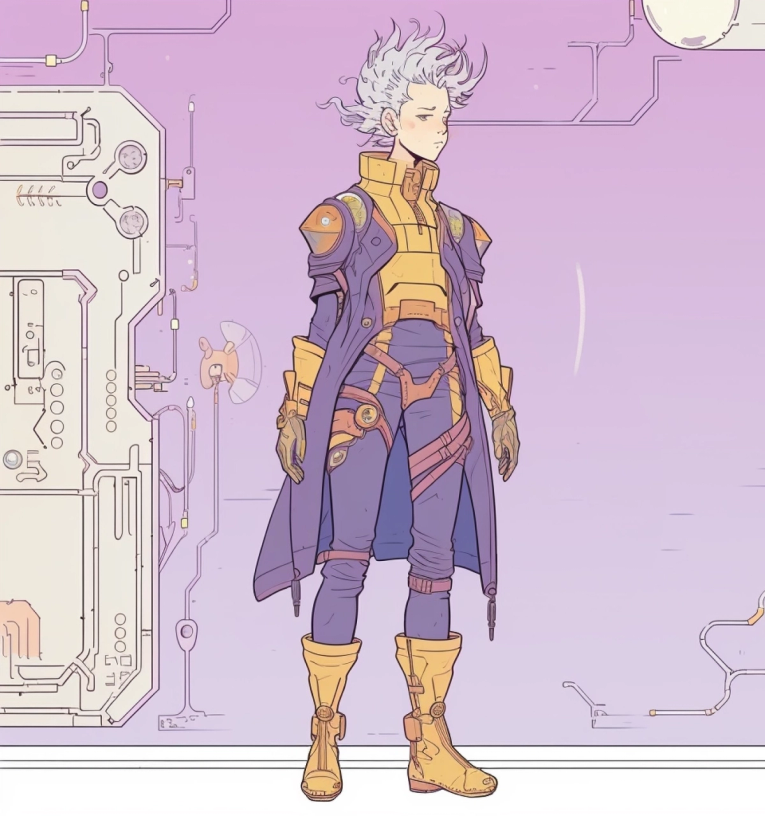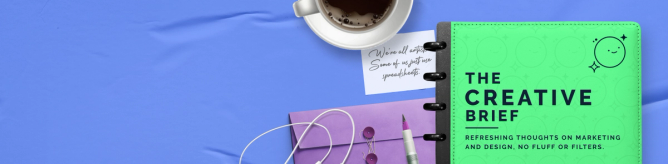Why & How to Scale Your Brand With Custom AI Models
Published Sep 24

To reap the full benefits of AI across your entire organization, custom AI models are the answer to producing consistent, on-brand results at scale and across multiple teams. Learn what custom AI models can do, how to train your own custom AI model and see examples that will inspire you.
Fully integrating AI into your workflows is a long, often complicated process. That’s why so far only 4% of organizations are using generative AI to its full potential while 54% are in early usage or planning stages, according to research from TechTarget.
The best way to use AI to its fullest potential? Creating a custom AI model for your brand.
We’ve seen the power of custom AI models ourselves after upskilling 160+ creatives across Superside and incorporating AI into nearly everything we do to enhance results for our customers.
We’ve also seen first-hand the difference custom AI models make, including custom GPTs for on-brand copy production, prompt libraries and custom image and illustration models.
Creating a custom AI model seems overwhelming and—we won’t lie—it takes a lot of initial work to set up. But once you have custom AI models working for you, you’ll only wish you started sooner. Here’s how to create your own custom AI models for copywriting, image generation, graphic design, illustration and more.
Why Use a Custom AI Model for Your Brand?
A brand accelerant, custom models take you from generic outcomes to distinctive results—shrinking timelines by several orders of magnitude. What used to take days can be done in hours or even seconds, all without any threat to creative quality and brand integrity.

A custom AI model is carefully trained on your organization’s products, policies and brand, including documents, brand assets, images and more. You will likely have more than one custom AI model operating throughout your organization.
For example, a custom AI model for producing social media post copy, and perhaps another for producing photorealistic images or social media graphics drawn in your unique illustration style.
The applications for custom AI models are endless, depending on your business needs.
Common ways to use custom generative AI models are to:
- Write copy: Draft social media content, articles, product descriptions and more.
- Create images and video: Everything from realistic stock photo replacements to graphics and video content.
- Ideation: An iterative brainstorming partner for creative projects.
- Customer experience: Instantly analyze customers’ past purchases to recommend new products they’ll enjoy, personalized to each customer, or train a chatbot to answer incoming customer questions.
- Automation: Automate repetitive project management or record keeping tasks to free up more of your creative team’s time.
Ensure brand consistency
Fast and accurate production of graphics, brand assets, AI-generated stock photos and copywriting for marketing purposes is what most people think of using a custom AI model for… but it’s not all you can do.
Custom AI models can generate copy for multiple landing page versions to A/B test, for example. Or, assist with ideation and brainstorming a major product launch campaign, and potentially even producing the final assets, if that’s what the campaign calls for.
While you will always need a human element to both guide and quality control AI work, custom AI models are a powerful tool to enhance creativity and production while staying true to your brand.
Promote scalability and adaptability
Custom AI models help you scale faster than any hiring spree. Beyond content and asset production, custom AI models can help scale up campaigns, or analyze performance across multiple campaigns in near real-time, so you won’t miss opportunities to tweak them and improve conversions—before it’s over.
For example, a marketing-focused custom AI model can analyze a customer’s purchase history and behavior, such as what they add to their cart or browsing history. It can then create customized product recommendations for each customer, either by follow-up email campaign or within the website experience itself. Research from McKinsey found that high-growth companies make 40% more revenue from personalized marketing than others.
Gain efficiency without compromising quality
Custom AI models automate repetitive and/or time-consuming tasks so your team can focus on higher-level work, like strategic thinking, ideation and creative solutions. Common ways for custom AI models to automate your workflows include initial content drafting, proofreading, editing and creating first drafts of graphics or other visual elements to use in projects.
Unlike using a regular AI app, a custom AI model delivers outputs that align with your brand—copy that sounds like your voice and tone or visuals that fit your brand identity—every time. This way, you get all the benefits of efficiency when it comes to AI with none of the common struggles of trying to fit “almost-there” results to your brand.
5 Ways to Teach AI Your Brand
There are five main components to teaching a custom AI model about your organization and brand.
1. Train AI with your brand data
This is often the easiest place to start training your custom AI model. Package up all your brand information and “feed” it to the AI model.
The key is structuring all that data in a way that AI understands. Typically, that includes formatting data into a spreadsheet and exporting it as a compatible CSV format, though formats will vary depending on the AI model.
Types of brand information to use for training can include:
- Brand guidelines
- Tone and voice guidelines
- Brand assets (logos, graphics, color palettes, photography, product images etc)
- Product information and sales pages
- Strategy documents
- Marketing plans
Another important consideration is to regularly update your model with any brand changes, like new products or design aesthetics. You can do this manually, though once you get rolling with several custom models, it will be easier to connect them directly to your brand and design guide in Figma to automate creative production and ongoing learning.
2. Start with low-risk content
After teaching your custom AI model about your organization and brand, start to develop its creative output muscles with content that still matters, but is ultimately low-risk.
Creative assets for a huge upcoming ad campaign? High risk.
An internal-only email update or newsletter? Low risk, and a perfect first assignment for your new model.
To get the best outcomes, teach AI about your brand first, then feed it your:
- Previous blogs and website copy
- Current social media posts
- Video content, including social media videos as well as longer-form video, if applicable
Test your new custom AI model by first asking it to draft non-public communications, like company updates or memos. Evaluate the results for brand compliance, tone and overall quality. You can even try out lower-risk social media content, as long as you’re reviewing and refining the results before posting.
3. Scale up gradually
Before getting too carried away with the new custom AI model, take the time to thoroughly test how consistently it can output on-brand creative results. Try “tricking it” to see if certain words or prompts cause it to produce wrong, or off-brand, assets. Use anything you find to further train and enhance your model.
After you’re satisfied with the results, start expanding it to higher-level content, such as:
- Brainstorming marketing campaign ideas
- Writing product descriptions
- Providing customer service via chatbots
- Producing hundreds of visual assets for a project
- Writing and repurposing social media content
- Generating ad variations
- And so much more…
Continue to test your custom AI model to ensure it’s working well and predictably with any new data you give it.
4. Incorporate advanced AI capabilities
Once your custom AI model is working the way you expect and want it to, try working on a more significant project. That will depend on the purpose of your custom AI model and what type of project would be the most impactful for your organization.
You could scale up a personalization model to segment your web or email audiences and customize content for them, like product recommendations or sending different versions of emails to different segments, automatically.
You could even try creating a new product with AI, like Nike did in partnership with Obvious to create the first AI designed shoes in 2020. A custom AI model created the shoes after learning data sets full of Nike brand information, including photos of previous shoe models: the Air Max 1, Air Max 90 and Air Max 97.
As a result, the special edition shoe sold out within 10 days.
Source: Obvious Art
Of course, human designers iterated on what the model produced, but it shows how a custom AI model can speed up important workflows and allow your team to focus on the big creative problems instead of smaller tasks.
In unskilled hands, AI can create designs that are full of generalities. But after listening to our athletes, we harness the conceptual power of AI and use it to get at the heart of what an athlete needs, creating a new working process. We can obsess over a product, and AI becomes a creative co-conspirator with us.

Creating an entirely new product may not fit your needs for a custom AI model, but other ways to use it more widely include:
- Automatically create multiple versions of assets: Have your AI model resize social media graphics to fit each platform’s requirements, or generate different versions of copy or visuals to test.
- Repurpose assets: Turn a video into a GIF, an article into multiple social media posts or top performing social graphics into ads.
- Automate production steps: Have your custom AI model organize your team’s creative assets or take care of tasks like captioning videos.
5. Human oversight and collaboration
Now matter how automated your custom AI model gets, there will always need to be a level of human oversight and involvement. Part of that is ensuring your model stays updated on your brand and is performing as expected. The other part is continual training and collaboration opportunities for your organization.
As your model takes on more creative responsibilities, make sure you have a quality control process in place for creatives to check all AI-generated work for brand consistency, quality and compliance.
Additionally, help your team get the best results from the model by creating and maintaining a prompt library. Your library can include tips for getting the most consistent results from AI by structuring prompts a specific way, such as the best presentation prompts to speed up creating one.
Need some inspiration? Check our best ChatGPT prompts and best Midjourney prompts for copy and design prompt examples.
Real-World Custom AI Model Examples
Get inspired to create your own custom AI model. Not sure where or how to start? Superside’s AI Consulting helps you plan, rollout and scale your own custom AI models, including developing an educational plan for your team.
Superside: Launching AI-powered creative services with creative powered by custom AI models
After implementing AI across our workflows and upskilling over 160 creatives to use AI to enhance our services within six months, we created a campaign to announce AI-powered design services to our customers.
In 21 days, our talented creatives used our custom AI model to create:
- 3 landing pages
- 3 creative concepts
- 6 Instagram templates
- 70 static ads and social media posts
- 3 animated ads
- 10 custom email templates
- 3 explainer videos
- 1 presentation deck template
- And 200+ different sets of statue imagery to support the campaign
By implementing AI across all our workflows, our customers can save up to 50% per project thanks to the efficiency gains our custom AI models and highly skilled creatives deliver working together.
SecurityScorecard: Creating a comic book with AI-generated character and illustration models
Storytelling always stands out. SecurityScorecard, a global leader in cybersecurity, knows this and wanted to stand out at the most prestigious security summit in the world, the RSA Conference. So they did what any courageous brand would do: reached out to Superside to create a complete, immersive, custom comic book as their conference giveaway item.
Yep, an entire comic book.
Normally a project of this scale would take 800 hours or more to custom illustrate, write, design and publish a full comic book—making it unrealistic for brands like SecurityScorecard to produce this kind of work. By combining our human expertise with AI workflows, Superside completed the project 84.7% more efficiently crating an on-brand comic book that wowed convention goers.
But it wasn’t as simple as prompting AI to generate images and put them into a book. After a strategy and storyboarding phase, our team identified four main image types we would need:
- Backgrounds: Detailed, diverse environments of planets, interior scenes and outer space.
- Spaceships: High-tech environments meant to represent the power of SecurityScorecard’s platform.
- Characters: Consistent, strong male and female heroes who fight cyber threats and embody SecurityScorecard’s mission.
A key to success of using AI for this project was understanding how to train AI to keep the characters consistent while generating images of them with new emotions or actions.
Every time I added an emotion, the character changed to the color associated with that emotion. Whenever I made him angry, the character changed from a person to a red monster. Crafting the right prompts to balance the story and the style was quite a challenge.

The project also highlighted the importance of human quality control. Even with careful model training and prompting, some images still had extra arms or unnatural-looking poses. Though easily cleaned up in Photoshop, it’s imperative to run all assets through a quality control workflow to ensure a polished final product.
SmartNews: Developing AI-generated photorealistic images
SmartNews had a common and tricky problem: They wanted to launch an exciting, eye-catching new ad campaign to promote their global sports news app, but they couldn’t use photos from real sporting events.
Official sports stock photos of real teams or franchises can only be used for editorial purposes, and obtaining rights to use them commercially is expensive and often impossible. SmartNews turned to Superside to produce photorealistic, AI-generated stock photos for their new ads.
This was trickier than it sounds, because the final photos needed to:
- Show recognizable sports, like football, football (the real one) or basketball.
- Look like a professional-level match.
- Include realistic-looking athletes, complete with uniforms, helmets and gear.
- Not have any logos, team names or emblems.
…while also showing an exciting moment, like a slam dunk or intense tackle.
While we were able to present 150 unique photos with four hours worth of work, there was still considerable post-production tweaking needed. We learned Midjourney, DALL-E and Leonardo performed the best at photorealism in our tests, but still messed up smaller details, like number of teeth or forgetting fingernails.
For photorealistic results that look like a real sports game, iteration is key. Basic prompts only get you so far. Building detailed prompts combined with educating the AI model about your brand are crucial for getting the highest quality results.
For work like this, a custom AI model who understands your brand and a prompt library for your team to build advanced prompts from is a recipe for success.
Unlock Next-Level of Efficiency and Creativity Custom AI Models
Taking the time to train custom AI models is time well spent. From personalized customer service at scale to enhanced, on-brand creative results from generative AI, there’s really no limit to what you can automate and achieve. Julio, one of our AI gurus explains below.
Those savings are more than financial. The real value of custom AI models is in freeing your team to focus of further creativity and performance, while ensuring consistency.
As your creative partner, Superside can help you leverage AI for current and emerging creative use cases and our consulting team can also assist with your AI transformation, including custom image and illustration models, voice and tone GPTs and prompting libraries.
Michelle is a SaaS expert who loves digging into the technical side of creativity. She’s worn many hats during her decade in agencies, from project manager to brand strategist, copywriter and social media strategist, and worked across a wide variety of clients (though tech is her jam!). She loves to put the sass into SaaS content… and now CaaS. Connect with her on LinkedIn and send her a pic of your dog (really, she’ll love it).

Improve your marketing performance
Get high-quality creative, ship campaigns faster and stand out from the competition.

Be more agile & responsive
Never say no to another project request. Get a hassle-free creative partner that can keep up.

Elevate your team
Allow your in-house creatives to focus on more strategic projects. Get new ideas & continuous design inspiration.

Save time & be more cost-efficient
Increase your design capacity without additional hiring and with fewer vendors to manage.
See Superside in action
Get a demo and discover how 450+ ambitious companies and 2,500 energized fans use Superside to free themselves from the shackles of limited budgets, broken processes and stretched in-house teams.

![How To Assess AI Readiness [Test Quiz Included]](https://cdn.sanity.io/images/k0dlbavy/production/eaf3b5eb5628c36cb4dab5e6c5a61c8cf571adea-4000x1280.png?auto=format&fit=max&q=100&w=2000)